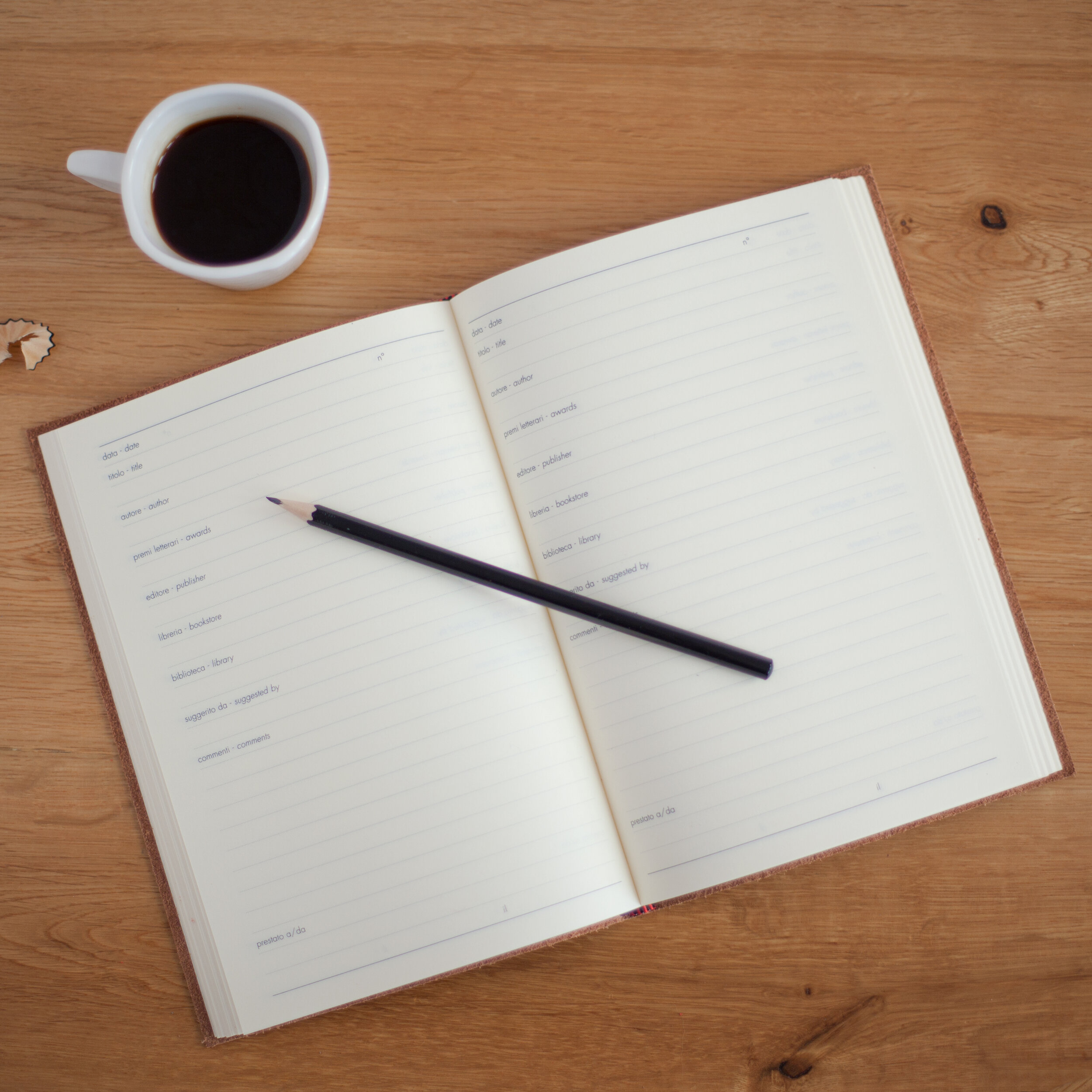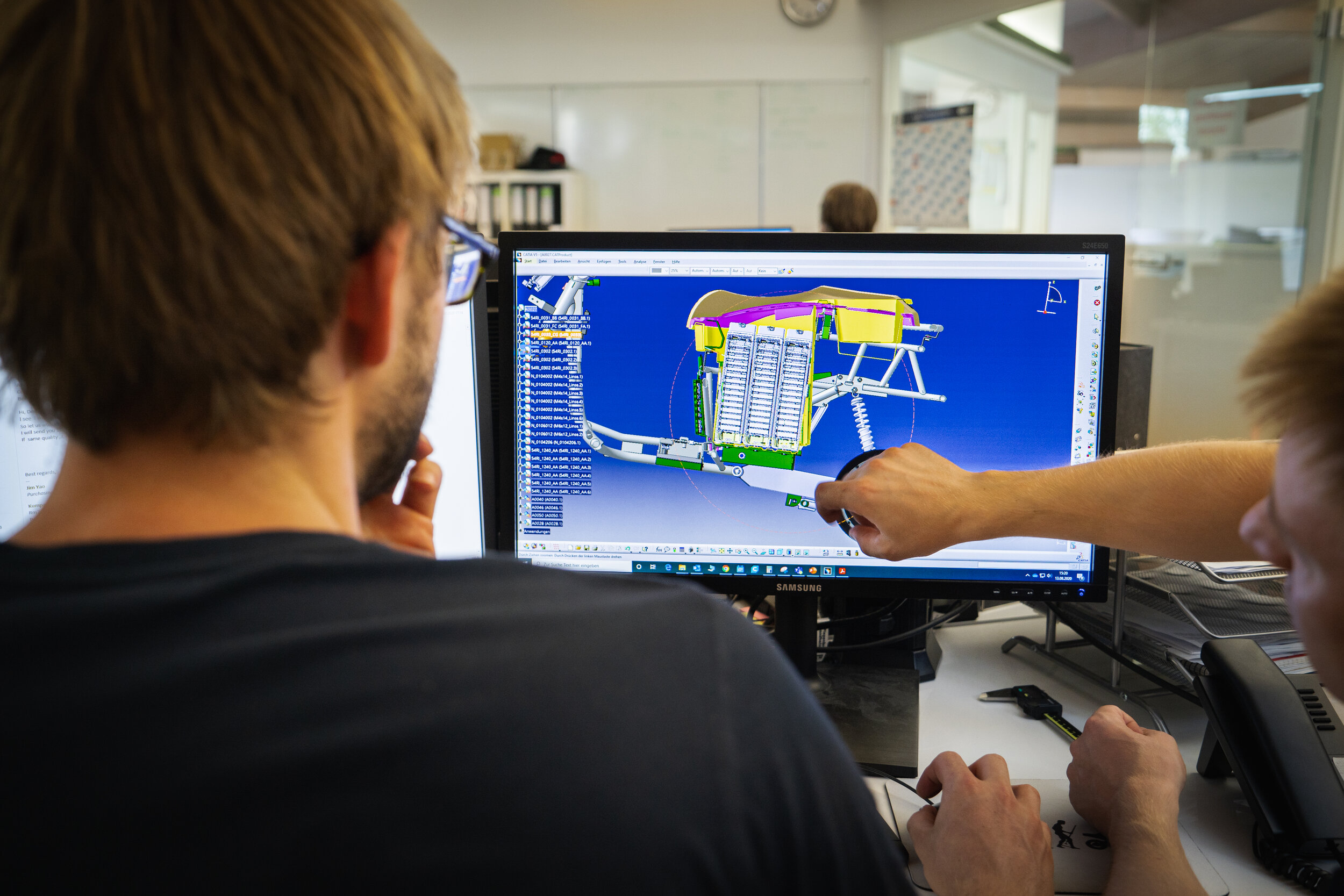Have you ever been in the situation where you’ve been undergoing renovation growing pains or you’re stuck in a decorating rut? This could occur in the comfort of your own home or in the office at work. Designing your own space can feel super overwhelming.
We've been focusing on how to make the office more welcoming, more inviting, and greener. Bringing some of mother nature’s vivid greenery into the workspace not only encapsulates everything we love about the great outdoors, but it promotes health and wellness, while offering a visually meditative effect to the workspace. In colour therapy, green is equivalent to ‘calm’.
Embrace Going Green
Companies in various industries are taking note on embracing indoor plant life, since research shows that it's leading to happier and healthier employees who are more productive. It’s an outstanding step in the overall health and wellbeing of employees.
At their Seattle headquarters, Amazon just unveiled 'The Spheres'; three glass dome greenhouses. The green space is intended for their employees to be in touch with nature throughout the workday. On a company page, Amazon states that plant-filled spaces "inspire imagination and even enhance brain function."
You need to know what is easy to maintain, so make sure to do some research. Take into consideration what will work for everyone at the office. During your plant selection process, consider these 3 factors when making a final decision:
Factor 1: Ease of Care
It’s essential to get plants for your office space that aren’t too needy or demanding to maintain. Try and aim for something that will thrive with a weekly watering routine, especially if you’re busy and don’t have much time.
Top 10 Easiest to Care for Indoor Plants, according to HGTV:
1. Aloe
2. Snake Plant
3. Bromeliads
4. Jade
5. Pothos
6. Kalanchoe
7. Rubber Plant
8. Dieffenbachia
9. Philodendron
10. Spider Plant
Factor 2: Allergies
You may want to avoid plants that trigger allergies for the sake of your coworkers. An allergic reaction occurs when a person’s immune system becomes hypersensitive to certain substances, so it was interesting to learn that certain houseplants can be the root cause of this. Allergic reactions range from sneezing to itchy and watery eyes.
Top 8 Worst Plants for Allergies, based on Bobvila.com:
1. Chamomile
2. Ficus
3. Chrysanthemum
4. Palm Tree
5. African Violet
6. Hyacinth
7. Flowering Maple
8. Gerbera Daisy
Factor 3: Avoid Toxicity
No, I’m not referring to eliminating toxic people from your life, but rather eliminate toxic plants from your workspace. It’s crucial that the plants you decide on aren’t poisonous in nature, especially if the office allows individuals to bring in dogs. Pets cannot be trusted around anything that looks tasty.
Top 10 Toxic Plants for Pets, according to Pet Poison Helpline:
1. Autumn Crocus
2. Azalea
3. Cyclamen
4. Kalanchoe
5. Lilies
6. Oleander
7. Dieffenbachia
8. Daffodils
9. Palm
10. Tulips & Hyacinths
Cool Facts About Office Plants
o Plants can reduce stress and sick days according to research. This goes hand-in-hand with brightening up the office environment.
o According to a study at Chiba University in Japan, indoor plants can improve mood to help you turn that frown upside down. They are also known to calm anxiety and lower blood pressure, heart rate and cortisol levels.
o As claimed by NASA, plants can remove up to 87% of air toxins in 24 hours, absorb carbon dioxide and emit fresh oxygen.
o According to the Organization for Responsible Business, office plants minimize noise levels. “One plant for every three people is enough to see a profound effect, significantly reducing noise in the office”.
o Plants reduced dirt and dust in the air by up to 20 percent in a study at Washington State University, since they can absorb airborne pollutants. This helps humidify office air to fit our human comfort zone by providing an indoor humidity level of 30-60 percent humidity.
o Plant specialist Margaret Burchett reported that plants are known to reduce anger, depression, fatigue, and confusion. According to her studies, plants can also reduce the physical symptoms of stress by 50%.
According to this Business Insider article, houseplant sales have nearly doubled over the past three years, as of April of 2019, with millennials being the forefront of reviving the indoor plant market. There’s also cool office garden gadgets and apps that you can purchase to take your plant game to a whole other level!
Are you interested in developing or learning more about such apps? Get in contact with us today!