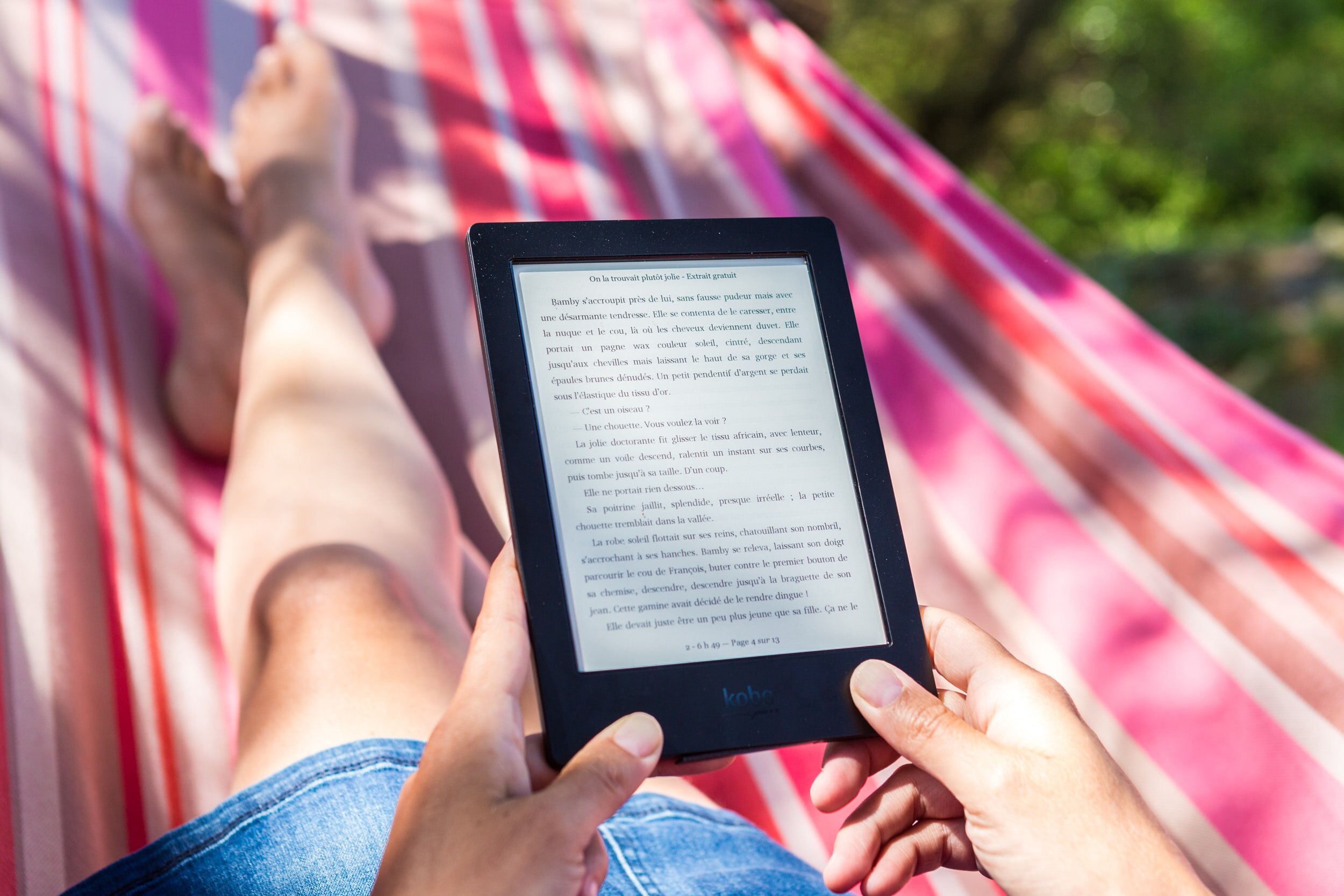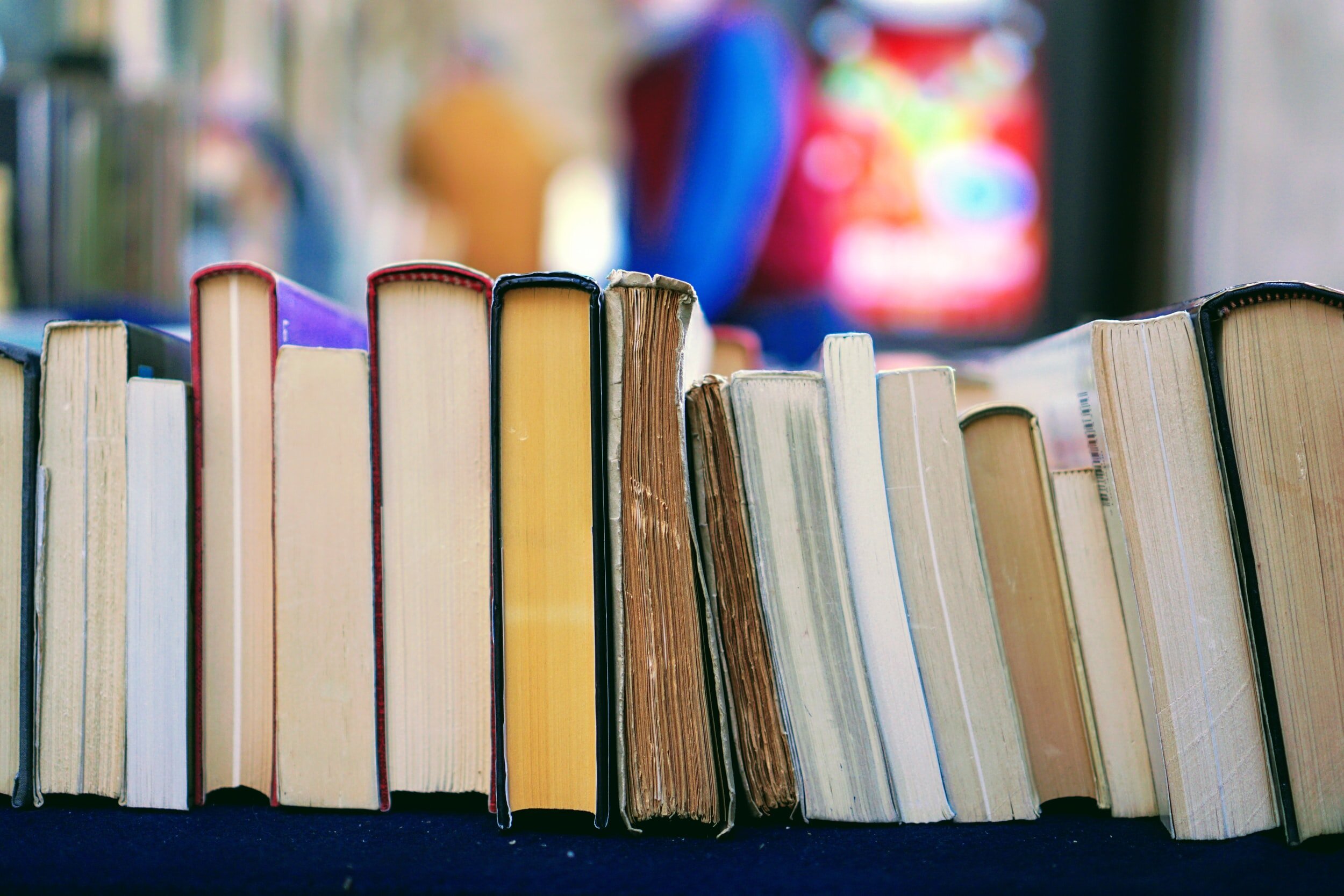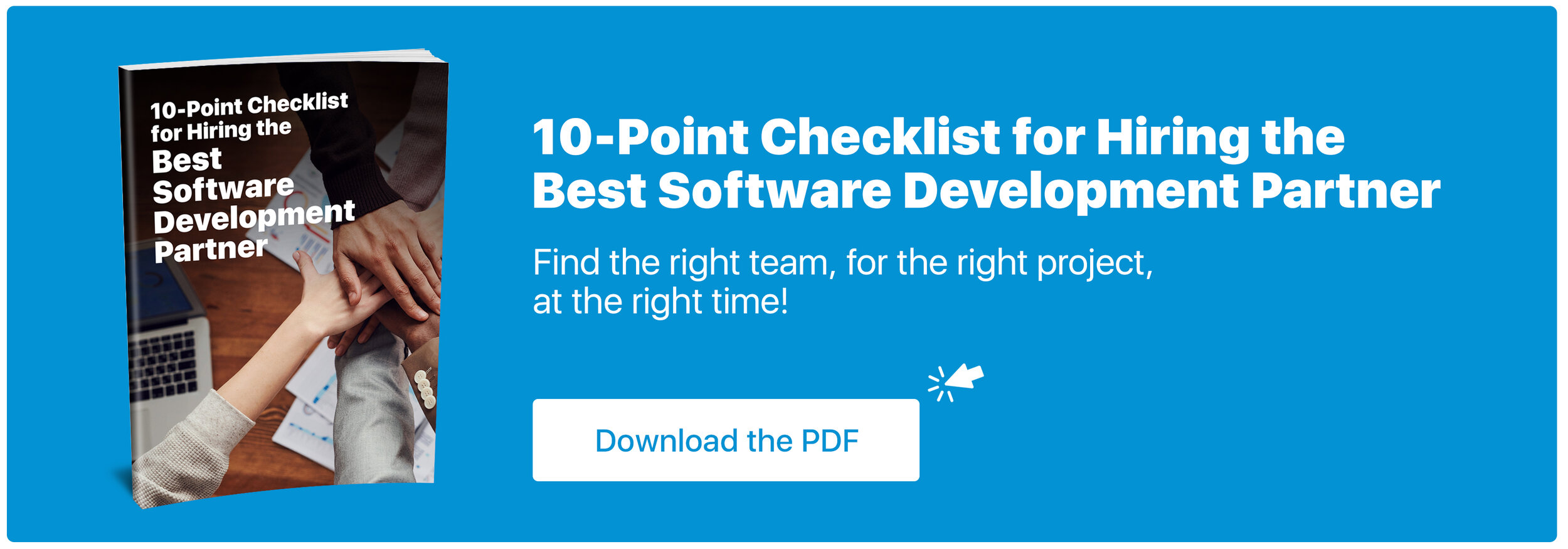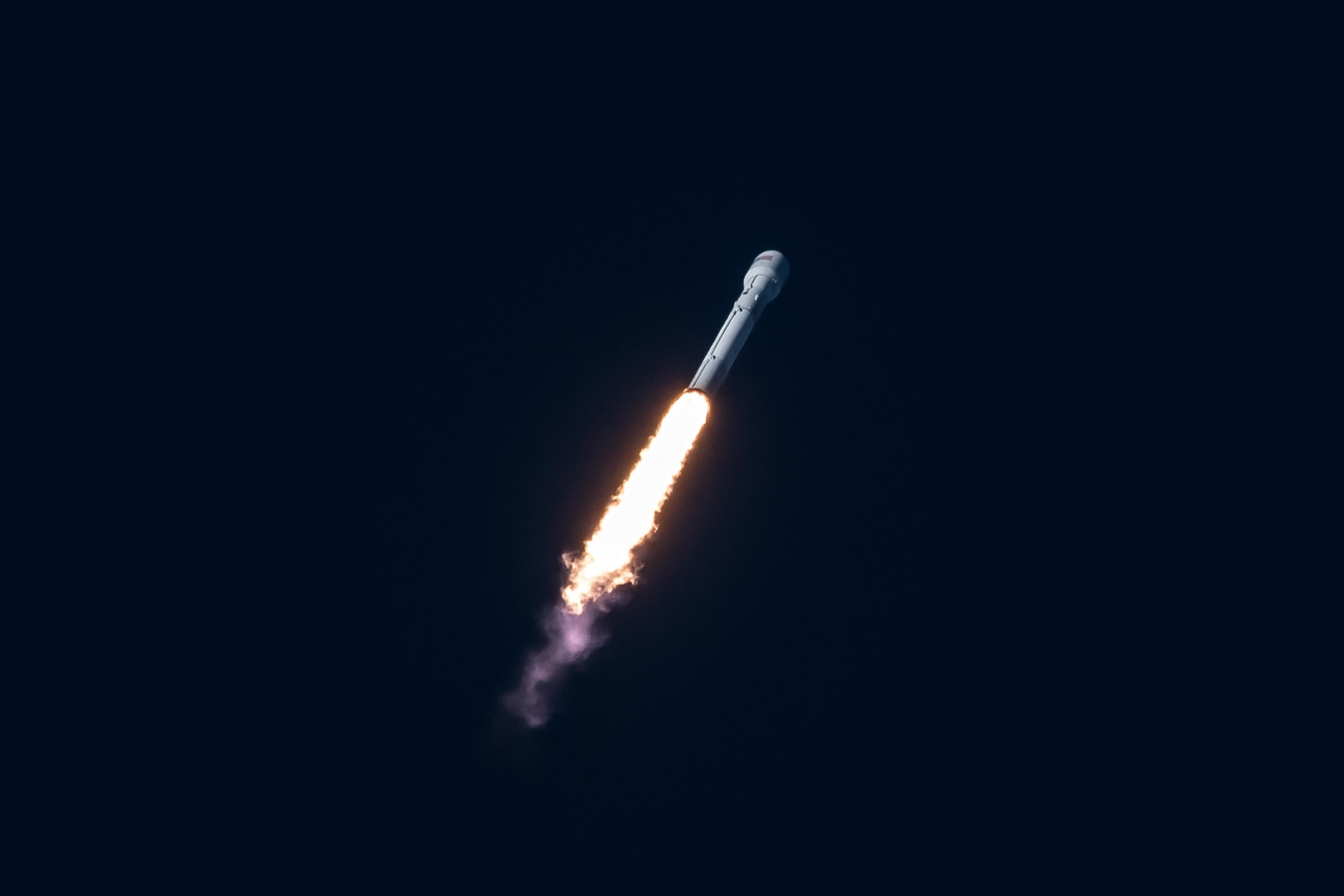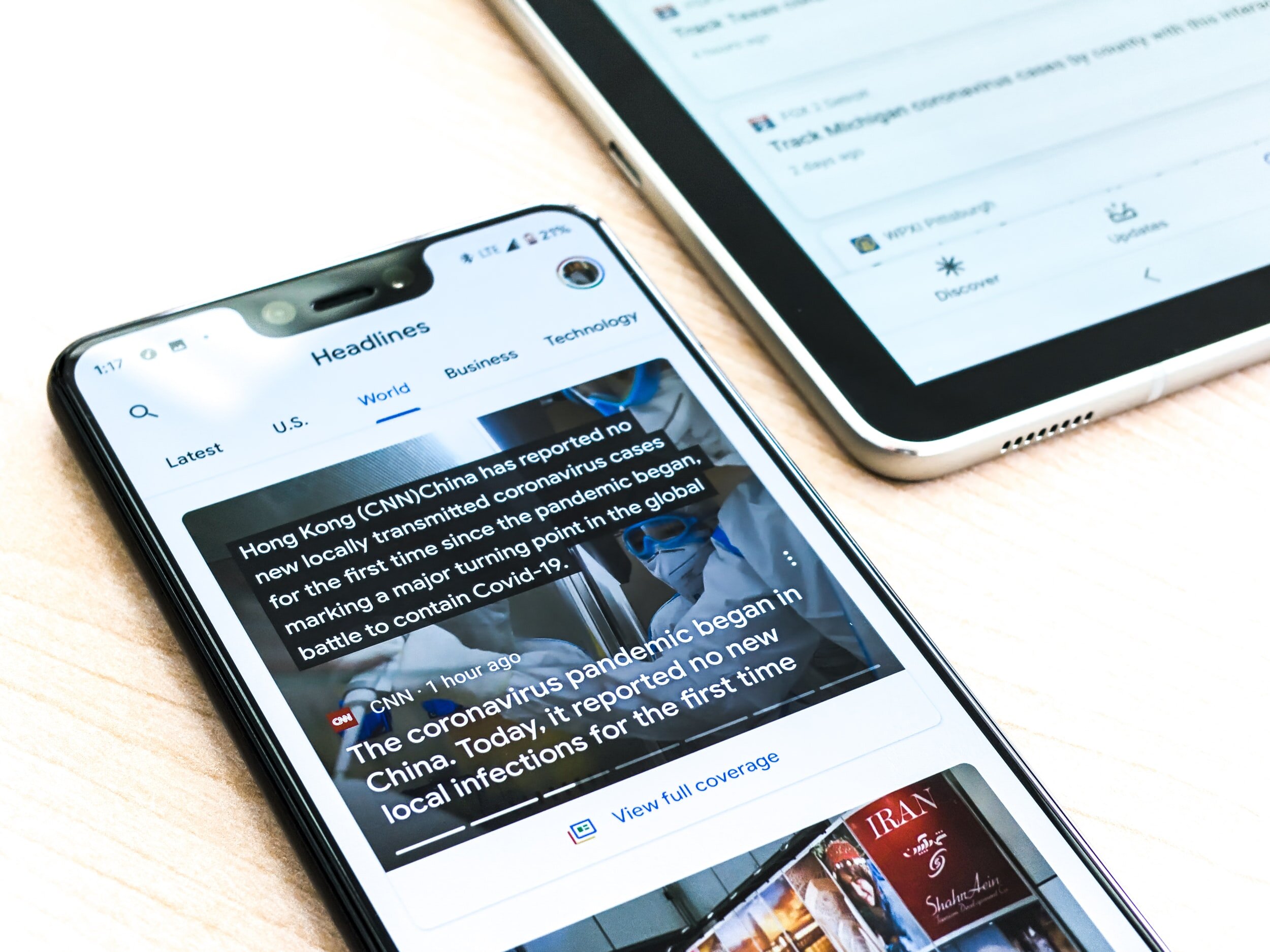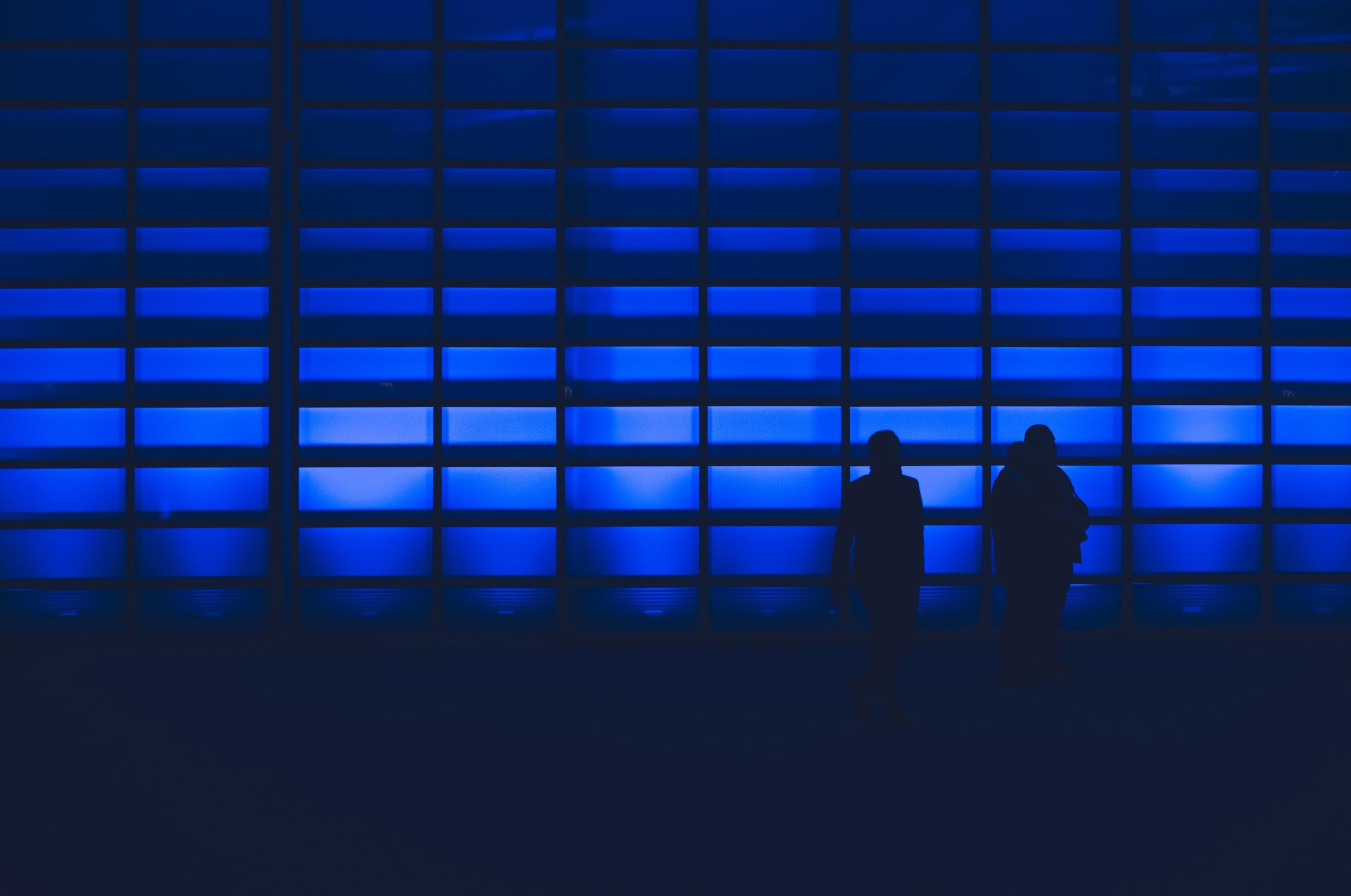Covid-19 has breached many of us around the world to a sense of yearning for new ways to entertain ourselves at home. This could mean finding new hobbies or reinvesting our time into old ones. In this blog, you will be able to discover 5 different amazing apps that can help you rekindle your love for books and all the magic every story has. So hold on tight because these top 5 apps are yours, Book Lovers!
1. Goodreads
Goodreads is the number 1 app for all book worms! Ranking at number 1 this platform provides plenty of opportunities to find the right book for you from over a billion books! With an infinite amount of searches for recommendations, author collections, and popular quotes, you will be able to find the right book for you just like the 40 million users on this app!
Platform Availability: Browser, Android, and iOS
Price for Subscription: Absolutely free!
2. Amazon Kindle
Amazon Kindle has many exclusive features such as a page flip navigation feature where one is able to view the book and bookmark it from a birds-eye view. In addition, this app includes many convenient features while reading; highlighting text, translation/meaning of words, dictionaries, change size and font of text, and size of the page. Amazon Kindle helps you with all of your favorite books with the most comfort in a single touch.
Platform Availability: Android, iOS, Blackberry, and Windows
Price for Subscription: Available on Amazon Account (book prices may vary)
3. Wattpad
Wattpad is where your talent can shine! On this platform, you will be able to story tell and read to your friends, show your talented writing skills, and make friends from all over the world! Great for iPhone users who are always on the go and love to read!
Platform Availability: Web, Android, and iOS
Price for Subscription: Absolutely free!
4. Amazon Audible
Amazon Audible is one of the top choices for those who love to hear others read to them. On Amazon Audible you will be able to hear authors read the book to you alternatively. This is great for young kids who love to go to bed hearing a book or even working adults who love to hear stories while multitasking. This app is highly compatible with smartphones, iPads/tablets, and any Amazon product.
Platform Availability: Android, iOS, Windows phone, Amazon kindle, and Fire TV
Price for Subscription: Absolutely free 30 Day Trial to download (1) audiobook with an addition of $14.95 a month
5. Epic!
All the Epic stories you are about to hear with this app! This app is great for children under the age of 12 and love to spend their spare time reading. With the addition of new books and old, this app is great to find some of your favorite childhood stories. The age-based library of books on this app helps children learn in different languages, in video or audio format.
Platform Availability: Android and iOS
Price for Subscription: Free for all educators or $7.99 a month
For additional information on apps or if you would like to build your own, please feel free to reach out to us!