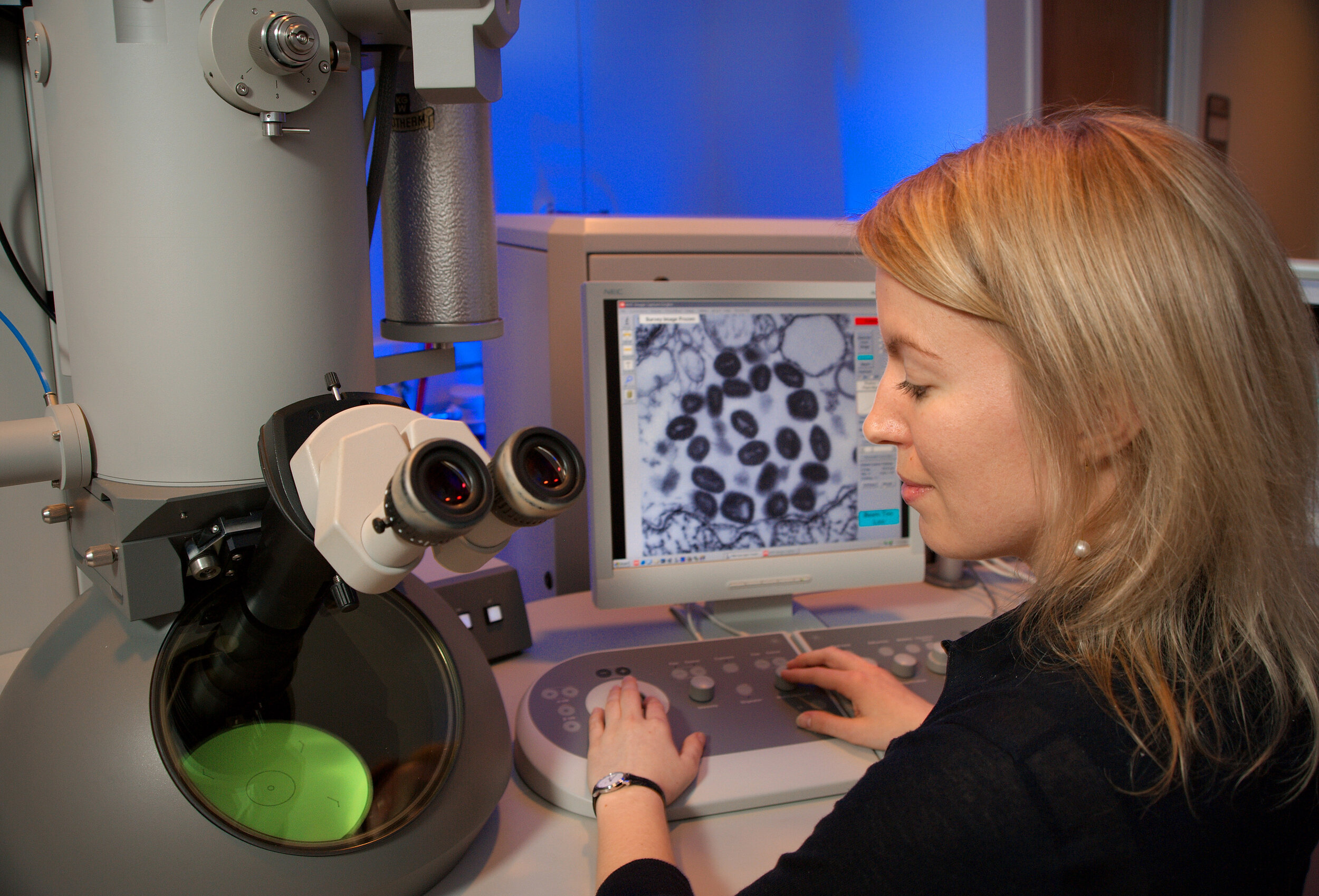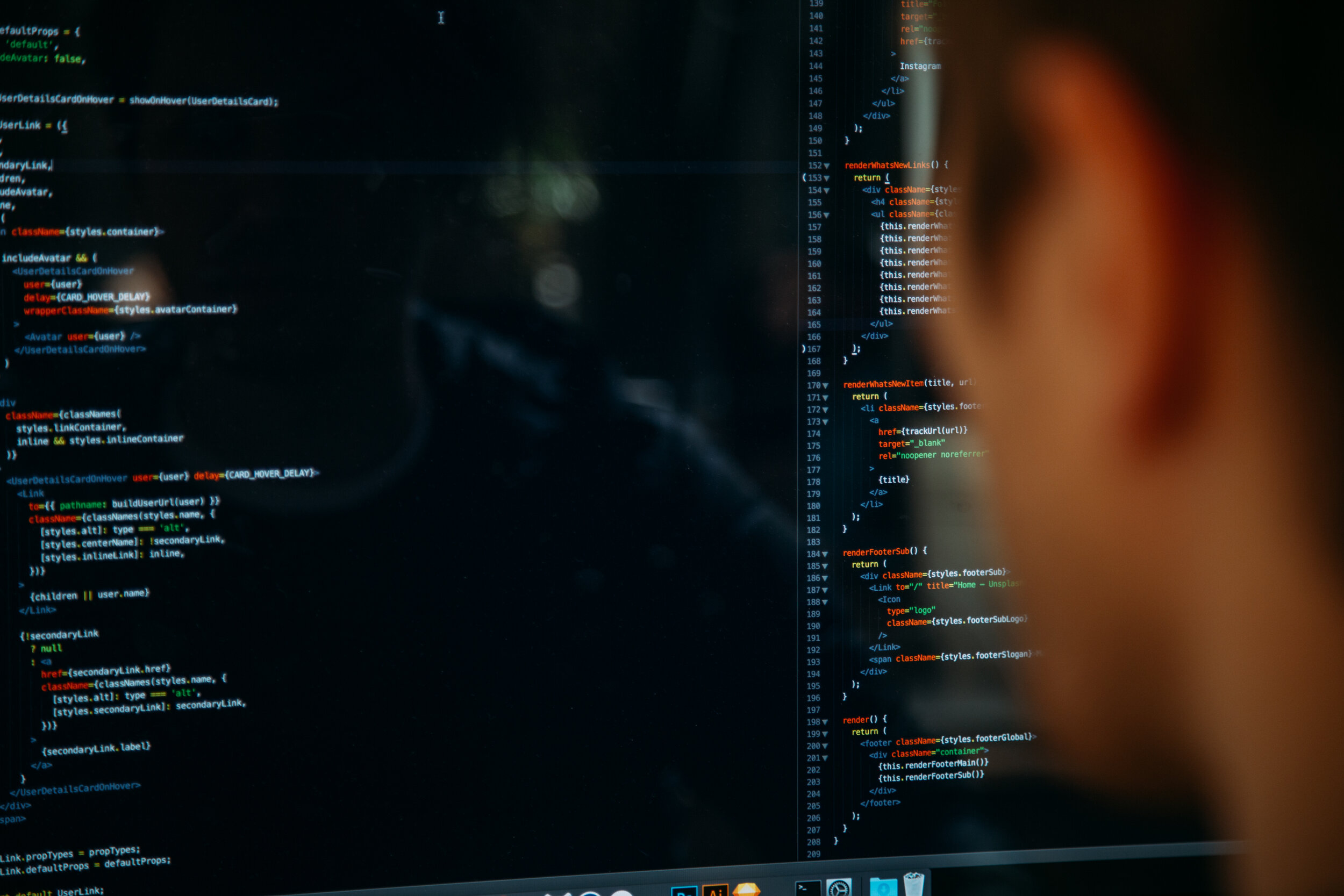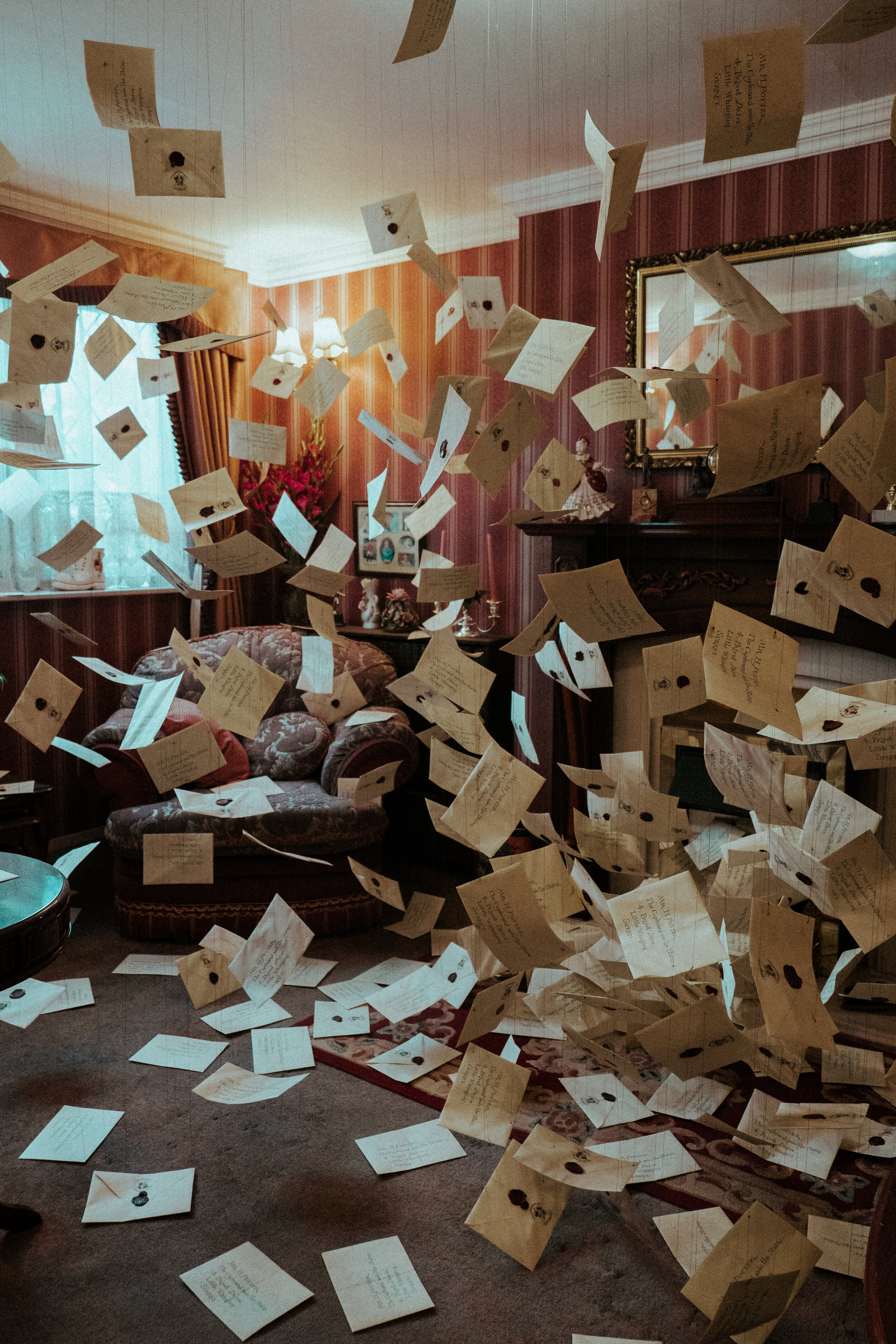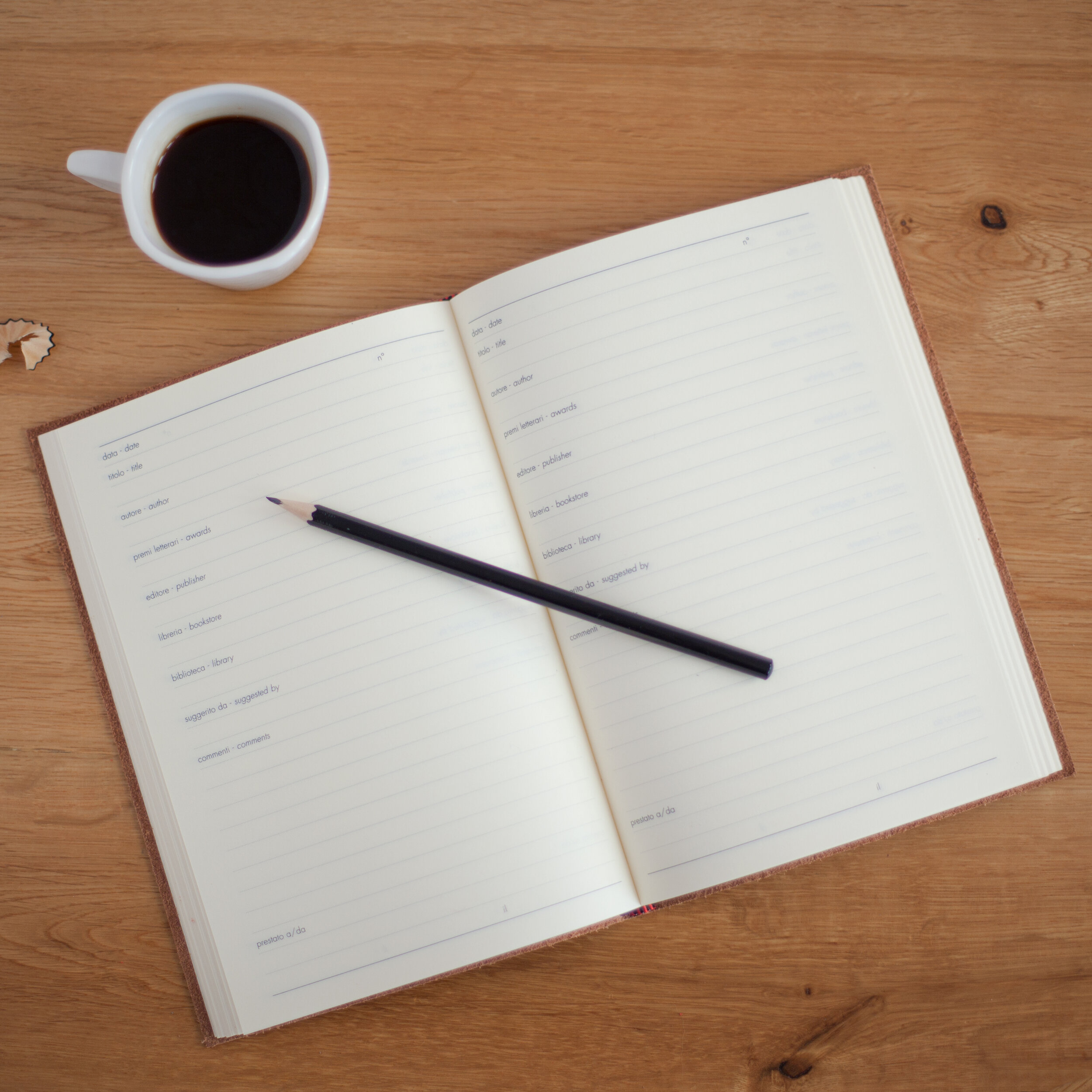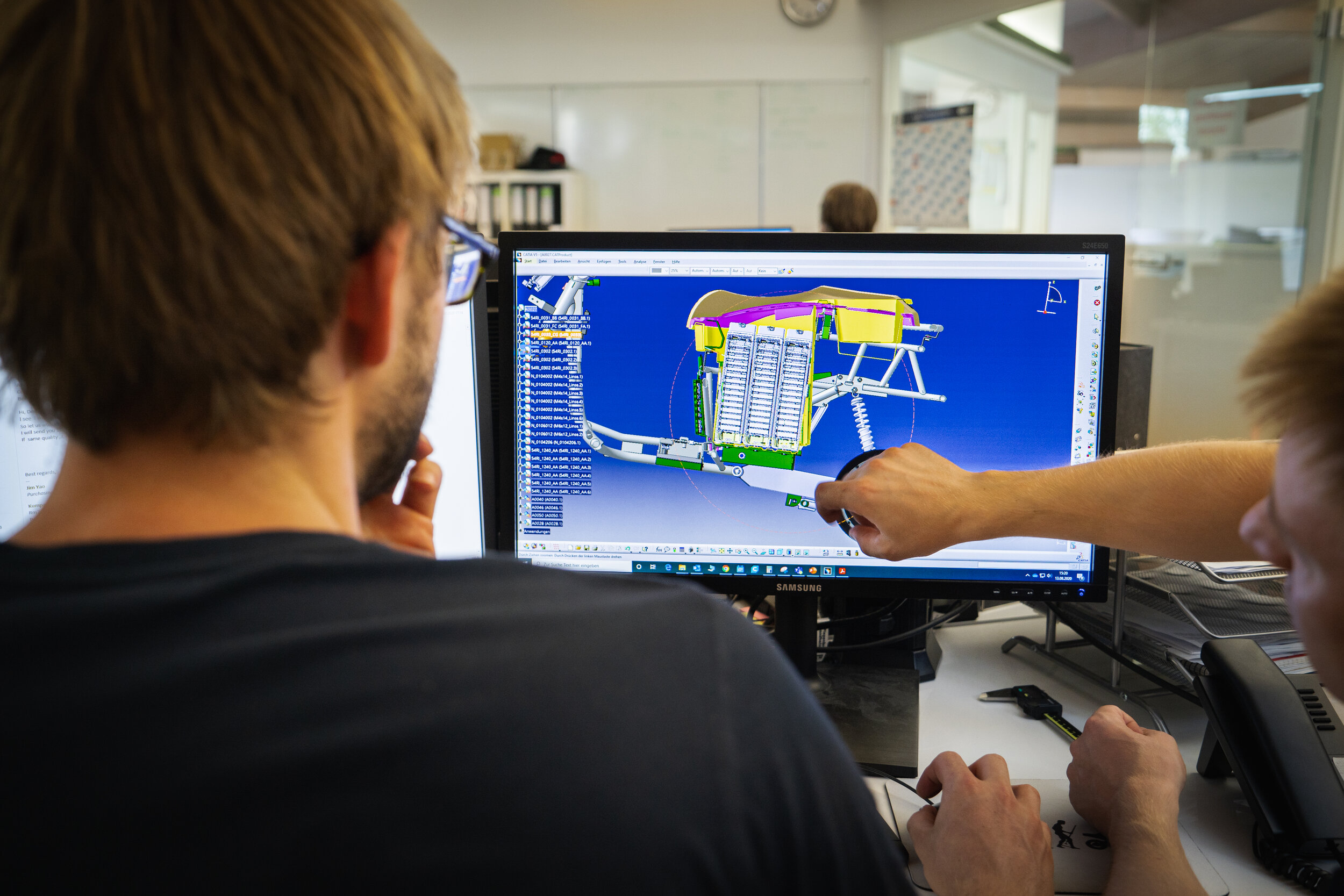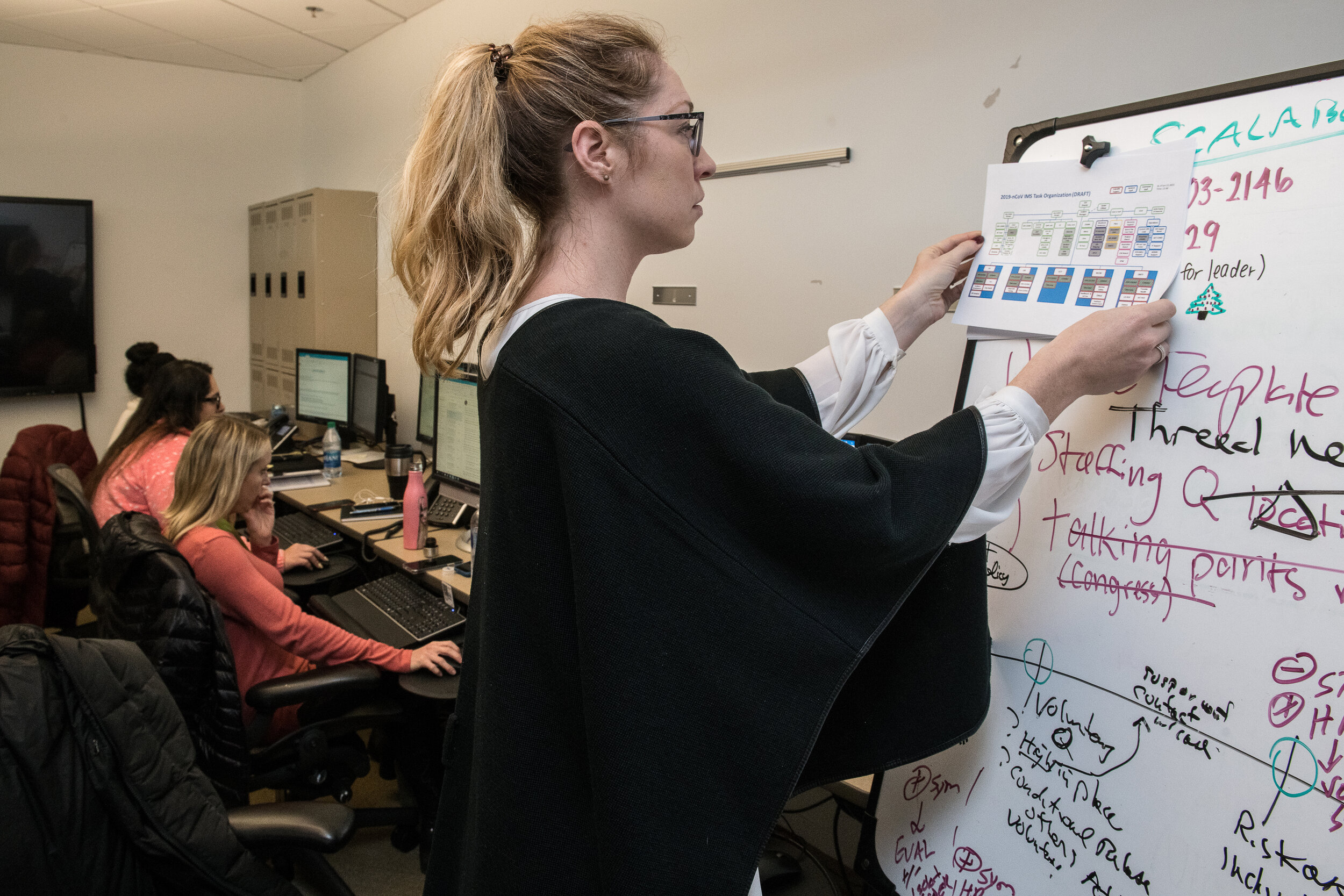With the network today moving so rapidly, we need to ensure that the software being developed is at prime quality and efficiency. To help with this there are resources to help with analyzing the automation power of the software.
A few key factors that companies have taken into account when making adjustments include investigating the Continuous Integration (CI), Continuous Deployment (CD), Agile, and DevOps techniques.
The aspiration of automation testing has evolved from being solely focused on lessening the time needed to analyze, to now having the ability to utilize the test subjects.
Test automation has allowed for a prosperous adoption of Agile and DevOps. On the other hand, the World Quality Report shows limited automation from the testing, which has caused extreme hold-ups with future plans in the QA and analysis.
Having the ability to utilize the correct tools when automation testing, makes it exponentially easier to ensure that you are delivering a quality and efficient piece of software. Ensuring that you’re choosing the right tools to automate is integral to the software development process.
Because of this, many software development companies are having the realization they should be increasing the budget for automation.
The Top 10 Automation Systems For 2020:
1. Selenium
Selenium is specifically targeted at web application analysis, and it is ranked #1.
Selenium has the ability to analyze several browsers and operating systems consecutively, while also supporting a reasonable amount of programming languages.
Top Features:
Helps develop expert automation plans
Starting point for most alternative software testing systems
Correlated test execution, that reduces the execution time
2. Appium
Appium is the primary open-source automation system – that is mainly used for mobile applications. It utilizes automation features from native, hybrid, and mobile web applications for both iOS and Android.
Top Features:
Efficiently makes any mobile app from any program language and framework automatic
Tests original apps that don’t require SDK or reconfiguration
Motivates iOS, Android and Windows apps into using the WebDriver regulations
3. Katalon Studio
Katalon has the ability to utilize its automation tools on both web and mobile application development environments.
This system has the ability to work in addition to Selenium and Appium, of which simplifies API, web, and mobile automation systems.
Top Features:
All-around system as it has the ability to operate on Windows, macOS, and Linux
Several built-in keyword options for developing test subjects
Minimum programming skill is necessary for this system
4. Cucumber
Cucumber is a Behaviour Driven Development source with an extensive list of users like PayPal and Canon. As well, it supports multiple different languages.
However, Cucumber only supports the web.
Top Features:
Code information can be displayed on multiple frameworks, much like Selenium
Practice code is prepared in basic English that is known as Gherkin
Supports program languages like Ruby, Java, Scala, and Groovy
5. HPE Unified Functional Testing (UFT)
Previously, known as the QuickTest Professional (QTP), it is a multi-platform automation system. The HPE system unifies developers and testers, offering optimal solutions, while maintaining a budget.
HPE has the ability to make Web, Desktop, SAP, Java, Oracle, Mobile, and Visual Basic software automatic.
Top Features:
Utilizes VBScript as the program language
Allows for data-driven testing
Provides access to multiple browser and platform capabilities
6. WorkSoft
Top of the line industry automation system for SAP that utilizes the Agile and DevOps platform.
Created to conquer the more complicated automation issues.
The only code-free automation system across multiple platforms.
Top Features:
This system can be launched even if the SAP is being integrated, upgraded, or in maintenance phase
Can automate SuccessFactors, Concur, Syclo, Ariba Network, and SAP Fiori User Experience (UX)
Provides an in-house data management system
7. IBM Rational Functional Tester (RFT)
The commercial grade testing system by IBM. This system is utilized mostly for automatic functional and regression testing.
Much like the others, this tester is supported by multiple development environments and servers like Siebel, Net, SAP, Java, PowerBuilder, Flex, to name a few.
Top Features:
Layout feature to assist with visualizing and editing, while using the natural language and screenshots from the applications
Foundation of 2 software languages; Java and VB.Net
Utilizes the IBM rational quality manager regularly
8. Telerik Test Studio
Known as one of the best systems for automation, offering you an all in one base to assess your desktop, web, and mobile applications.
Offers multi-browser support with the ability to playback any information that may have been missed. Telerik is equipped for GUI, performance, load, and API testing.
It is also a software automating applications with HTML5, Angular, AJAX, JavaScript, Silverlight, WPF, Ruby, and is compatible with both iOS and Android.
Top Features:
Understands REAL software coding language; such as C# and VB.Net, as well as both scripting languages
The ability to plan tests, and execution with robust reporting
9. SoapUI
Commonly known as the smart function, open-source testing system that is designed by Smartbear – the head Gartner Magic Quadrant of Software Automation Testing.
It offers an extensive API Testing structure for Representational State Transfers (REST) and Service-Oriented Architectures (SOAP).
The negative to SoapUI testing is it is not for web or mobile, but it is commonly the system of choice from API and other services.
Top Features:
Scripts are easily reusable
Simple as drag and drop structure
Ability to analyze asynchronously
10. TestComplete
This is one of the most sought-after automation systems for testing desktop, mobile, and web software applications. It has the ability to use multiple different scripting languages such as VBScript, Python, and JavaScript.
TestComplete has powerful features that allow you to record and replay, when building and running a functional UI test.
Top Features:
Reusable scripts
Easily developed and automatic test scripts without having to create code
Step-by-step visual record and playback features
Choosing the Best One for Your Business
Ultimately, any software you get won’t ever be completely bug free, especially when working with Automation features and test systems. However, with the systems above, we have the ability to minimize the number of bugs and issues.
Having such a large selection of Automation solution tools to choose from can be useful, since it allows you to choose what’s right for your business.
However, sometimes it can feel overwhelming. Feel free to contact us for more information or tips on choosing the right one!