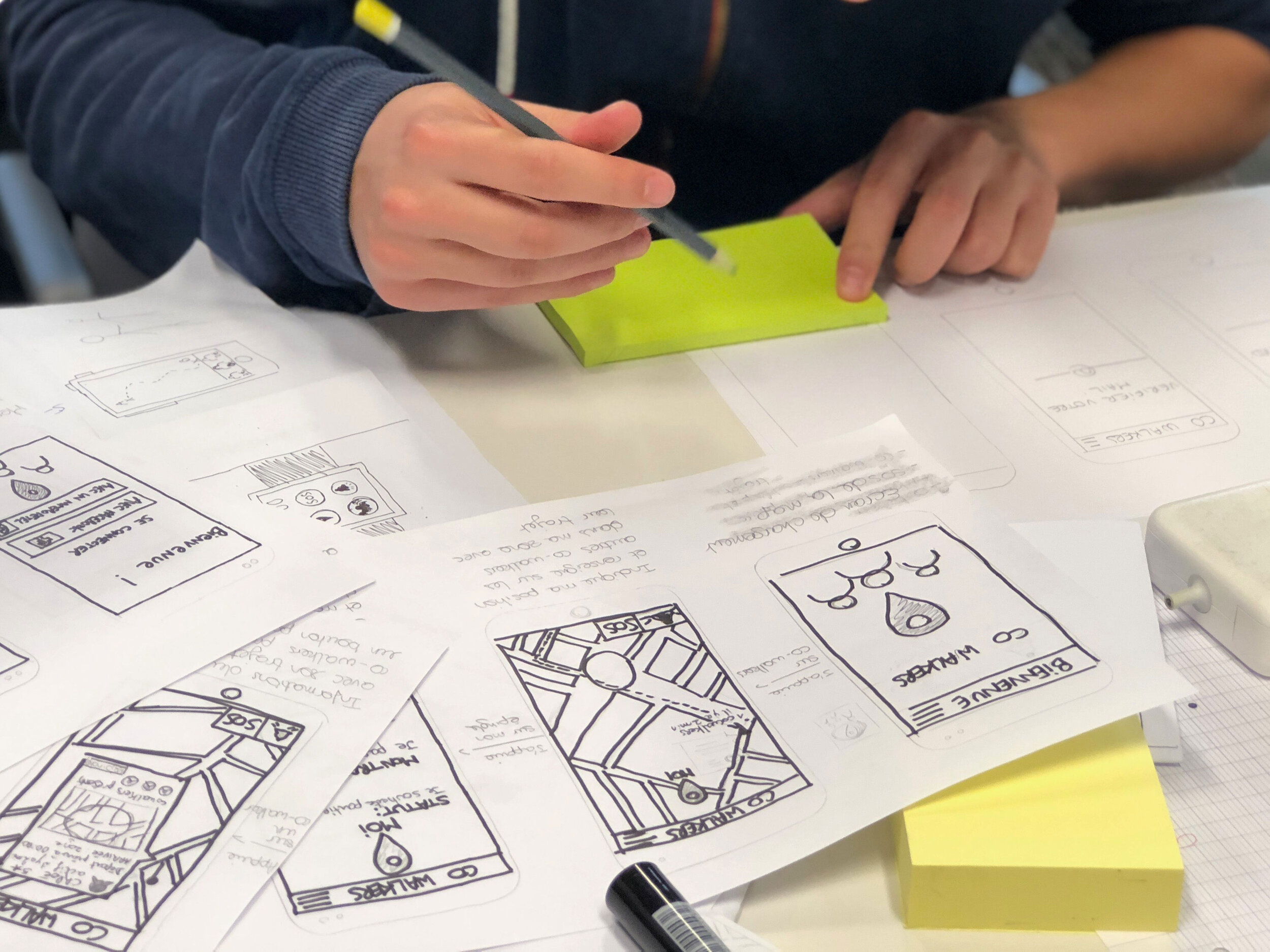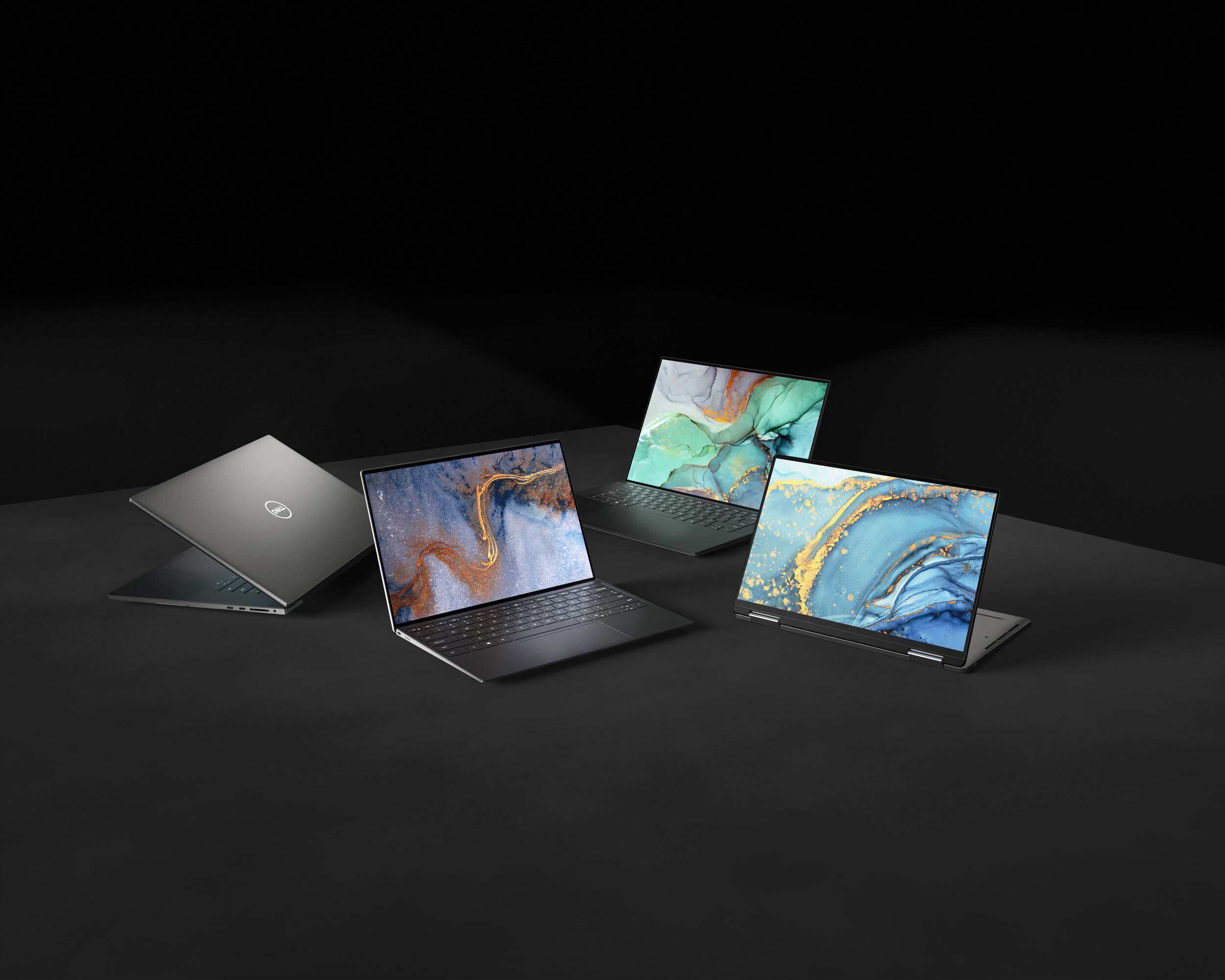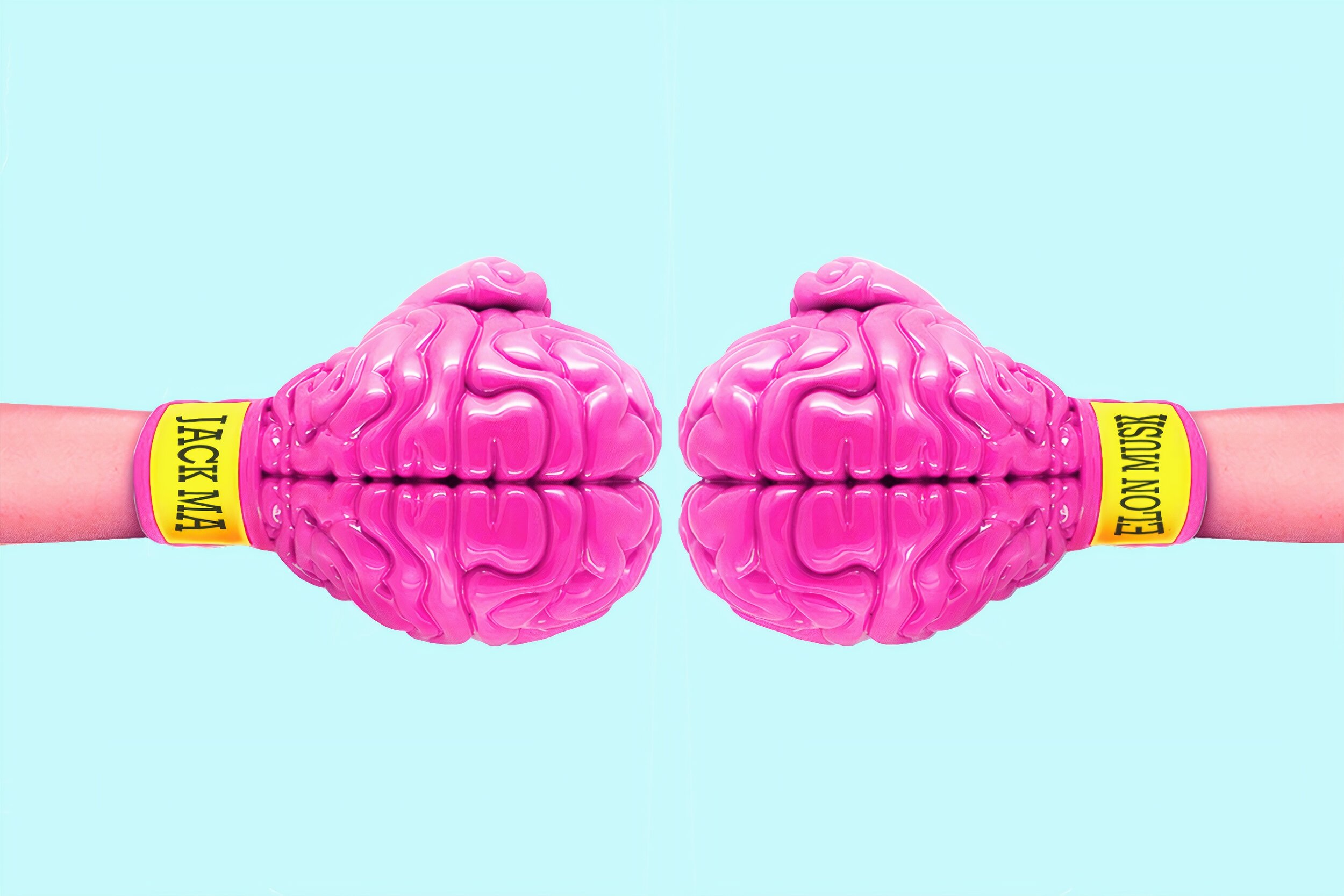One of the keys to success when developing software is choosing a system and style of management smartly. Nowadays, there are different approaches to this, with each having its advantages and disadvantages.
Software development procedure has to do with splitting the working process into several stages, as well as assigning different tasks among the employees. There are various types of methodologies aimed at improving SDLC. Every method was created to best suit the needs at a certain time and to resolve the problems of those days. New approaches are still appearing to date.
It is important to define your goals, objectives, budget, and timeline, as well as to choose a method. In this blog post, we will be examining 12 common methodologies, with essential information, along with pros and cons.
1. Agile Development Methodology
Essence: This methodology’s primary focus is the product itself. All constant modifications, including internal changes related to the work of engineers, are based on users’ and customers’ feedback. The methodology is free of rigid frameworks; however, the working process is divided into short time boxes. Agile development methodology offers real results and feedback fast.
Pros: The quality of the final product is often top-notch, since problems are fixed at the early stage.
Cons: Constant changes and amendments aimed at improving the product may cause it to go astray from the main aim.
2. Waterfall Development Methodology
Essence: The waterfall methodology is strict and linear. A new stage can only commence if the previous one is concluded. Each phase progressively flows into the next one, and there is no going back to the preceding step. This approach is a strict sequence of completed tasks that make it easier to understand, which is why it is often regarded as a classic representation of software development.
Pros: It is simple, practical, and analytical.
Cons: It works well with exact requirements and needs only. Weak for long or ongoing projects.
3. Extreme Programming Methodology
Essence: Due to its ability to adapt to dynamic changing demands, Extreme programming methodology is believed to enhance the value of software. It is an ideal approach for unstable projects, as it requires involving the customer as much as possible. Also, this methodology assumes substantial flexibility. Besides, communication and constant feedback is the key to an efficient and happy team environment.
Pros: Encourages constant feedback and the courage to make difficult decisions. Customer participation results in high-quality products.
Cons: Elusive and unknown future results. Efficacy is at the mercy of the people involved.
4. Lean Development Methodology
Essence: The core component Lean development methodology revolves around its value for the client. Only the essential components that are worth it should be included; if not, it should be eliminated. The whole project is scrutinized significantly in advance to eliminate any waste of time or money since the approach focuses a lot on loss reduction. And like Extreme programming, feedback also plays a crucial role in the lean development methodology.
Pros: Perfect for projects with strict time margins and low budget.
Cons: Success is much more reliant on the working capacity of the team.
5. Prototype Model Methodology
Essence: The idea of this approach is in the name itself – prototype methodology. Developers present samples, and only after customers assess the functionality of these samples, the final development begins. This means there will be thorough research and prototyping to avoid unnecessary risks before getting down to business.
Pros: Low risks of failure and increased chances of top-quality functionality.
Cons: Too much of client involvement can slow down the whole process.
6. Dynamic Systems Model Methodology
Essence: For this approach, a strict time frame and assigned budget are the two main focus. Delivering within a time frame and budget, a successful and valuable software is the concept here. The participation of users is also important. Continuous feedback is accepted by the Dynamic systems model methodology to provide functionality within the agreed requirements.
Pros: The required functionality is accomplished as fast as possible with the help of great communication between developers and users.
Cons: This methodology is not suitable to meet the needs of a small organization, and costs are rather substantial.
7. Feature Driven Development Methodology
Essence: Planning, designing, and the building are all feature-based. Feature-driven development methodology involves repetitions to enhance functionality and deal with diverse intricacies. This approach aims at managing the work of a large number of teams within a big organization.
Pros: Facilitates any developer with suitable skills and expertise to manage the tasks. Great with huge projects. The pre-set standards streamline the developing procedure.
Cons: It is not ideal for a small organization since it requires leading developers to supervise the process. A strict deadline can be difficult to guarantee.
8. Rational Unified Process Methodology
Essence: The four stages of the developing process are the highlights of this approach. Six main development disciplines take place in all four stages. Creating software of high value without increasing the budget and missing the time frame are the emphasis in this approach.
Pros: It avoids risk by taking into consideration clients’ evolving needs. Consistent and stringent documentation.
Cons: The whole process may be too challenging. Consequently, a professional developer is needed.
9. Spiral Model Methodology
Essence: The Spiral Model merges waterfall ideas with repetitions. Eliminating the risks at the early stage of the project is the main idea. Each stage includes setting and achieving goals and getting feedback from clients. Progressing from one stage to another in a spiral model entails finishing and eliminating risks before moving forward.
Pros: Repetitions help to control the risks. The process of estimating the costs is uncomplicated. Progress is achieved fast because there is a system of developing procedures.
Cons: Not appropriate for small projects and organizations. Risk of failing to meet the fixed budget and time limit.
10. Joint Application Development Methodology
Essence: The Joint application methodology involves significant collaboration between users, designers, and developers. The concept here is to eliminate errors at an early stage. Consequently the approach involves a facilitator, end-users, developer, observers, mediators and experts for a workshop session to aid the development process.
Pros: Fast elimination of errors and solving of differences. Invaluable information is realized within a short period.
Cons: Planning consumes lots of time and energy. Needs a considerable budget. Expert professionals with applicable experience are needed.
11. Scrum Development Methodology
Essence: Effective when it comes to achieving results and straightforward to understand. The working process is partitioned into sprints. Assignments for each sprint are fixed previously and are then deliberated after this period. This all makes Scrum development methodology very flexible.
Pros: The team is in charge of decision-making. Constant update, and light control to keep the team always on guard.
Cons: Costs can often be uncertain. Only expert professionals can be involved. Big projects cannot be supervised with this approach.
12. Rapid Application Development Methodology
Essence: The concept here is to attain fast results with emphasis on fast prototype releases and repetitions. Consequently, quick feedback is gathered, errors are removed, and the desired results are accomplished. Also, the focus is to adapt so that the software is made functional and effective fast.
Pros: Customers supply constant feedback for improvement.
Cons: Highly expert professionals are needed. Too dependent on team performance. It is not fitting for small projects.
Let Us Help You
Dedicating time and energy to outline your goals and objectives will help you comprehend which method to use if you want to thrive. Painstakingly scrutinize each methodology before selecting one because every methodology has its advantages and disadvantages.
Now you should feel more confident in choosing the right approach that will be the best fit for your team, and we can help with that. Get in touch with us today to discuss the best option for you.