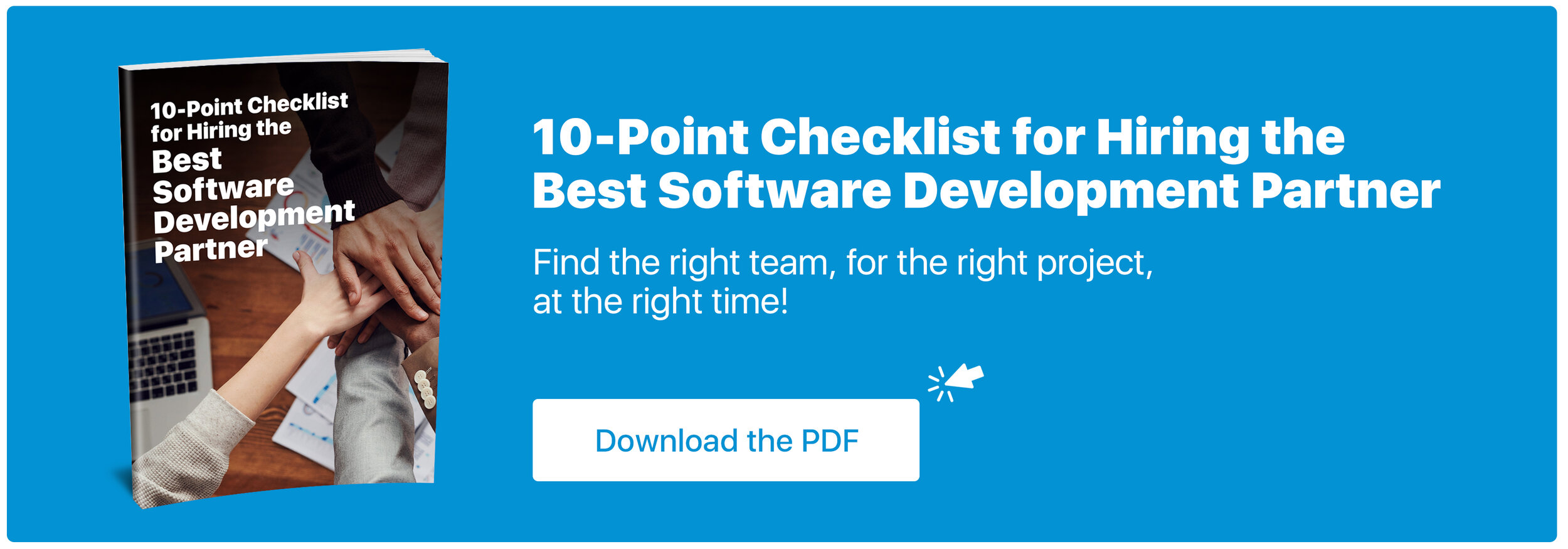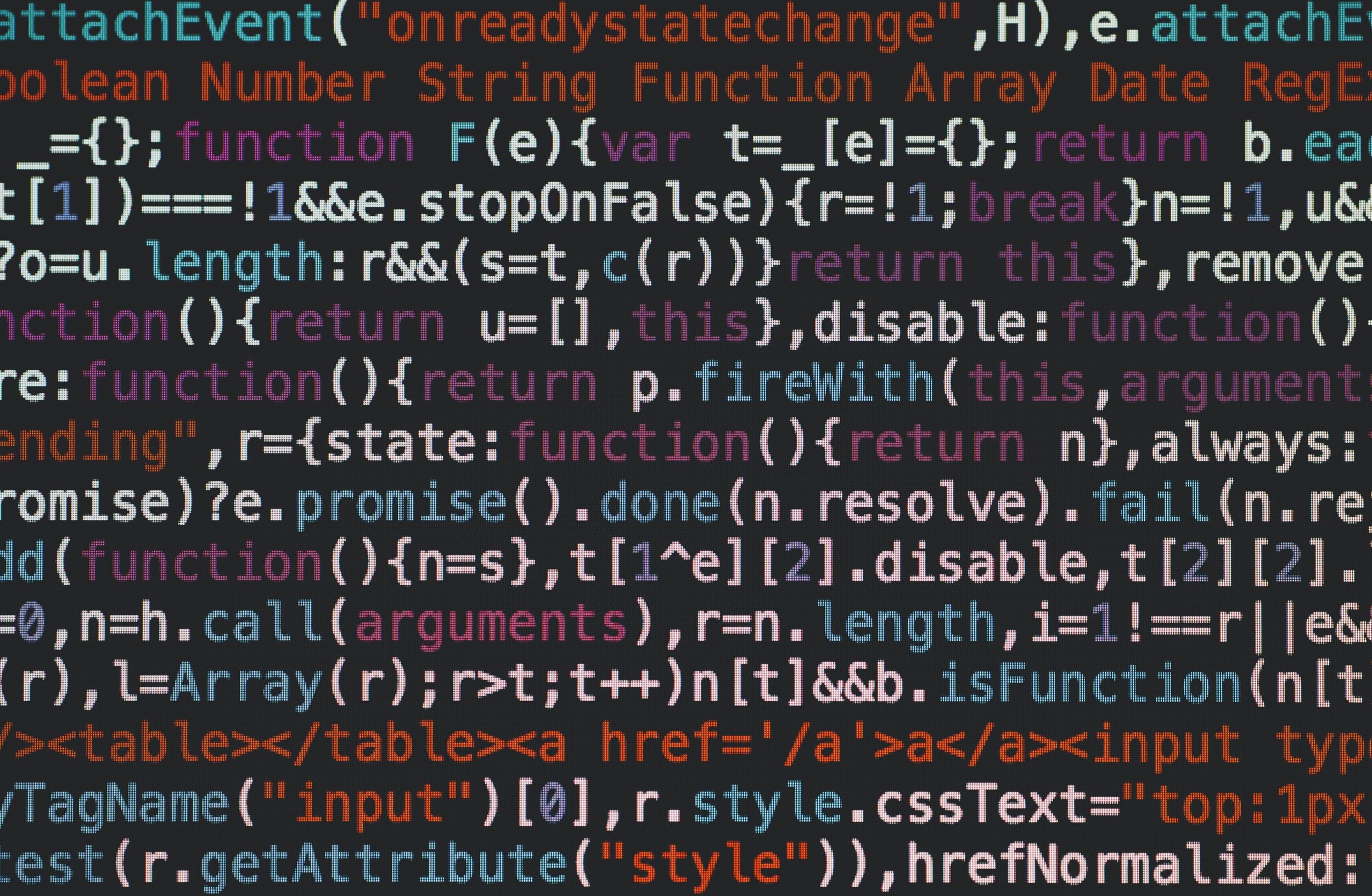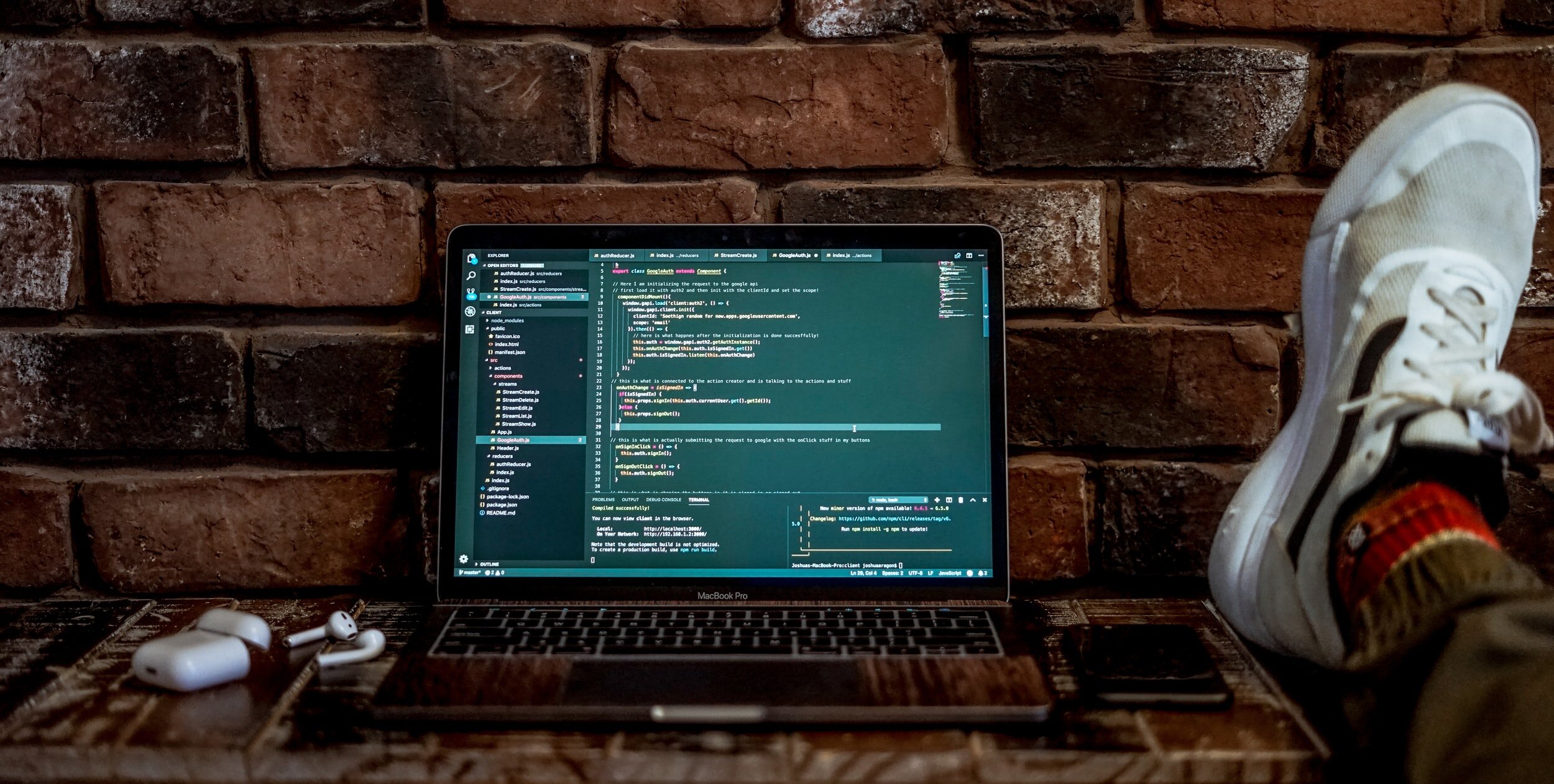Over the years Cloud computing has evolved drastically and is becoming the primary source for computing. What this implies is the adaptability of your business to fit within the cloud model.
If you miss out on it, your business will be left behind, especially on the technology front. Today, technology is a necessity, and next to impossible to avoid getting involved in.
As soon as you register for a cloud service model like SaaS, IaaS, or Paas, you can increase the number of possibilities, bringing in flexibility and efficiency that encourages business growth. An overall cloud platform like InfinCE will always be useful especially when looking for a seamless approach of power when running an efficient business in a secure environment.
With a steady adoption of cloud services, businesses have had the opportunity to discover how to implement them into their entire range of operations. Application development with cloud computing is an extensive process, but it is a flexible and affordable way to incorporate the cloud service models.
Having said that, there are many additional leading programs and models within the information technology industry now in competition for cloud service delivery.
Alongside the incorporation of Cloud Adoption, there are 3 major advantages to it, and here they are:
1. Scalability
Each cloud service allows for efficient scaling up and down of the computing resources to allow for adjustments.
2. Affordability
You will pay significantly less for a cloud service because it eliminates extra costs that come with any upgrades or maintenance that may occur.
3. Security
By registering for a cloud service, you are agreeing to make your data more secure by using industry grade security protocols.
If you have ever thought about the future of your business and making it more compelling, then cloud is the way to go. The next question is, which cloud computing service will fit your specific business requirements?
The 3 types of cloud service models and their benefits are:
Each model has its own collection of benefits that will serve the requirements of multiple businesses. Making the choice of one, requires a solid understanding of each cloud model, evaluating your requirements, and knowing how the chosen model will deliver the specific set of workflows.
1. SaaS
Otherwise known as ‘Software as a Service’ is the model that is specific to quick access for cloud-based web applications. The vendor will control the whole computing stack, which is accessible through a web browser. All of these applications operate through the cloud on a paid licensed subscription or free limited access.
A few examples of SaaS include the Google G Suite, Microsoft Office 365, Dropbox, etc.
Benefits of SaaS include affordability, it’s available anywhere and it’s ready to use immediately. You should opt-in for SaaS because transferring information and scheduling meetings are made easier. However, SaaS is more geared toward small-scale businesses that don’t necessarily have the resources to afford on-premises hardware.
2. IaaS
Known as ‘Infrastructure as a Service’ a model offering a virtual arrangement of computing resources on the cloud. An IaaS will provide you an array of computing infrastructures like storage, servers, networking hardware with maintenance, and support.
A few examples of IaaS include Amazon Web Services, Microsoft Azure, and Google Compute Engine.
Benefits of IaaS include minimal costs, upgraded scalability, and easy deployment. Opting in to IaaS gives you the most flexibility out of all the cloud models, as well as it is the best option when it comes to IT hardware infrastructure. It is the correct option for you if your business requires control for the hardware infrastructure like in managing and customizing for your requirements.
The downside to IaaS is it is the most expensive of SaaS and PaaS.
3. PaaS
Is known as ‘Platform as a Service’ a model that offers a cloud base where you can develop, test, and organize the various applications for your business.
By incorporating PaaS into your applications, it makes the process easier for enterprise software development. It allows for a virtual runtime environment for a preferred space when developing or testing applications.
A few examples of PaaS include Google App Engine, and AWS Elastic Beanstalk.
Benefits of PaaS include minimal development time, support for multiple programming languages, and increased collaboration. PaaS is the preferred option if your project requires multiple developers and vendors. Incorporating PaaS allows you to easily customize applications while it leases all the important computing and networking resources.
PaaS simplifies the process for app development, which then minimizes the organizational costs.
In short, every Cloud Service Model has their benefits, SaaS works best for cloud-based email, CRM, or productivity, IaaS works best if you want a virtual computing base, and PaaS is best for development and software testing.
If you have any additional questions or want to get started with cloud service models, reach out to one of our experts at ISU Corp!