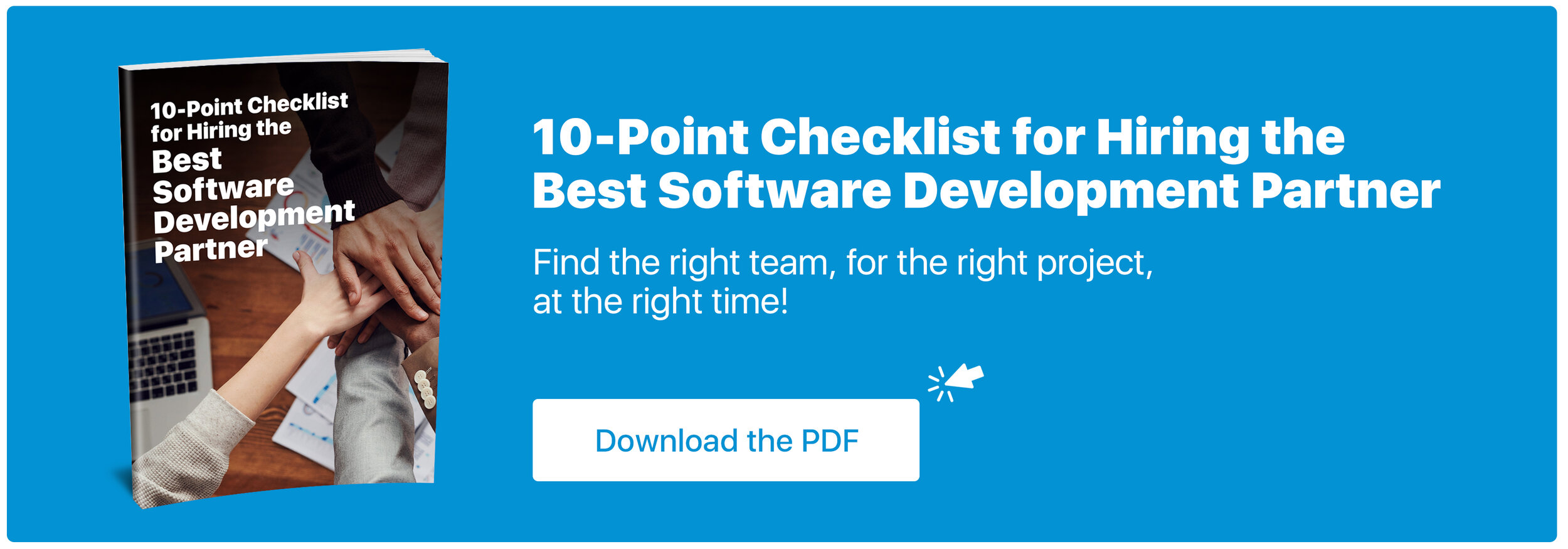Skype has been the communication method of choice for businesses all over for many years. However, in 2017 it was announced by Microsoft that they were going to transition to using Microsoft Teams. The overall goal of this transition is to eventually replace Skype for Business completely. The definitive end-date to retire Skype for Business is July 31, 2021.
From the way they announced Microsoft Teams eventually taking over, the future of Skype for Business has been uncertain especially to our loyal customers, which have brought questions to the table like “how will this affect them.”
The first step in the future of Skype for Business is Microsoft will onboard any and all new Office 365 customers directly to Teams for chat, meetings, and calling capabilities. By doing this, it will not affect any of the current Skype for Business Online customers, they will still have the ability to use the service until the retirement date.
Okay, but why is Microsoft switching from Skype for Business to Teams?
In short, Microsoft saw an opportunity to provide organizations with a consolidated program for their teamwork. There have been various updates to the Teams platform that will replace Skype for Business and that will combine the critical business communication capabilities of Skype. Capabilities like the collaboration tools, app integrations, and file storage and sharing of Microsoft Teams.
Microsoft Teams is a modern Cloud infrastructure, and it will allow for new experiences for meetings and calling opportunities. By doing this, it will make for better use of the user’s valuable time.
What does this transition mean for existing Office 365 customers?
If you are a current Office 365 customer using Skype for Business and Teams, you’ll notice that Microsoft will be integrating new voice, video, and meeting capabilities to the Teams platform. Some of these changes may have already occurred.
How long will it take to fully upgrade my organization to Teams?
Ultimately, that will be based on your specific business needs. This is because there is no end-of-support date set by Microsoft at this time, and the future of Skype for Business is still fluid, meaning that you can choose when and how you want to migrate your organization to Teams.
Microsoft is however encouraging customers to begin using Teams independently or simultaneously with Skype for Business.
Should I do anything to prepare for the upgrade to Teams?
Definitely start out with simultaneously using Teams with Skype for Business, to get used to the Teams platform. When you’re ready to fully move to Teams, Microsoft has developed two main upgrade paths to help ease the transition.
Upgrade Basic
Designed for smaller organizations who only use Skype for Business Online for chat and meetings. This is an accelerated action plan for transitioning to Teams. With this plan, it includes core activities and resources that are designed with the intention you’ll be upgrading your entire organization at once. In a timeframe of around 30-45 days.
Upgrade Pro
Designed for larger organizations, or those with a more complex deployment of Skype for Business. This is a more prolonged upgrade plan, which offers more details for every step as well as the planning resources. The timeframe of this plan is between 120-150 days.
It is recommended when preparing to upgrade to Teams, you consider both these upgrade paths to determine which one better fits your organizational needs. Our experts can help you explore your options and decide the correct action plan.
Now, what will happen after my users upgrade to Teams?
In the beginning months, your administrators will have access to a “Teams Only” mode within your Office 365 Admin Portal. To wrap up the upgrade to Teams, you will be required to enable Teams only for each of your users.
When you do this, a number of things will happen including:
The Skype for Business client will be disabled for use, and all calls and messages will be through Teams. However, any business meetings that were scheduled through Skype before transitioning will still operate through Skype for Business.
Any new meetings scheduled on Outlook will be through Teams
Any attempts to sign in to Skype for Business, a notification will be sent, saying that they’ve been upgraded to Teams.
Users will then need to manually uninstall the Skype for Business Client for their devices
One of the most popular questions asked is if Teams are compatible with Phone System and Calling plans? And yes, it is, Microsoft has integrated a phone system and calling abilities to Teams.
If you need more help with the transition from Skype to Teams, Microsoft has developed a lot of content for helping companies switch. Including a “Skype for Business to Microsoft Teams Capabilities Roadmap.”
If you still have questions, reach out to one of our experts at ISU Corp and we can give you an in-depth introduction to the transition.