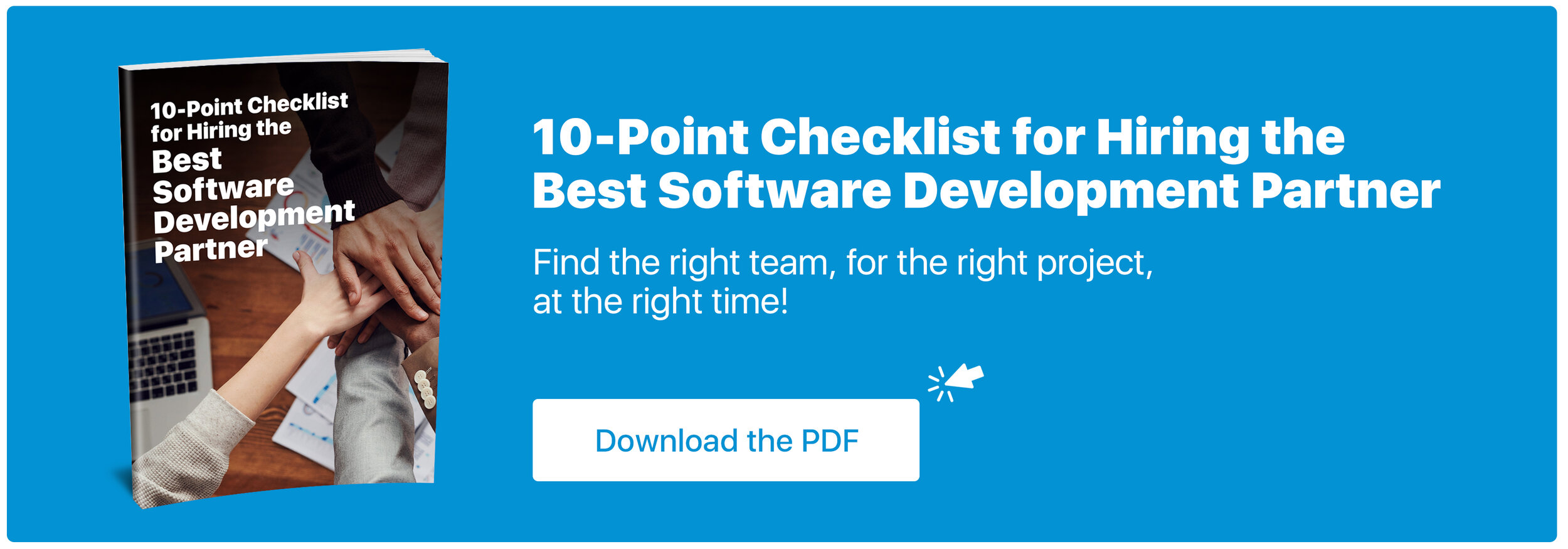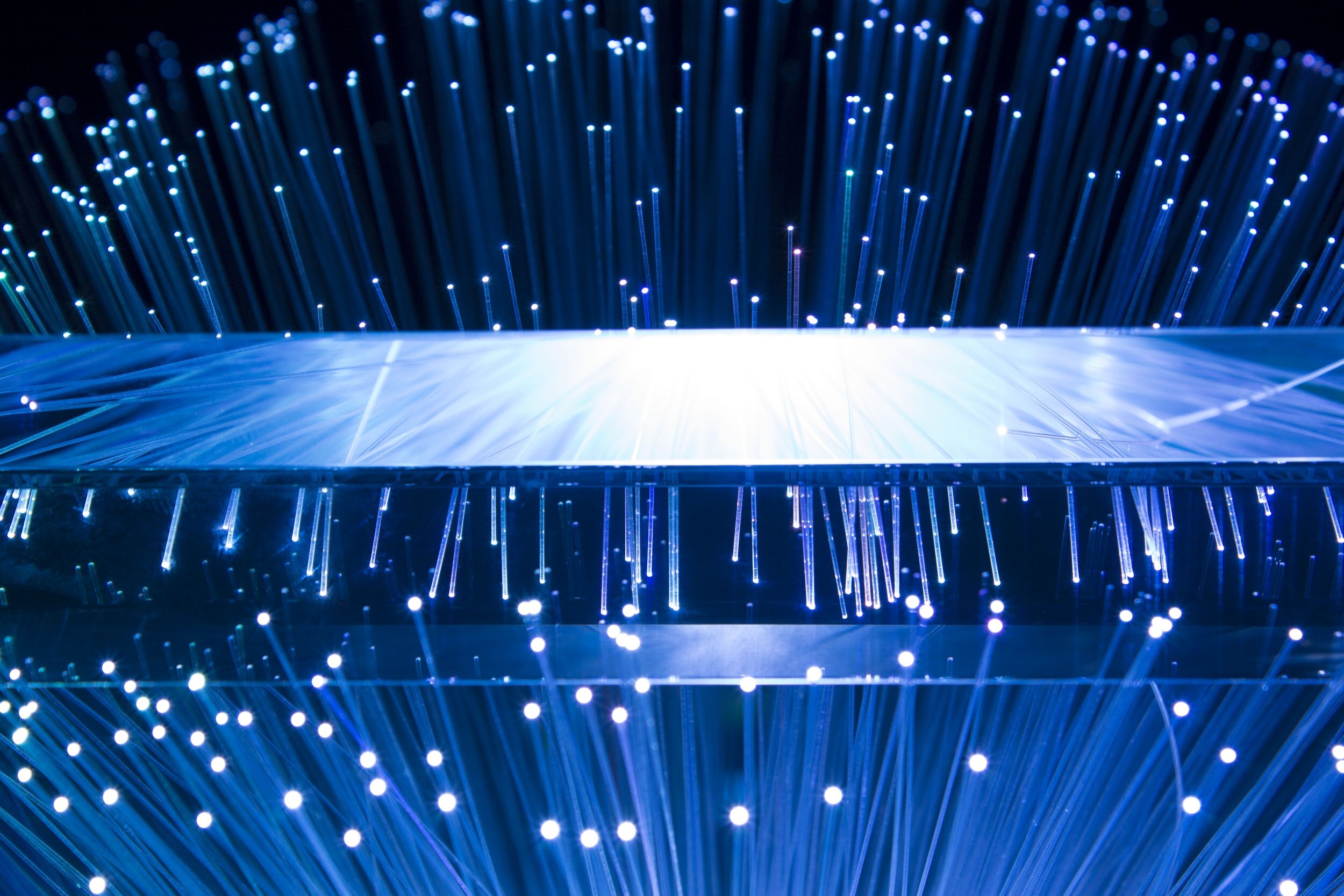To go mobile there are two different technical solutions, Dynamic Serving, and Responsible Web Design. Of course, there are advantages and disadvantages to each.
Responsive Web Design regardless if the customer is on a laptop or smartphone, the server sends the same CSS files and HTML. To fit smaller screens, a module called Media Queries, released with CSS3 is used to modify the visual presentation. Media Queries ignores CSS declarations for larger displays when the width is less than the “breakpoint”, the predetermined number of pixels. Elements can be deleted, resized, or modified if they are unnecessary on smaller screens.
Dynamic Serving determines if it is dealing with a laptop or smartphone by looking for the HTTP header and User-Agent value. Depending on the User-Agent value, the server will send out different JS code, HTML, media files, and CSS. Unlike Responsive web design, desktop and mobile users will get different content from the same URL.
Some advantages of Dynamic Serving are:
- Has superior performance
- Is an either-or solution
- Optimizes interaction
- Is the best of both worlds
Some disadvantages of Dynamic Serving are:
- Cost
- Failed detection
Google prefers Responsive Web Design, so which will you choose? Think about your clients, if they are using mostly mobile devices, go with Dynamic Serving. If your site is simple, requires little interaction and you are on a smaller budget, choose Responsive Web Design. When choosing, think about your site and budget.
To learn more on how to go mobile or other software inquiries feel free to reach out!