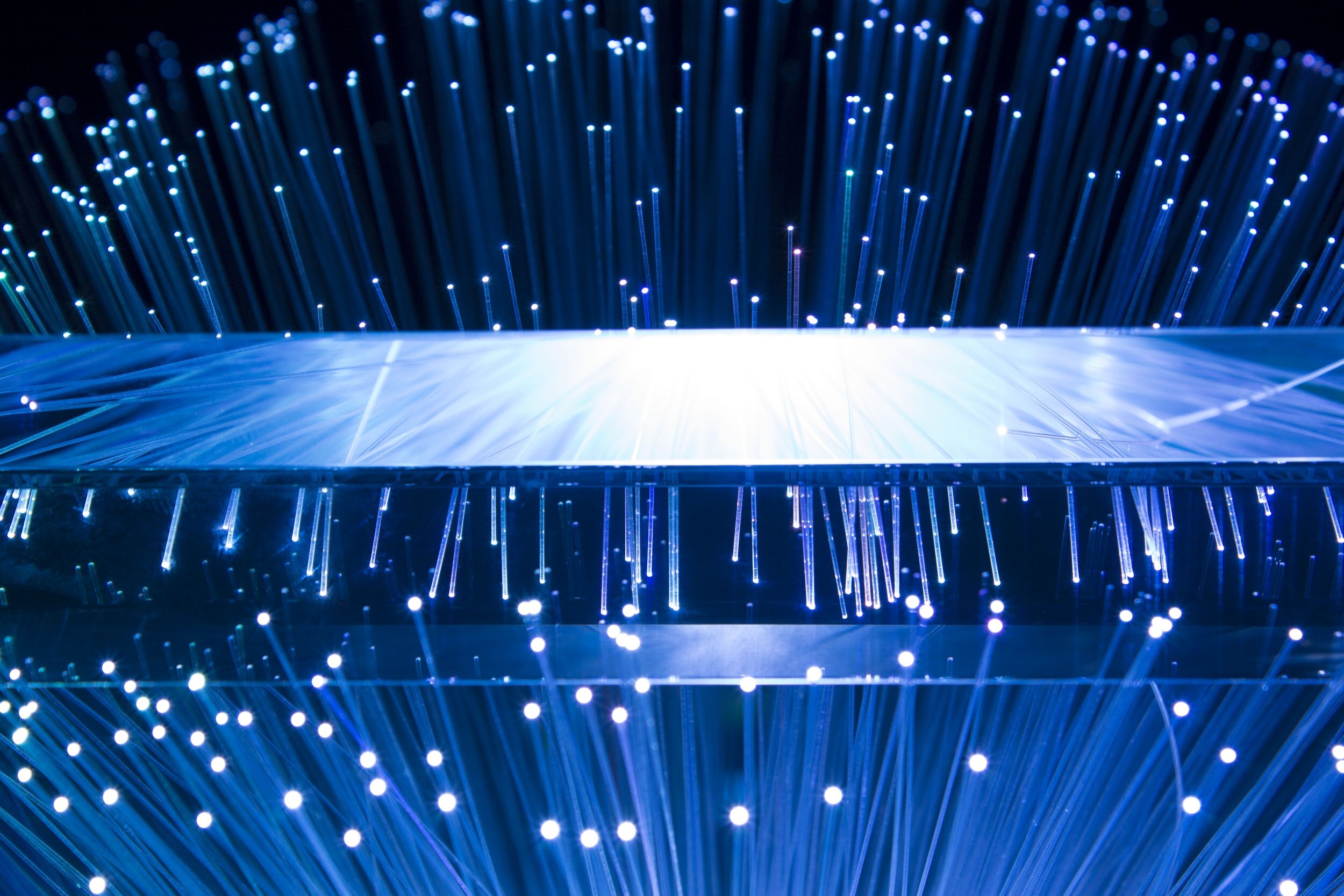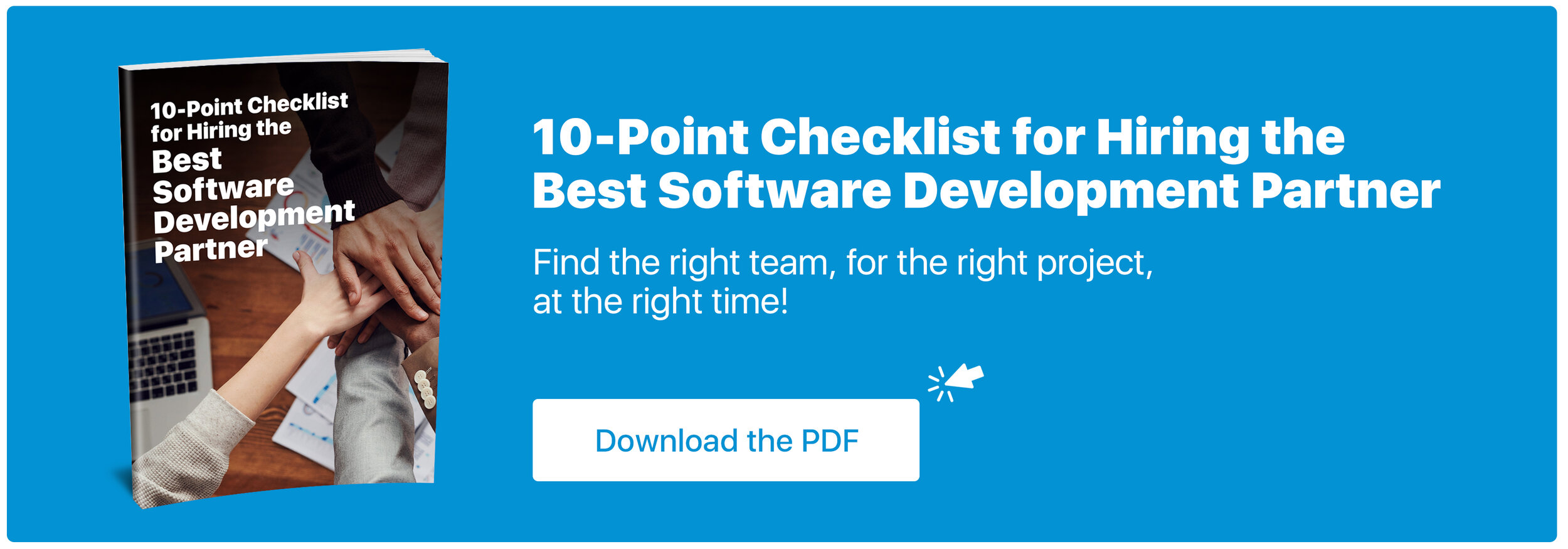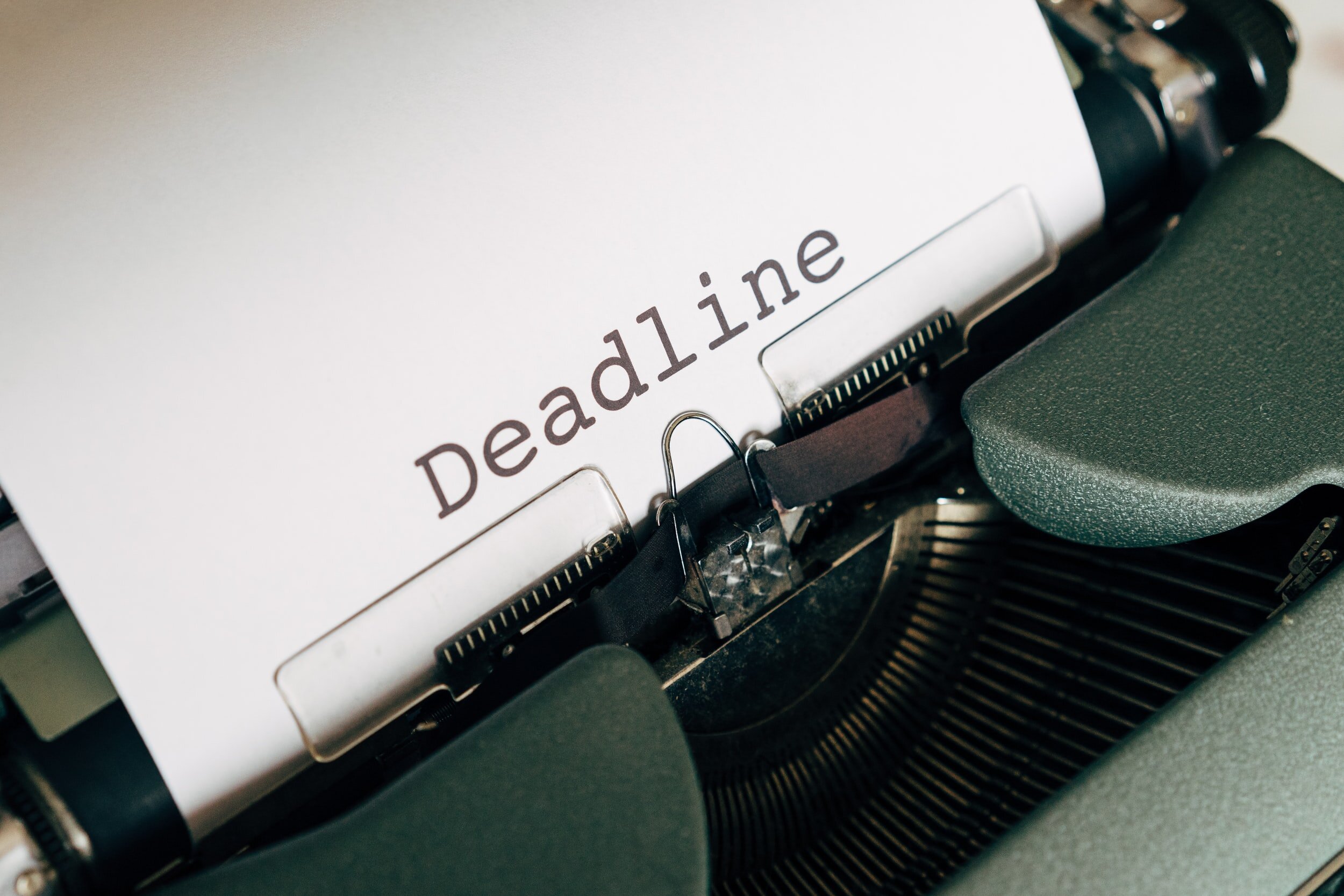85% of Fortune 500 companies use SharePoint in their daily business operations. This is a clear indicator of how efficient and effective SharePoint really is and explains why the demand for it is constantly on the rise. Microsoft certifications, including SharePoint certifications, can help you create a competitive advantage and provide you with advanced skills. These certifications are not only very advantageous for you, but for the company you work for as well.
Benefits for Specialists
Verification of Skill Possession: Employers can recognize that by you having this certificate you are well trained in SharePoint and know about the software at a more advanced level than if you just mentioned that you are proficient in SharePoint in your resume.
Competitive Advantage: According to Microsoft, 86% of hiring managers prefer job applicants with an IT certificate, and 64% of IT managers prefer Microsoft certifications to certifications from other training institutions. This statistic shows that with the possession of this certificate you have a better chance of being hired than if you did not have a certificate. This can also potentially lead to a higher salary.
Benefits for Businesses
Increases Credibility: If an HR manager or an employer needs to validate and verify the legitimacy of your certificate, it is very easy to do so. Hence, the possession of a certificate holds a high value.
High Productivity: 63% of hiring managers say certified individuals are more productive than their non-certified counterparts. And Microsoft-certified developers are 90% more productive.
3 Levels of SharePoint Certifications
1.Fundamental
The first level is aimed at individuals who are making their initial steps in SharePoint Server or SharePoint Online or even thinking about changing their career path.
2.Associate
This level assumes 2 years of comprehensive working experience with the platform. The Fundamental level is optional for individuals who opt for the Associate level.
3.Expert
This third level assumes 2-5 years of deep technical experience in SharePoint. And it is obligatory to gain the Associate level prior to getting the Expert level.
Microsoft 365 Fundamentals Certification Path
Exam MS-900 (Microsoft 365 Fundamentals): This certificate measures the understanding of various cloud concepts, core Microsoft 365 services and concepts, security, compliance, privacy in Microsoft 365, and Microsoft 365 pricing and support.
Microsoft Certified Associate Certification Path
Exam MS-300 (Deploying Microsoft 365 Teamwork): Measure Exam MS-301 (Deploying SharePoint Server Hybrid): Configuring and managing SharePoint on-premises, hybrid scenarios, and Migrating to SharePoint Online.
Microsoft Certified Solutions Expert Certification Path
Exam MS-100 (Microsoft 365 Identity and Services): Measures designing and implementing Microsoft 365 services, Managing user identity and roles, Managing access and authentication, and Planning Office 365 workloads and applications.
Exam MS-101 (Microsoft 365 Mobility and Security): Assess skills in implementing modern device services, Microsoft 365 security and threat management, managing Microsoft 365 governance and compliance.es skills related to SharePoint Online, OneDrive for Business, Teams, and Workload integrations.
Exam MS-301 (Deploying SharePoint Server Hybrid): Configuring and managing SharePoint on-premises, hybrid scenarios, and Migrating to SharePoint Online.
Microsoft Certified Solutions Expert Certification Path
Exam MS-100 (Microsoft 365 Identity and Services): Measures designing and implementing Microsoft 365 services, Managing user identity and roles, Managing access and authentication, and Planning Office 365 workloads and applications.
Exam MS-101 (Microsoft 365 Mobility and Security): Assess skills in implementing modern device services, Microsoft 365 security and threat management, managing Microsoft 365 governance and compliance.
Conclusion
To aid in the preparation of these exams, there are free micro training modules available for Microsoft Learn. Even if you do not plan on completing the certifications and paying $165 to take each exam, you are still able to learn the same material through these numerous helpful and detailed modules. Overall, there are many benefits to earning these certifications and can help to differentiate yourself from others. To get more familiar with software, visit ISU Corp.