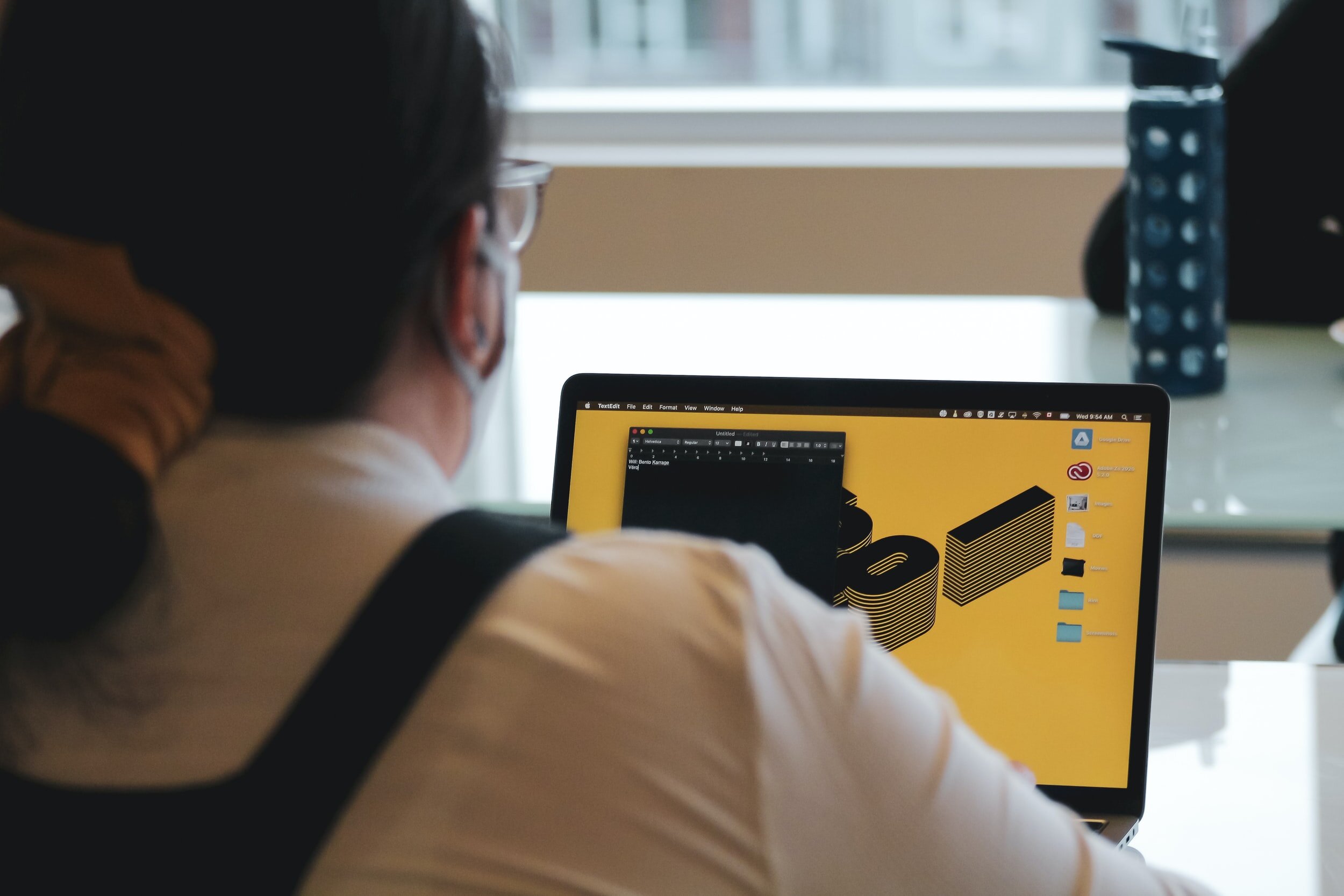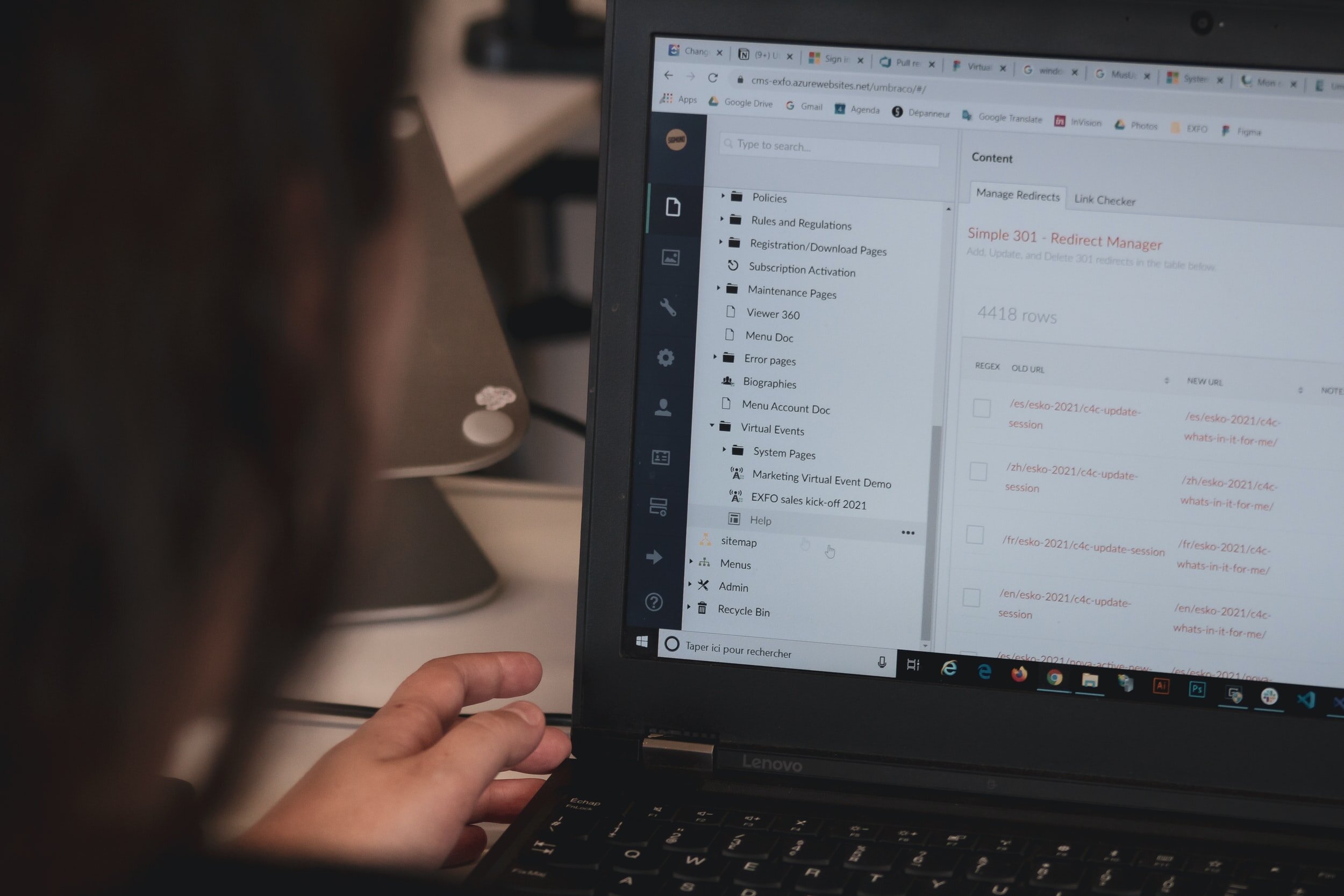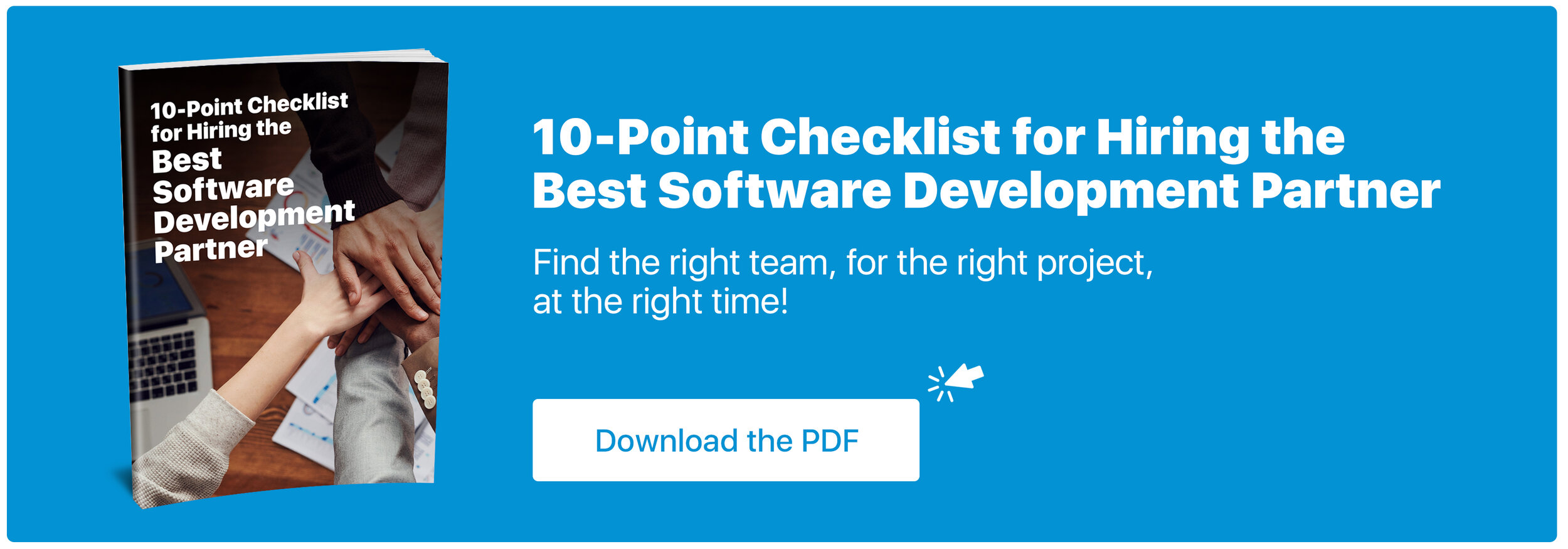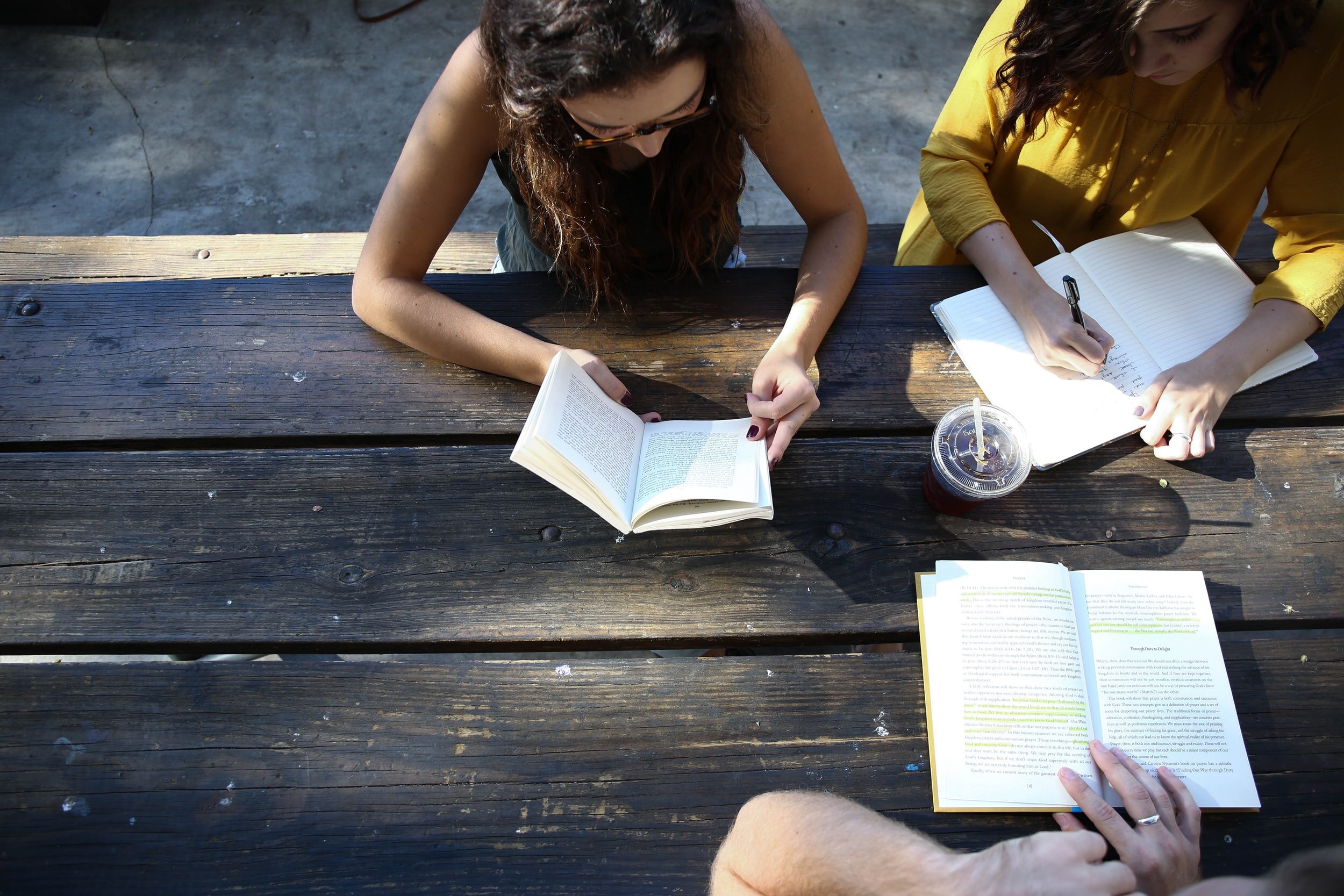From previous knowledge, we know that SharePoint is cloud-based software, to help keep your organization on track with every piece of information gathered, inquired, monitored, and reported on. SharePoint offers an endless amount of possibility and flexibility which is ideal for content management.
However, that is not all SharePoint is utilized for. SharePoint is also known for its application development programming.
But what is SharePoint Application Development?
Well, since we know that SharePoint is a web-based collaboration and document management program from the Microsoft hub, we know that it is a popular option for enterprises and organizations to develop apps.
This program offers several bonuses alongside the basics. Including, seamless incorporation to the Microsoft Office Suite and easy to learn reconfiguration features.
Here is a breakdown on how to develop an app using SharePoint, and the recognizable advantages of developing this way.
The first requirement is to onboard your developing applications onto a SharePoint server through SharePoint. The SharePoint server offers two editions:
1. Standard
2. Enterprise
There was a basic free version, but that was unfortunately discontinued in 2016. Despite that, users are able to install the Standard edition immediately. Whereas the Enterprise edition is built from the Standard edition and must be unlocked. By unlocked that means the entering of a license key on the standard edition.
The standard edition comes with access to many useful, intuitive tools and features – like workflow templates, a secure storage service, web analytics, governance tools, audience targeting abilities, enterprise wikis, search customization features, and more.
The enterprise edition comes with all of the features of standard, plus a few extras including:
More accurate search results from rich web indexing
Better search interface, with thumbnails and previews
More in-depth integration of business intelligence, through the use of intuitive dashboards and business data surfacing
Incorporation of PowerPivot, PerformancePoint, Microsoft Office, Visio, Excel, and more
Incorporating Microsoft Office onto the SharePoint server is ideal for the enterprise because it is viewed as an ordinary cloud server that delivers better control over SharePoint’s behavior or design.
The next requirement is to build a template and create a definition for a site. Establishing secure access to a server is a must because that starts your core site within Windows SharePoint services 3.0 or Office SharePoint Server 2007 for success.
Every site needs a great template to begin.
Once you’ve established if you’re developing a standard or enterprise application and defined a template for your application. Your next step is to make the necessary modifications.
To help ensure all the modifications are completed, here are four essential lists to go off of:
Project Lists
Project Tasks
Project Issues
Project Milestones
By creating the lists, they’ll display what exactly needs to get modified, so there’s no need for you to lose track of any important details.
Lastly, to aid the development process, even more, we have intuitive tools. Of which SharePoint offers a plethora of. Utilizing intuitive tools and resources help ease and speed up the development process.
Windows SharePoint Services 3.0 provides you with several new libraries and list types of intuitive tools.
Intuitive tools consist of content types, with a reusable collection of settings. Having access to these can help users increase the content types they manage and enable them to reuse the metadata and behaviors of a specific document or item type from the core.
How opting into SharePoint benefits helps the Enterprise:
By no means is SharePoint the only solution to developing an enterprise app. It does however make developing much easier than other programs.
With enterprises, you can deploy apps instantly, with complete functionality right after installation. The collaborative tools from SharePoint are also a huge bonus to developing with an Enterprise.
We hope you choose SharePoint Application Development as your next platform for development. If you have any questions or want to reach out to get started, contact our experts at ISU Corp!