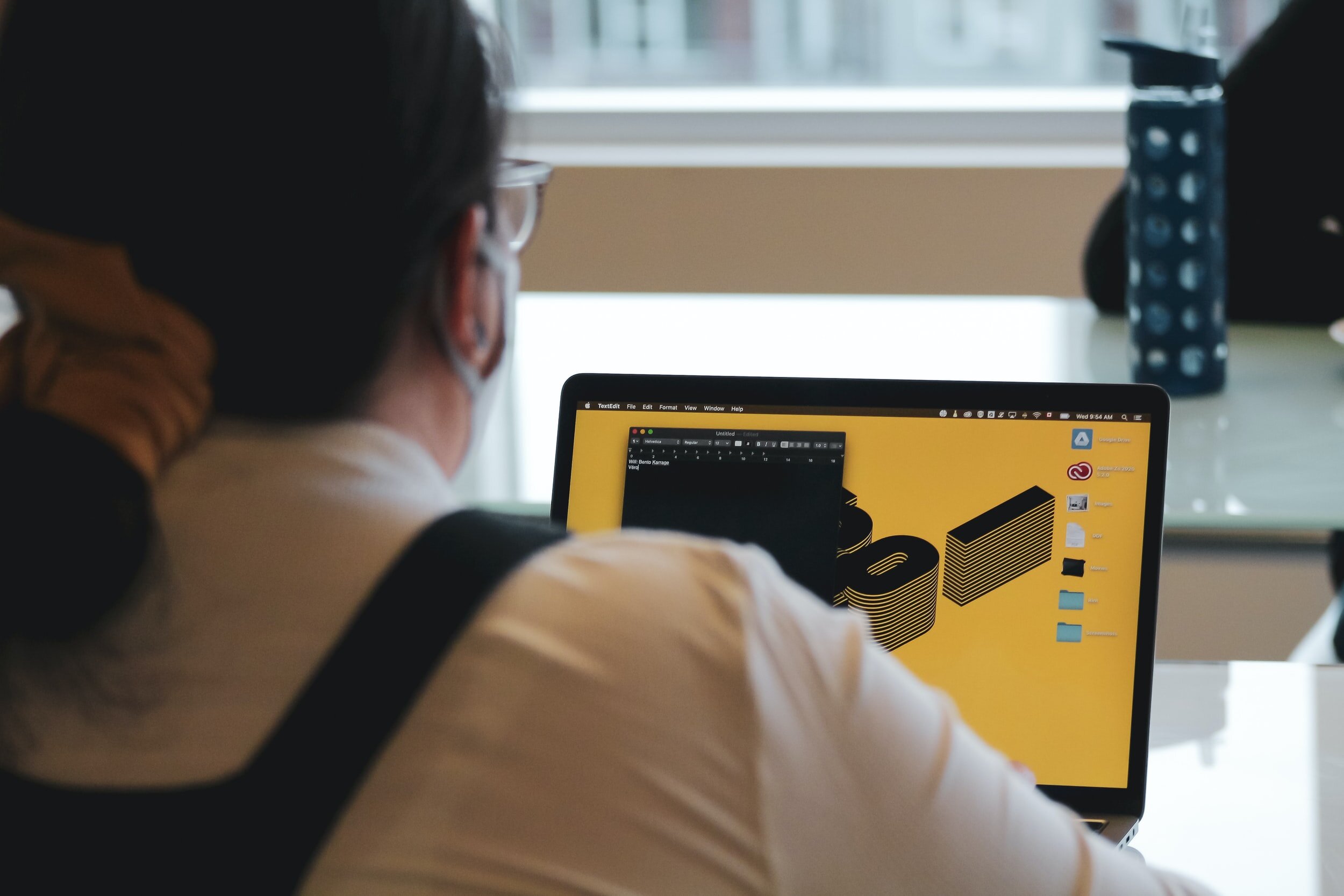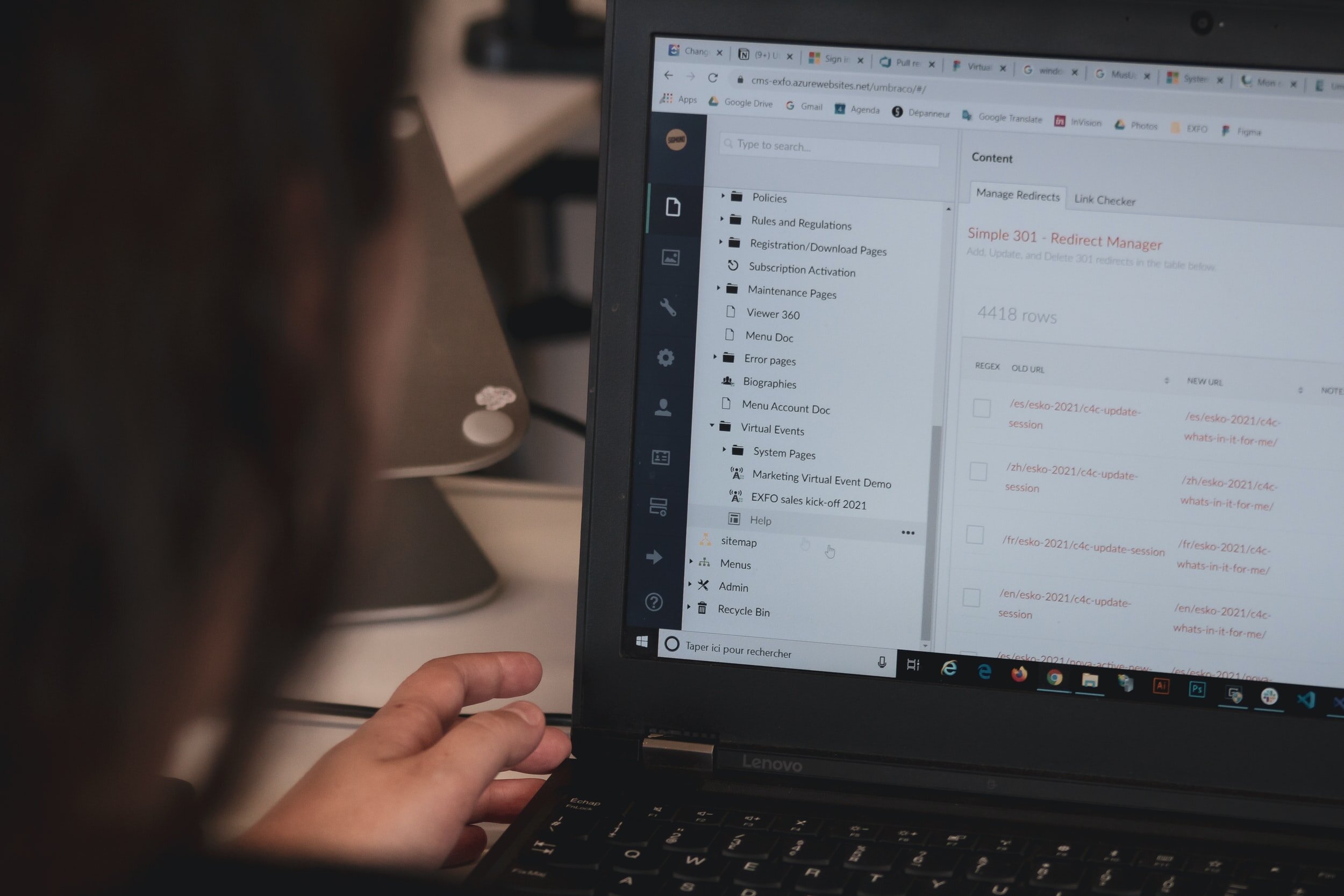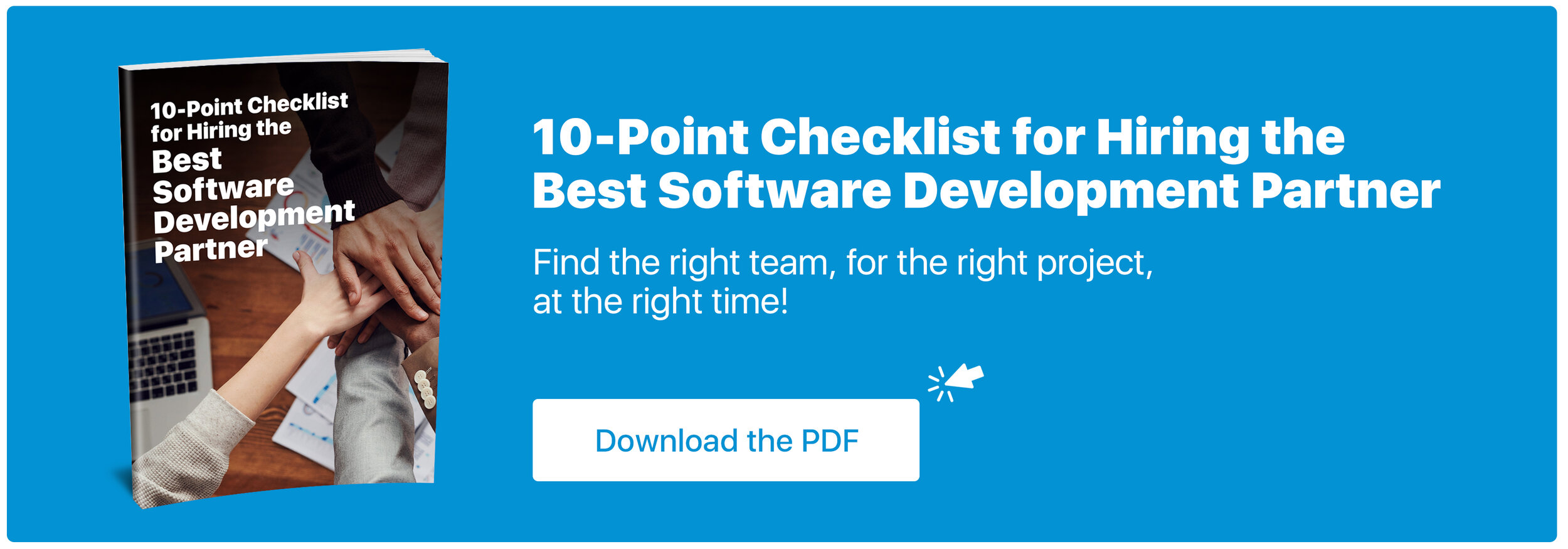Deep Learning is a concept that’s still in its early stages of development, though it has the potential to create significant change when it comes to how we understand and use Artificial Intelligence. Contributing to the growing umbrella of AI and Machine Learning technology, Deep Learning is yet another tool that’s here to process information, make decisions for us, and enhance the extent to which service providers can deliver solutions.
What is Deep Learning?
The intent behind creating Deep Learning was to have technology that can process information and make decisions just like that of a human brain. What the technology does, in this case, is use algorithms and neural networks for pattern recognition that resemble the way a person would process information and make decisions.
Deep Learning, also referred to as Deep Neural Networks can be used across a variety of industries for a variety of purposes. At the moment, its most notorious usage methods include self-driving, predictive analytics, and speech recognition. Do you think it’s going to stop there? We guarantee you it isn’t…
Deep Learning offers a closer glimpse at the capabilities of artificial intelligence that are quickly surfacing, and it's expected to have a significant impact on various fields, including healthcare, finance, and cybersecurity. With their ability to process and learn from large amounts of data, Deep Learning algorithms will revolutionize how businesses approach complex problems and make decisions to solve them.
How is it Useful to Businesses?
The most important thing right now for companies in industries such as Finance, Manufacturing, Healthcare, Insurance, E-Commerce, Advertising, and industries alike is to evaluate how they will adapt their service delivery model to the increasing demand for integrating AI technology.
Deep Learning can be a game changer for these industries, as it will provide them with the ability to process and analyze vast amounts of data, as well as gain insights from that data that were previously impossible for companies to obtain.
3 Examples of This:
A pharmaceutical manufacturing company could use Deep Learning to analyze findings from clinical trials and predict how effective a new medication will be.
A financial firm could use algorithms from Deep Learning to analyze trends in the stock market and provide that information to investors.
For a manufacturing company using complex machinery, Deep Learning can predict when maintenance will need to happen, identify failures before they occur, and even optimize the manufacturing process itself.
When you see examples like this, the value of process automation seems obvious though not many fully understand what it entails. Some businesses aren’t ready for AI technology simply because they don’t understand its full capabilities and how those capabilities will benefit their business.
How Deep Learning Keeps Companies Competitive
In coming years, the ability to organize, analyze, and process data will be the most important and sought-after function for every business's daily operations, workflows, and especially service delivery. Deep Learning and AI algorithms alike are what companies are increasingly turning to when supporting their back-end, which includes tasks such as data management and predictive analytics.
To lay it out more clearly, here are 5 specific Deep Learning tools to pay attention to:
1. TensorFlow: A deep learning tool developed by Google, written in C++ and CUDA. This tool supports various programming languages such as Python, Java, and Go. It simplifies the creation of machine learning models for mobile, web, desktop, and cloud, and supports large-scale neural networks with multiple layers.
2. DeepLearningKit: This is an open-source Deep Learning tool developed in Swift for Apple devices with a graphics processing unit (GPU). It supports pre-trained models and low-latency Deep Learning calculations. It also supports Convolutional Neural Networks and aims to support other deep learning tools such as Torch or TensorFlow.
3. Keras: Keras is a high-level neural network API written in Python that runs on top of TensorFlow or Theano. It supports recurrent networks and convolutional networks, as well as multi-input and multi-output training. It offers simpler and faster prototyping with its modularity, minimalism, and easy extensibility.
4. Caffe: An open-source Deep Learning tool developed by Berkeley AI Research and community contributors. Its advanced architecture allows for innovation and application propagation. According to research, Caffe is faster than TensorFlow.
5. H2O.ai: This is an open-source Deep Learning tool written in Java that supports various machine learning algorithms. It seamlessly integrates with Apache Hadoop and Spark for big data analysis and has an easy-to-use Web UI.
Remain Competitive Using AI
Although not every company that will undergo digital transformation in the next few years will necessarily integrate Deep Learning tools right away, it’s still important to know about its presence. Deep Learning can be a separating factor for businesses that want to maintain a competitive edge in their industry amid the widespread adoption of AI.
Deep Learning tools like the ones listed above are great options for workflow optimization and data management, which, as we said, cannot be understated when planning for the future of your business.
What’s Next For AI?
The future of AI looks bright with continuous advancements in Deep Learning and other AI technologies. As more industries and businesses continue to adopt AI, programmers will play a crucial role in developing and improving AI algorithms and tools. However, the best thing for any business to do right now is to start strategizing for how they will use these tools to support longevity.
The way to do this is by bringing in AI experts to help identify areas within workflows that are repetitive and that could be automated to promote efficiency and save time.
Written By Ben Brown
—
ISU Corp is an award-winning software development company, with over 17 years of experience in multiple industries, providing cost-effective custom software development, technology management, and IT outsourcing.
Our unique owners’ mindset reduces development costs and fast-tracks timelines. We help craft the specifications of your project based on your company's needs, to produce the best ROI. Find out why startups, all the way to Fortune 500 companies like General Electric, Heinz, and many others have trusted us with their projects. Contact us here.