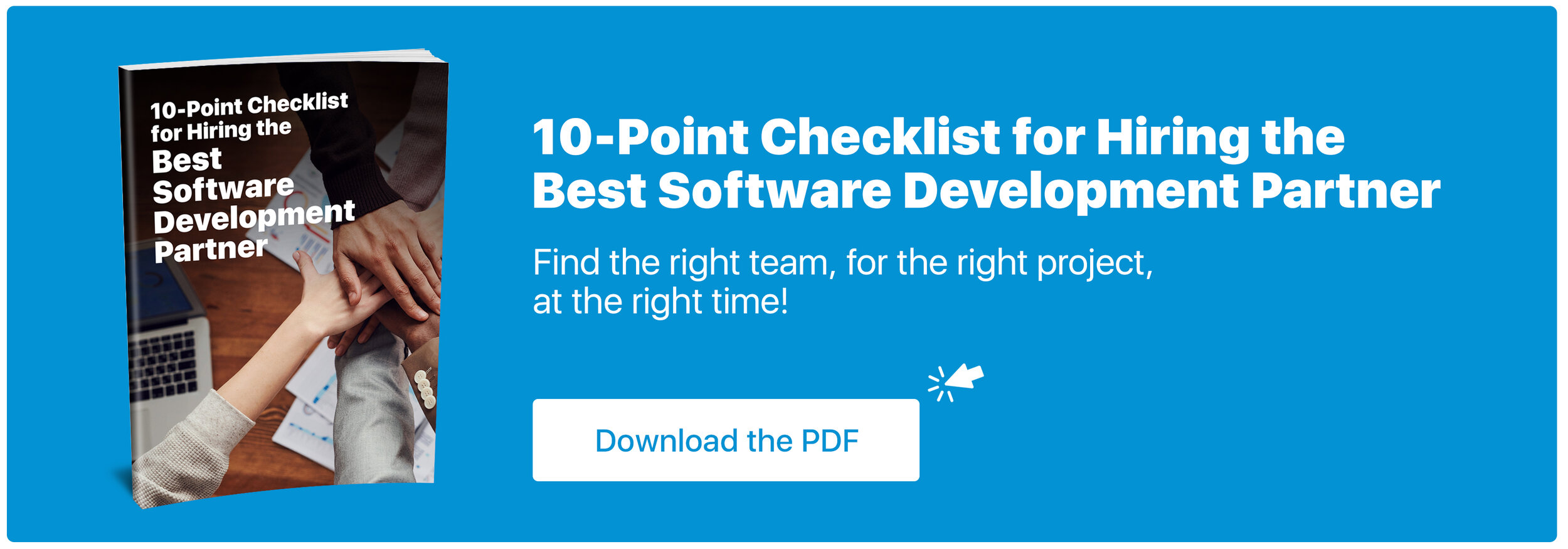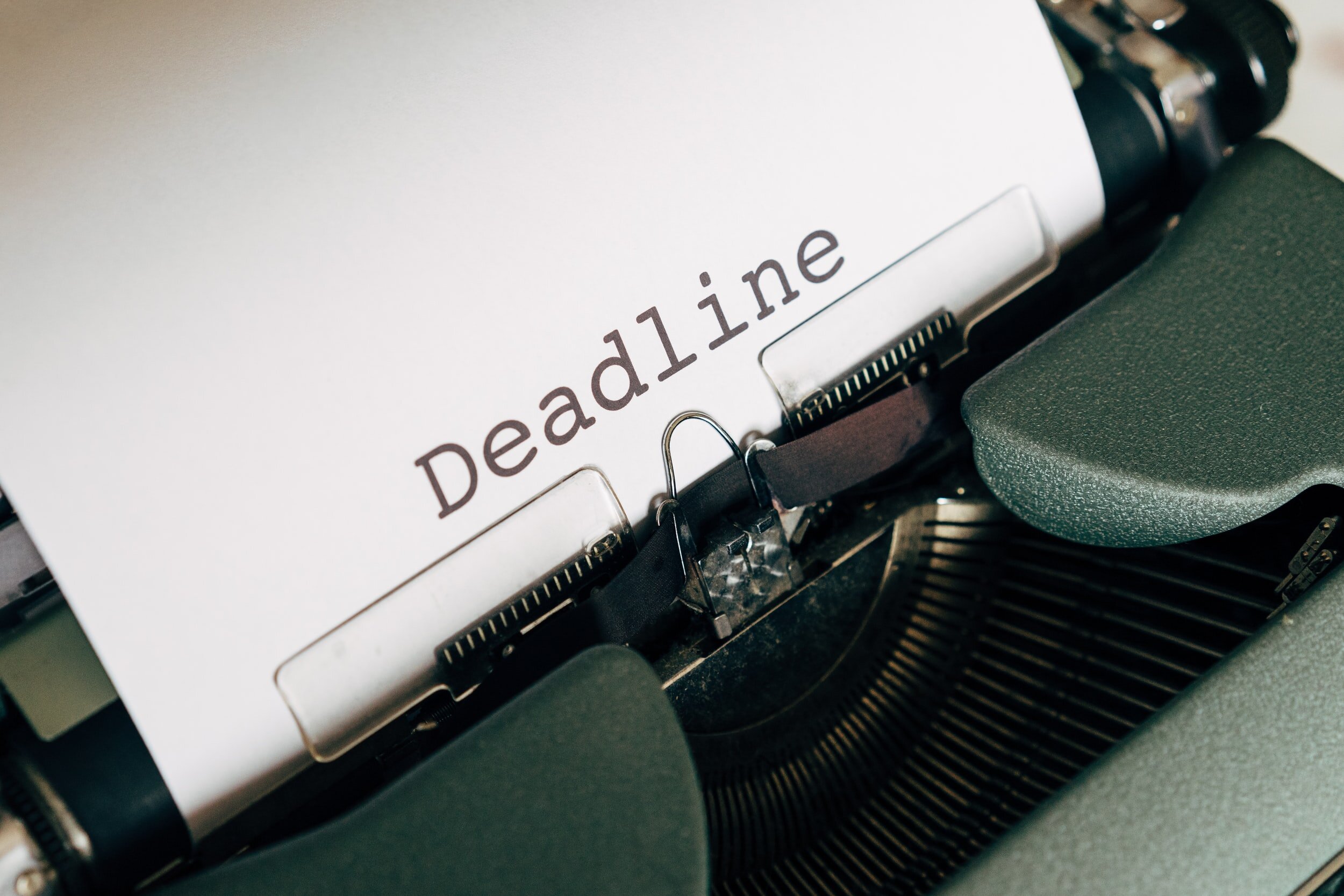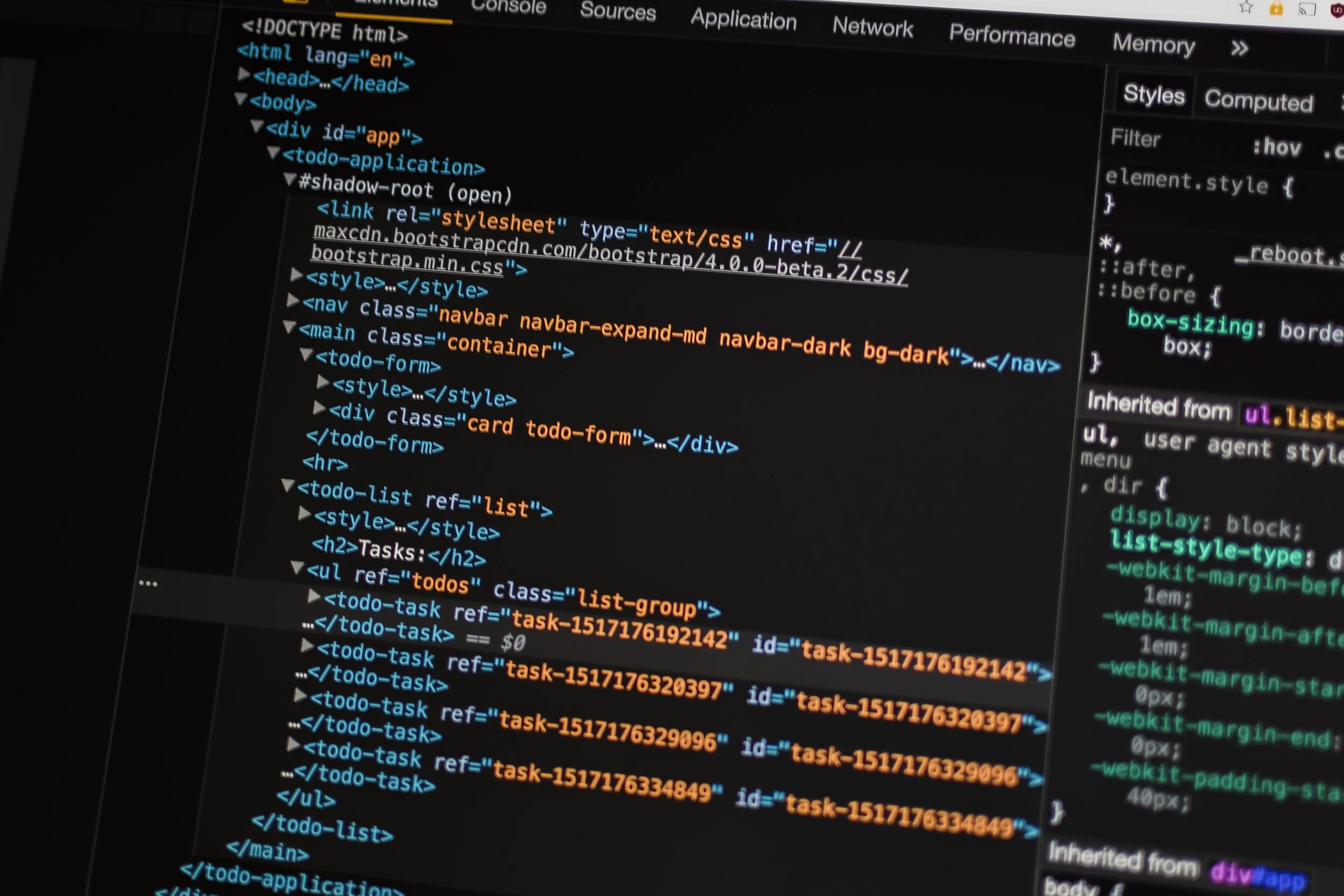We are constantly on our phones, whether it’s for pleasure or work purposes this generation is attached to their mobile devices. This is why businesses have begun developing apps for mobile devices.
Having a mobile app for your business makes it exponentially more accessible from anywhere. They will also increase the scalability, and global availability while preserving the base components of your enterprise connected.
Since smartphones and tablets have expanded into such a large market share so quickly, it is important that the mobile apps we develop are developed correctly.
Although mobile apps are becoming more and more popular, websites are still useful for some purposes. Mobile apps have a focused interface, look, and feel of the app to provide their customers with so much more than websites alone.
Apps also offer many features for customization so the information can be presented to correspond with location through the use of GPS. Which allows apps to take advantage of all the features that smartphones and tablets offer.
Regardless if you are in search of an original app or want a company website for mobile devices, ISU Software Corp is here to help with your app development. We will strive to help you achieve your company’s goals. Our approach is company-centric and collaborative. We will begin discussing with you to understand your goals, business, and audience.
Our Mobile Application Services offer to:
Android Mobile
iOS Mobile
Windows
Success Driven Development
Here at ISU Software Corp, we rely on the success of past developments. The end result of focusing this way is a custom-made mobile application that solves an exact problem based on what the real business needs are.
With our business analysts, we will work with you to define and prioritize the software features. ISU Corp utilizes agile development methodologies, and this allows for development delivery through iterations. Delivering through iterations will allow you to visualize the work being done step-by-step. This means that you are able to request changes throughout the development process easily.
Integrating Agile development makes it possible to offer early delivery to your customers with more features being added later on. The biggest benefit to this is there is an early return on investment because users are using the product earlier than expected.
By doing this you can gather user analytics and customer feedback and can be confident in what needs to be developed further in the coming updates.
Reach out to one of our experts at ISU to get started on your mobile app development!