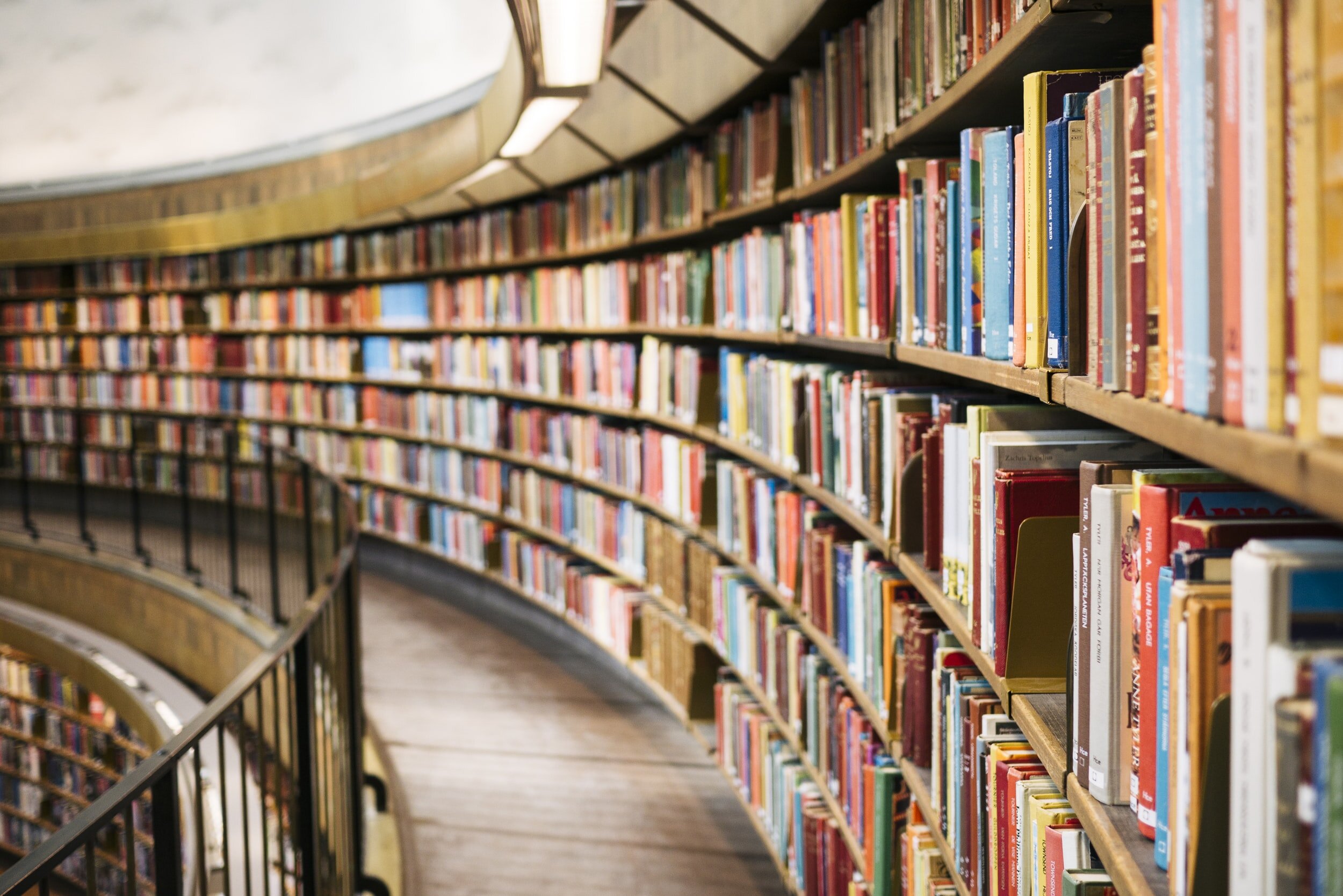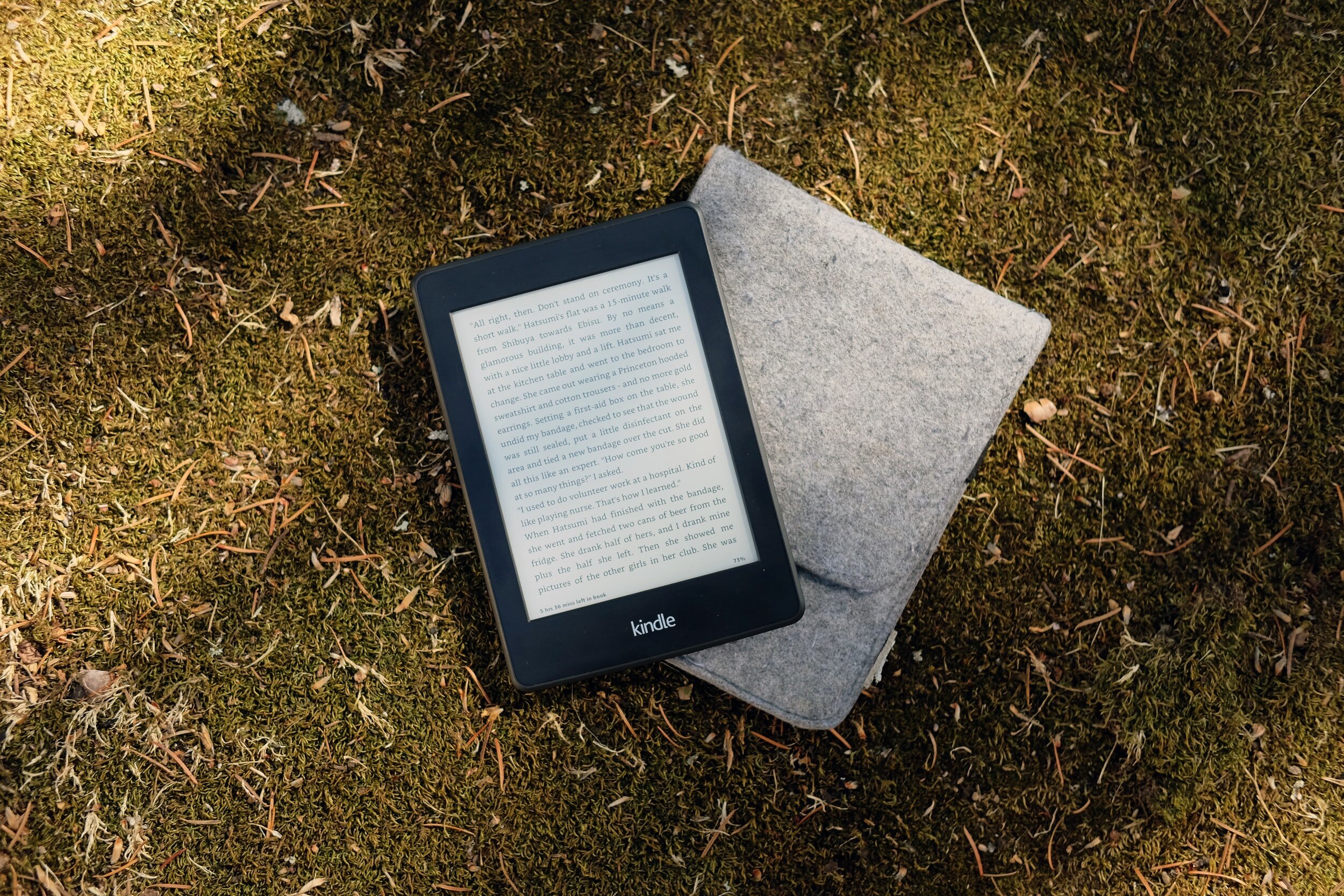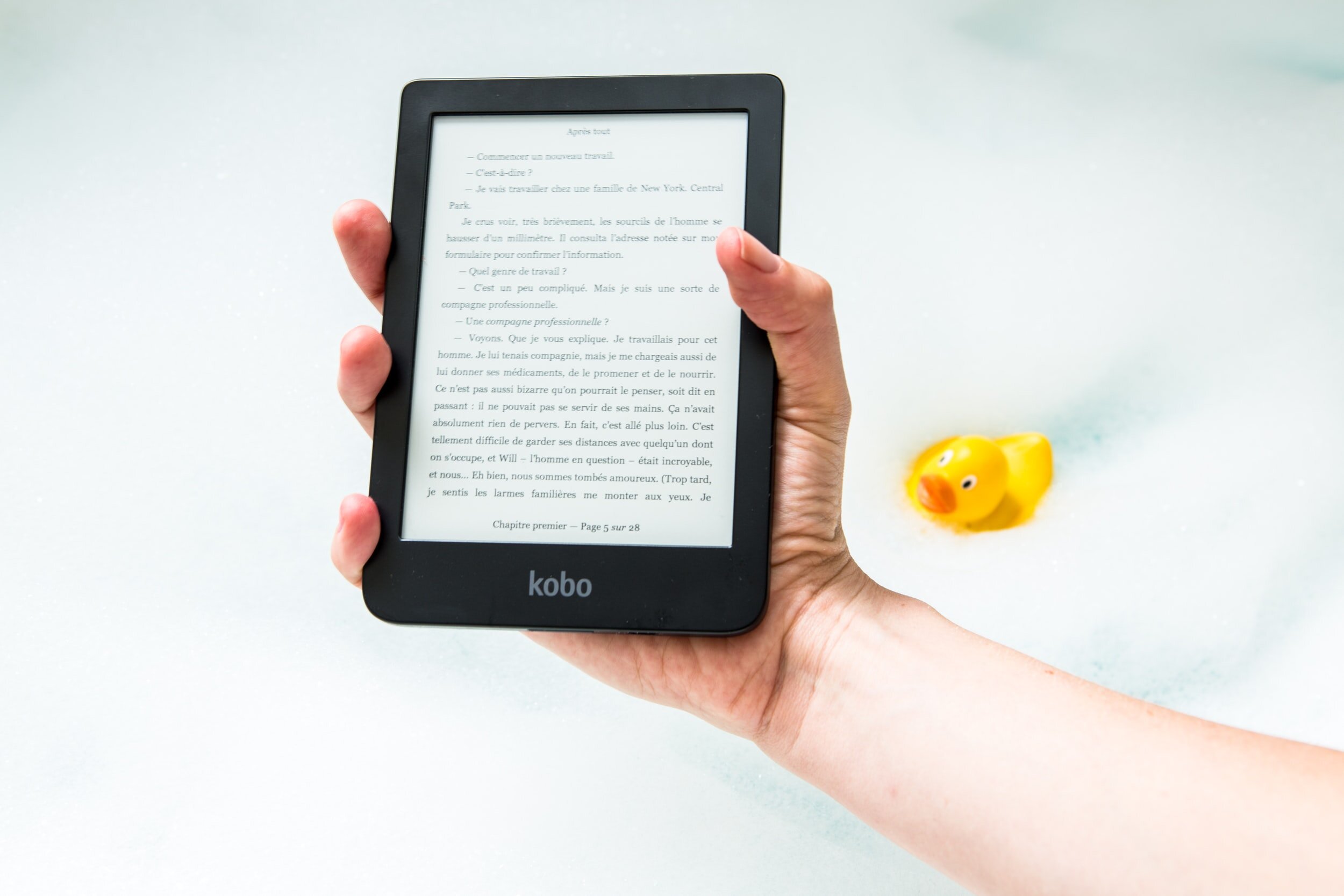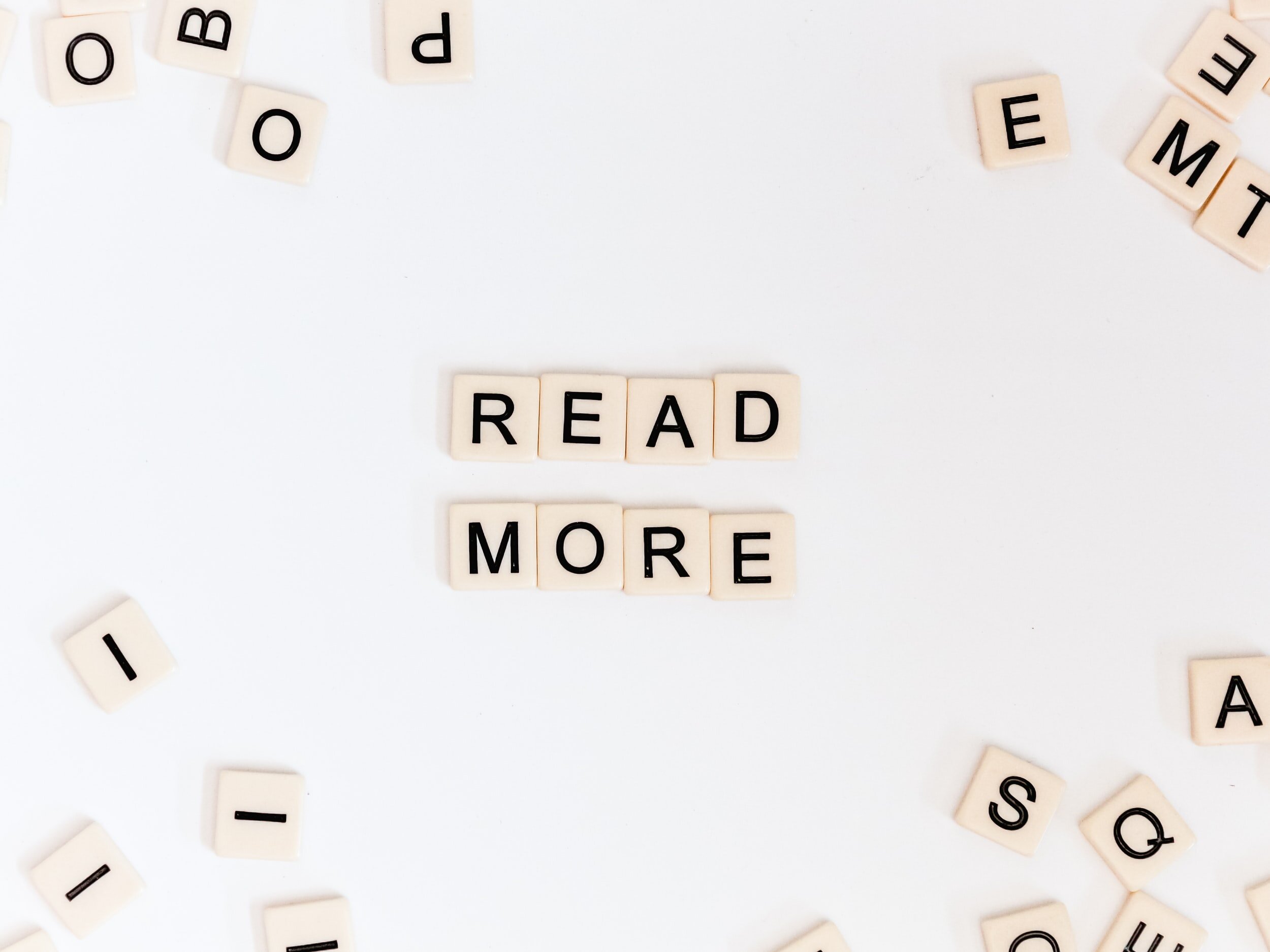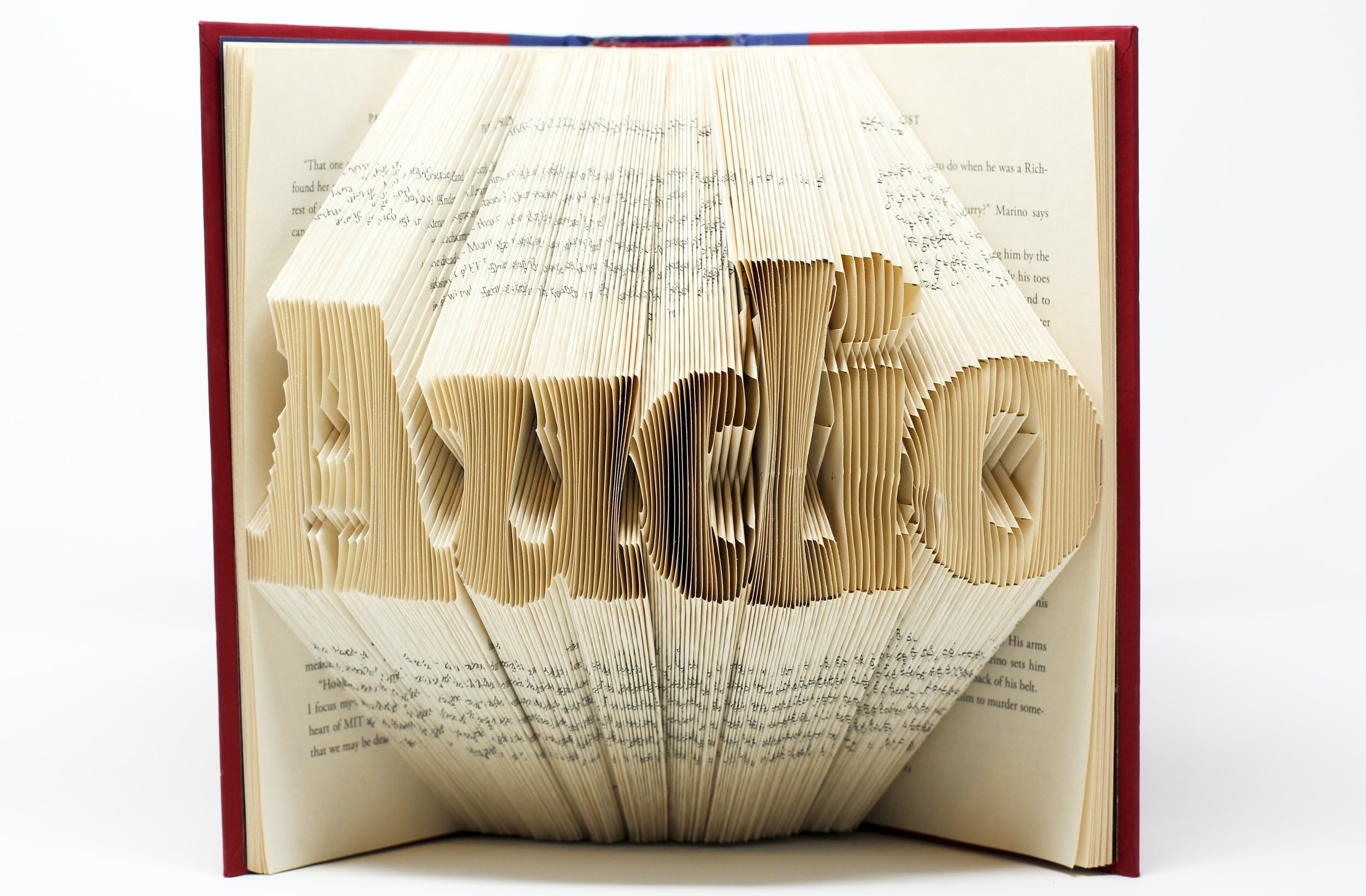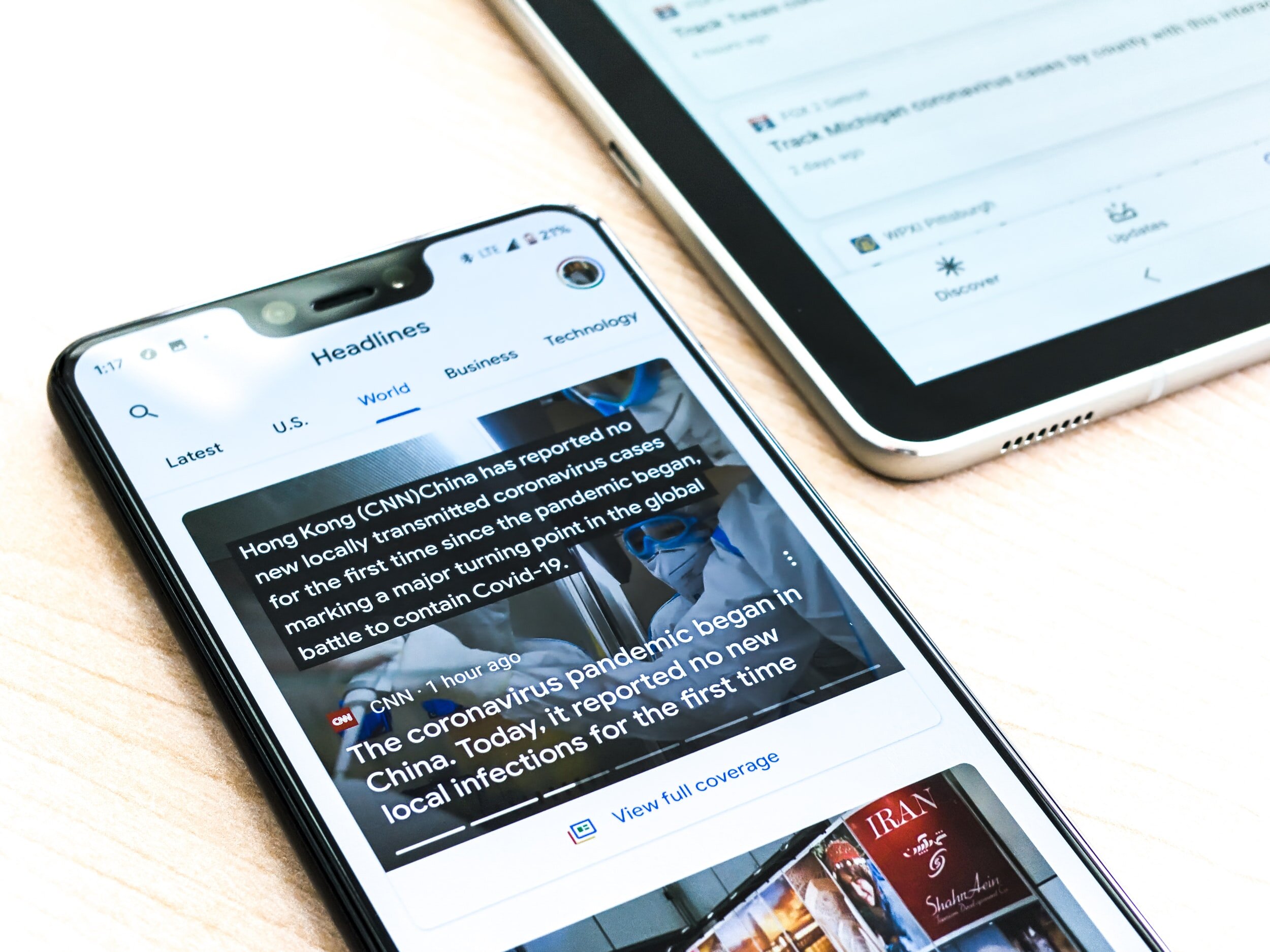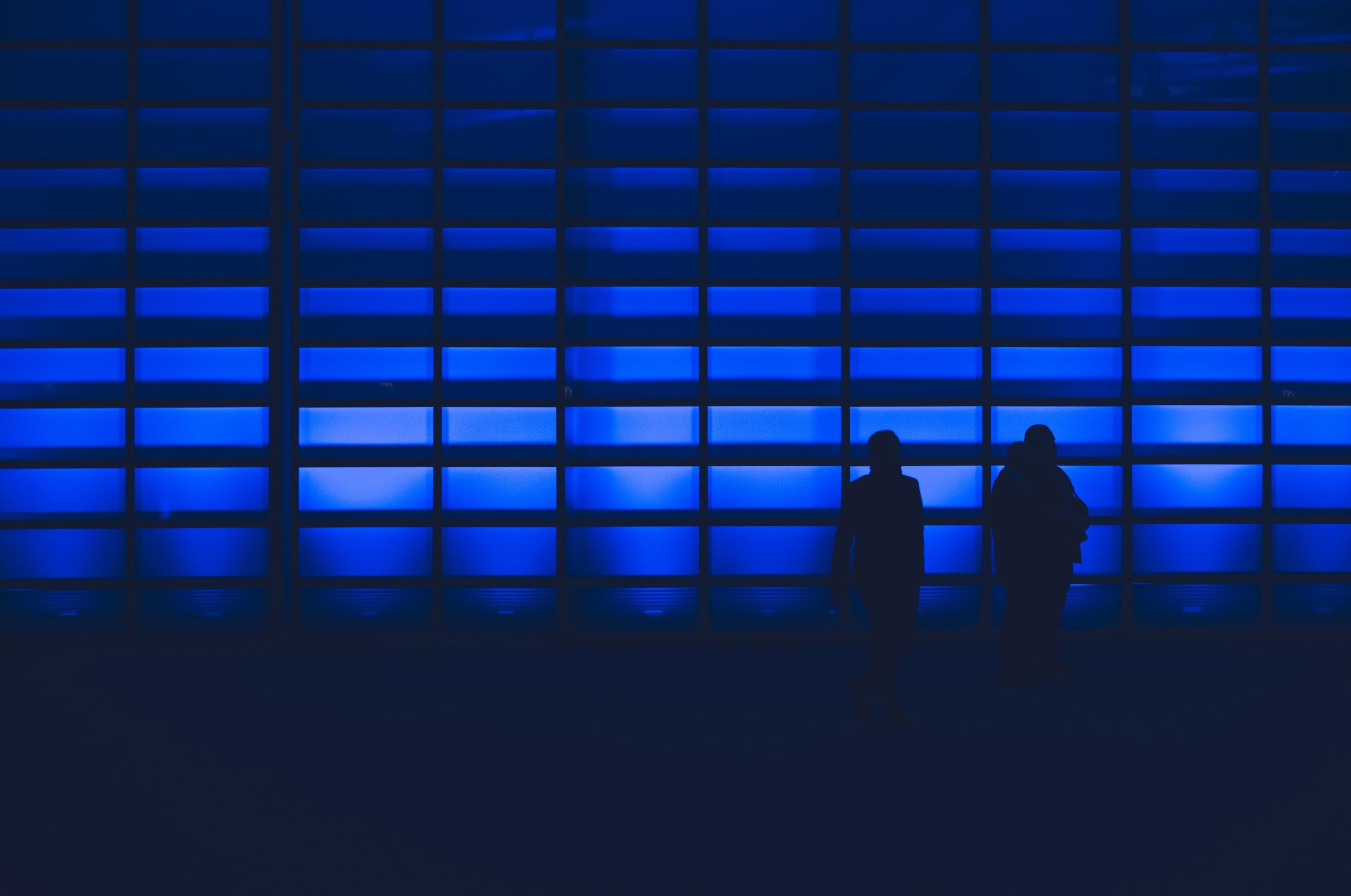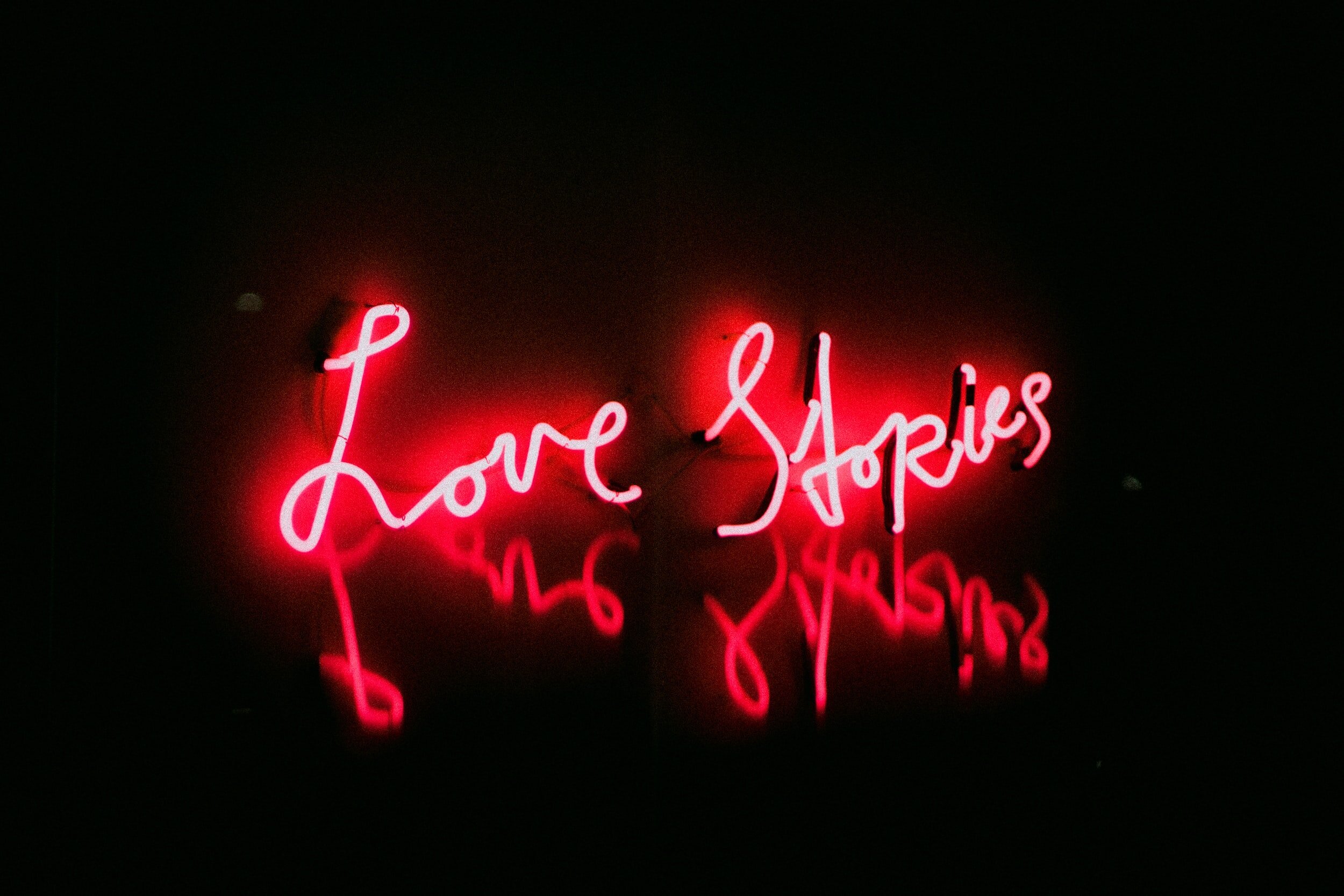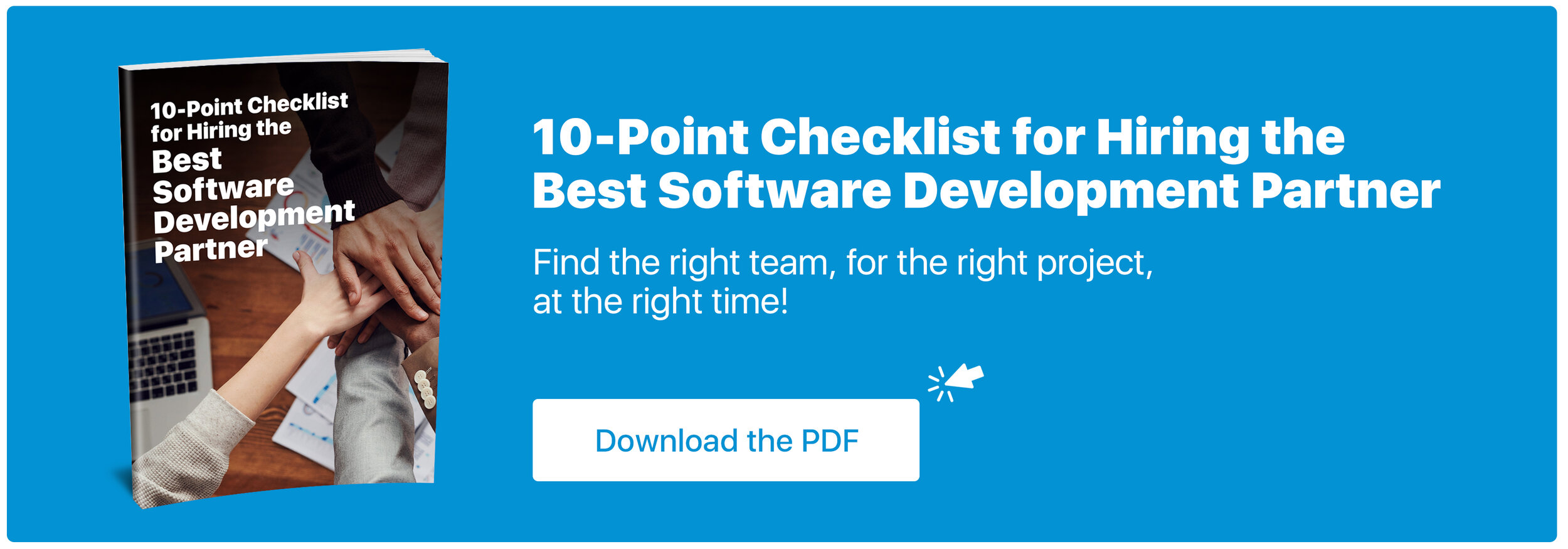Technology has changed almost every aspect in our daily life all the way to how we read. E-books have become the new norm when it comes to reading for ease of use and easy accessibility. You can have every single book you want to read all on one device, making portability so much easier.
However once you get an E-book you need a book reading app that is going to make your Ebook experience seamless and enjoyable.
Here are the top ten most popular book apps to choose from:
1. Nook
First on the list is Nook, developed by American Bookseller, Barnes and Noble. Nook offers a satisfying array of books with a collection of over four million books across many different genres. Nook brings convenience by offering features such as bookmarks, highlighting, social sharing options, synchronization across devices and a built-in recommendation system to make it easier to pick your next read.
2. Amazon Kindle
One of the most well known and popular ebook readers is the Amazon Kindle and for good reasons too. The app comes with a library of over 7 million e books and offers features such as synchronization across devices, brightness and colour adjustment to make reading more enjoyable, and a built-in dictionary.
3. Google Play Books
So far all the other ebook readers that have been mentioned have been available on both IOS and Android but if you want something that is going to be tailored just for Android then the Google play book reader is for you. It has a night light setting for comfortable reading in bed, as well as a notes feature that you can use while reading that also automatically syncs with google drive. Also, unlike other apps, it is not a subscription based service so you pay for the books you want directly.
4. Scribd
Scribd offers a free experience and also has a 30 day free trial before signing up, making this ebook reader stress free and a great customer experience. They have an unlimited sheet music collection, lets you download to listen or read books offline and lets you customize narration speeds for audiobooks.
5. Apple books
An app that comes downloaded and ready on every IOS device; the apple books app is great for IOS device users as all you need is your pre existing Apple ID to sign up and your ready to go. It also provides great synchronization across all your Apple devices such as Apple watch, ipad etc. It also lets you use the family sharing option with up to 5 members so your entire family can join in on the e book fun.
6. Kobo Books
Kobo is a free E book reader that offers books in over nine languages and gives the user more of a window shopping experience. Their search feature is easy to use allowing you to access your favourite books based on author, title, topic, and genre.
7. OverDrive
OverDrive is very different compared to the other Ebook apps mentioned as it covers library-like experience. Instead of buying books you can borrow them from your local library’s digital collection. They have support from over 40,000 libraries worldwide so all you need is an active account with one of the supported libraries to get started.
8. Moon+Reader
Just like the Google play books app this app is also only available for Android devices. This app has won numerous awards such as the Editor’s choice for 2018. It has a “Keep your eyes healthy” option for the comfort of your eyes, and lets you highlight and annotate within the app, making it great for studying.
9. PocketBook Reader
This free books app has a wide array of different book formats such as comics, magazines, articles, etc., as well as many different genres. They also support comic books very well with both CBR and CBZ formats available. It also lets you find a book using a barcode scanner so if you have a physical book you would like as an ebook as well, you can just take a picture of the barcode and have it come up instantly.
10. Audible
If you love audiobooks this is the app for you. Another Amazon book app, Audible supports millions of audio books and has many features to make your audiobook experience even better, including a sleep timer to stop listening, swap option for exchanging audiobooks and download and listen option for offline access.
If you love Ebooks, using any of the Ebook readers will always provide a comfortable and satisfying user experience. If you want to build an app for your business that will rank top just like the above apps, reach out to us and we will get back to you as soon as possible.