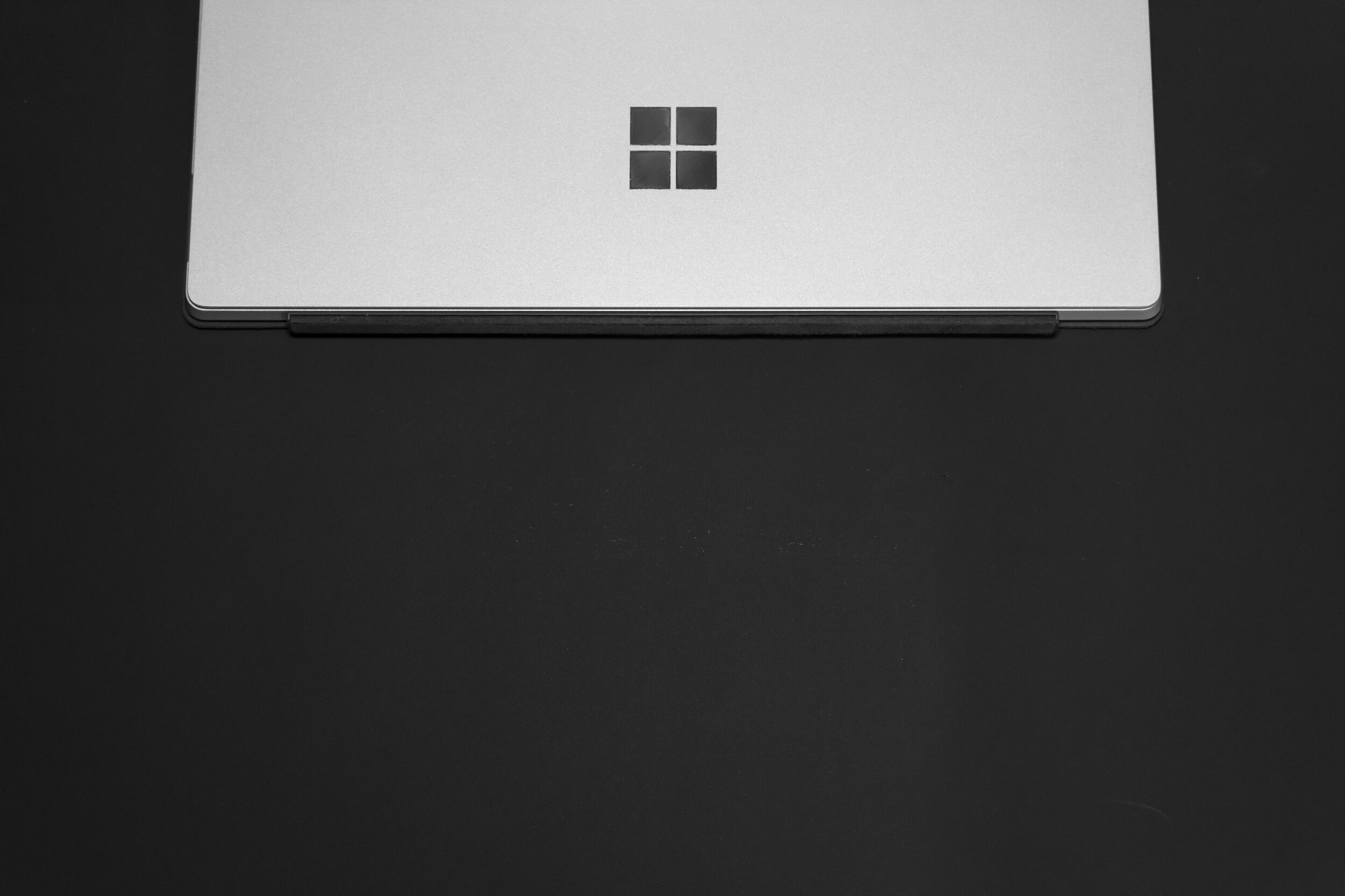The backend is arguably the most crucial aspect of our applications so it’s important to choose a tool that would make the backend highly efficient and scalable. Fortunately, for the job, there is a large lineup of advanced programming languages to choose from. The process of selecting the right one for your needs can be quite overwhelming especially since the list is rather long and the languages vary in several ways.
Two languages that became popular and are slowly but surely starting to be known as some of the most promising backend technologies are NodeJS and Golang. We’ll be focusing on both languages and comparing them to help you make the right choice for your project.
What Is NodeJS?
Built on Google Chrome’s V8 JavaScript engine, NodeJS is an open-source, server-side runtime environment. Using JavaScript, extensible server-side applications are developed by an event-driven, asynchronous model that NodeJS encompasses. This language has become the most desired environment to build cross-platform applications ever since its introduction in 2009.
Developers can use a single language to write both client-side and server-side scripts since NodeJS is written in JavaScript.
What Is Golang?
Developed in 2007 by Google, Golang, commonly known as Go is an open-source, statically typed programming language that’s used for multiple purposes. It includes a combination of Python speed and C / C++ performance and safety advantages. It’s favoured for its excellent handling of waste collection, memory protection, and dynamic interfaces.
Go works great when it comes to cloud-based interfaces, networking applications, real-time application creation, and microservices.
Go Vs Node
To see what language fits best for your project, take a look at the pros and cons by comparing both Golang and Node JS after you’ve explored the basics of both languages.
Execution Aspect
There are numerous factors affecting a programming language's output and performance. One should carefully choose a programming language that can be used to effectively create a program.
Here are the variables and factors you should consider when selecting the Go vs Node option:
Element - Maturity
Go can be considered a mature and powerful instrument even though it was launched just over a decade ago back in 2009. Node JS demonstrates the same degree of sophistication and has the support of a wider audience. So, in the Node vs Golang maturity relation, both stand almost identical.
Raw Component
Due to its frustrations with current programming languages in the modern-day world, Google wanted to introduce and implement Golang which is a lightweight platform that’s fast and based on similar characteristics of C and C++. Golang is a better choice for raw output and computing as compared to Node JS.
Node Js, a statically-typed platform is generally slower than other programming languages mainly because it’s a derivative of JavaScript. It is unable to offer the raw performance of CPU or memory-bound operations, unlike Golang. Depending on the design of your app, Node JS may carry out an equally high or a lackluster performance to say the least. When strictly basing it off performance, Go surpasses NodeJS and helps developers achieve better performance.
Real Life Performance
Both languages can give almost the same results when comparing the real-life output of Go vs. Node. JS. For example, Golang and Node JS perform similarly, and at equal speed, when it comes to database connection or network communication.
Handling Errors
The handling of errors in Go allows you to enforce explicit error checking. Compile-time and run-time errors are treated differently, causing developers to encounter issues. The developers of Golang, however, have begun to work on additional features for error handling that can help shorten development time.
Node JS, on the other hand, implements the conventional mechanism of throw-catch error handling that is very common among programmers. In this traditional method, immediately before any further operation is carried out, the errors are shown and corrected.
A lot of web developers find Node JS easier when comparing the Golang vs Node error handling process, as they are very familiar with the throw-catch approach.
The Learning Curve
Go has particular concepts, procedures, regulations and interfaces while it being a relatively new language. To get a decent understanding of it, developers must carry out extensive research especially because there’s minimal amounts of resources to refer to online.
Regarding programming, the most popular language in the world is JavaScript. If developers have elementary knowledge when it comes to using JavaScript, then the transition to using Node JS should be fairly simple. It is also easy for developers to learn Node JS, even if they have limited JavaScript knowledge. There’s tremendous amounts of support, knowledge, and tools from the JS community if an individual needs assistance.
Multiple Computations At The Same Time
Concurrency is a powerful feature of Go, since it is ideally suited for massive software projects that require the simultaneous handling of thousands of requests. Go uses coroutines (called Goroutines) and a lightweight communication mechanism for threads that enables developers to simultaneously perform their functions. Although users can run their functions using Go at the same time, this is unfortunately not the case for Node JS.
Node JS is single-threaded and uses the method of event-callback, meaning it has to be performed in a linear order and concurrency cannot be achieved. Go is the obvious standout when it comes to this round.
Scalability
When it comes to scalability, Go wins this battle by a large margin because Node JS’s scalability is far less functional and is not recommended due to its weaker parallel method especially for larger projects. In addition, Goroutines are a major asset of Go, helping to efficiently handle parallel threads.
Development Tools
When compared to NodeJS, Go has fewer tools that are available to use, however, it does come with adequate libraries and packages. The fact that Go is such a new language requires developers to do thorough research. It would be ideal for individuals to have some sort of experience in manual configuration.
NodeJS gives you a lot of flexibility to create all kinds of applications with its assortment of tools, frameworks and libraries. Extended support is available from the community for all types of tasks. In summary, NodeJS is the preferred option when it comes to development tools for backend development technologies.
Which Companies Are Using Them?
Enterprises are implementing new innovative technology in their software development process to achieve faster performance and improved quality. Now, after accessing a Node.js vs Go comparison, let us discover which of the languages top businesses have chosen for backend development:
Node.js:
Netflix
Linkedin
Trello
PayPal
Medium
eBay
NASA
Walmart
Go:
BBC
Uber
Medium
Basecamp
Intel
Google
Docker
Heroku
Uber moved from NodeJS to Go in 2016, like many others, to achieve better results in software efficiency, and shared its experience afterwards: with Go, the company achieved 99.9 percent uptime.
Which One Do You Choose?
It is difficult to announce one as a winner, as both have their strengths and weaknesses, having made a detailed Node JS vs Golang comparison. Golang certainly wins from the performance perspective since it takes less time, memory, and CPU load to perform operations, while Node. JS excels in accessibility, development tools, and front-end development tool richness. However, the preference will rely solely on the project in question when it comes to NodeJS vs. Golang.
There’s much to consider when deciding between the two, let us help you with your decision and in implementing the software. Contact us today for more information.