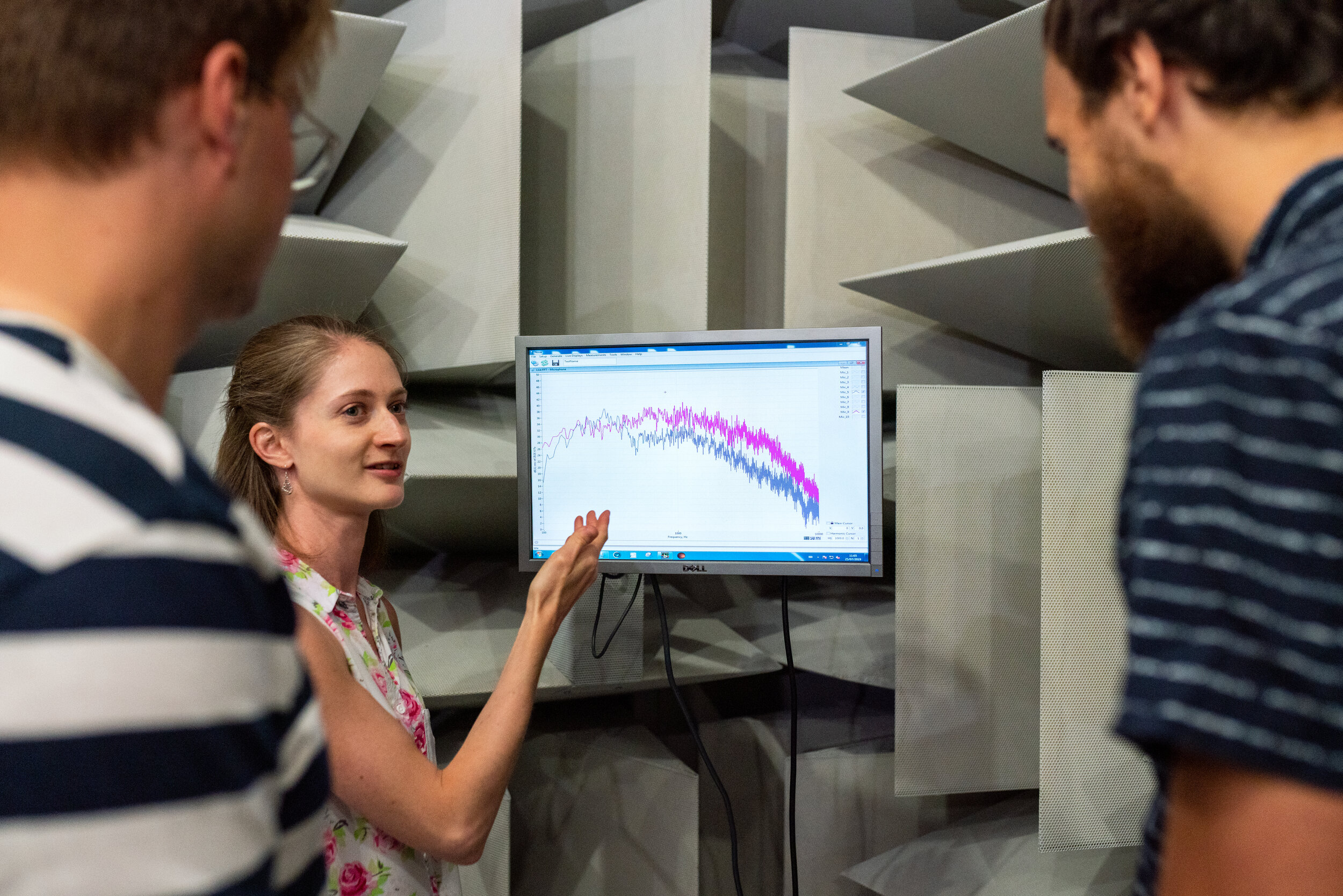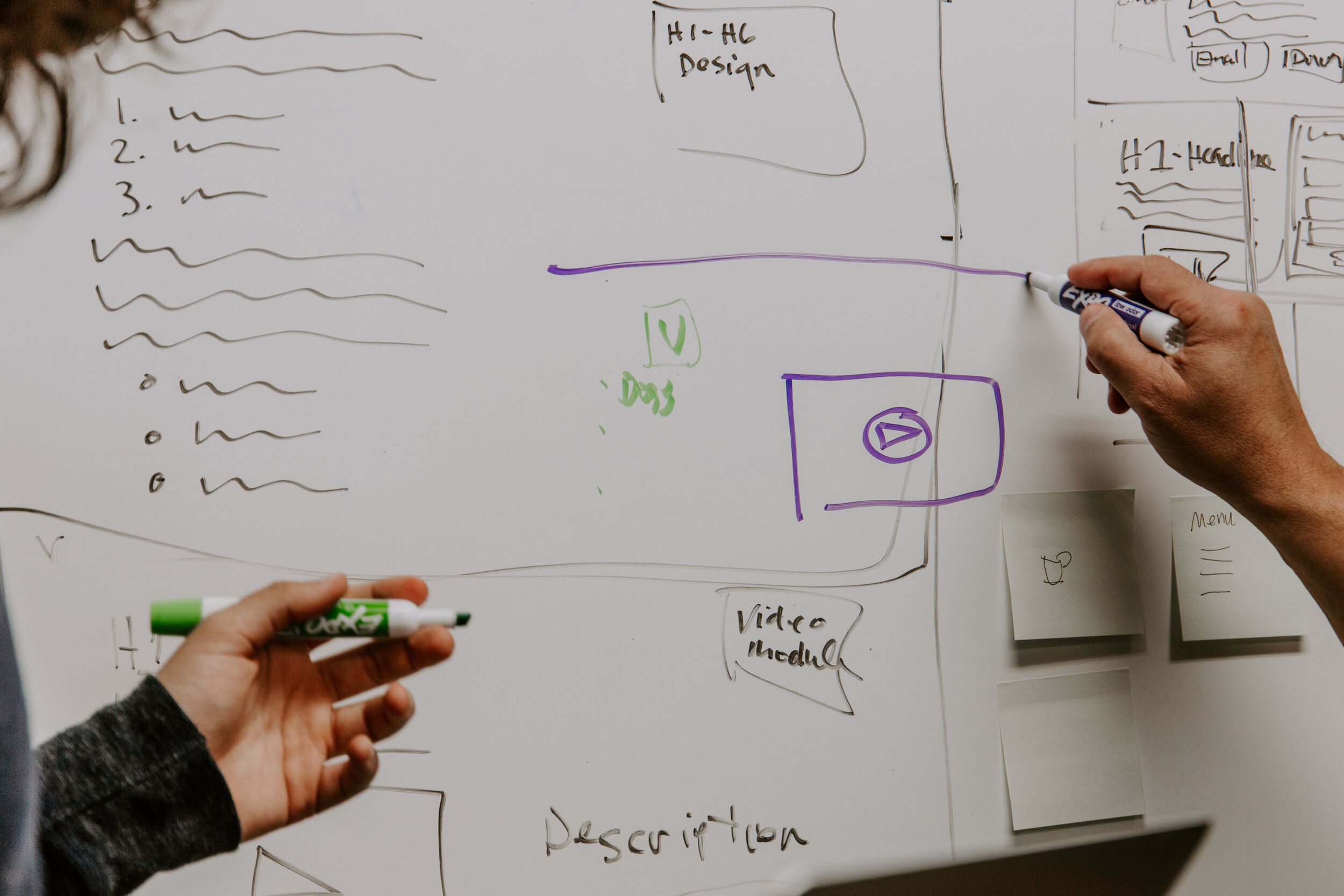Although there are multiple programming languages for a web developer to choose from, two rival language giants typically dominate the language market: ASP.NET and PHP.
It’s possible to use either language to finish any given project, but both have their benefits and downsides. It’s a difficult choice to make between both of them, which is why it’s important to determine which set of pros and cons fits the web development needs of a specific organization.
Advantages of ASP.NET
Flexibility
The key benefits of ASP.NET are the simplicity and object-oriented features. A rather old ASP technology from Microsoft is where the AP.NET name originated. The new .NET Framework and CLR, however, allow for an interface that’s easy to navigate and seamless with other programming languages such as Visual Basic. NET and C #.
This means that without the need to rewrite everything you’ve done, the programming language of a project can be changed mid-project. It also means that multiple languages such as Visual Basic. NET can be used by developers that are working on the same project.
Mature Foundation
Another benefit is that the library for ASP.NET is task-based. When it comes to common development tasks, developers can save plenty of time, since the library is arranged into inheritable classes. This could include XML or image editing and they’d be organized based on the relatability of tasks.
Visual Studio. NET also saves time for developers if it’s installed quickly enough on a computer to allow the software to run at it’s peak. This huge IDE development is equipped with functions for built-in debugging. IntelliSense is also implemented and it’s basically an auto-completion feature that removes the need for methods and variables to be memorized by developers.
Disadvantages of ASP.NET
The key drawbacks of ASP.NET and Visual Studio are that they are costly and that their maintenance is resource intensive. On IIS, most ASP.NET applications run on the server. For web servers, ASP.NET uses considerably more resources than languages such as PHP. Accordingly, a greater number of servers are needed, or better servers are required. Finally, Windows and IIS have a known background of bugs and software flaws that have in the past been vulnerable to exploitation.
Advantages of PHP
Inexpensive
On the other hand, PHP is comparatively inexpensive and safe and has some benefits of its own. By teaming up with HTML, PHP works to display vigorous elements on a web page. The most interesting thing about PHP is that it is always used in the LAMP architecture as the "P".
LAMP is a bundle of software which includes Linux, Apache, MySQL, and PHP. These are all web applications that are cheap, scalable, and stable. The package is a common way for these applications to be distributed.
Massive Ecosystem
PHP is considered versatile and customizable. It’s available for several more operating systems than ASP.NET, and it can be used in a wide range of contexts. It also operates on all of the most common web servers and can be used with a large range of systems handling relational databases. PHP has an extensive Internet installation base because of this simplicity and flexibility. Currently, servers with PHP host over 18 million Internet domains.
Disadvantages of PHP
Inside the delimiters, PHP can only parse code while everything beyond the delimiters is sent directly to the output, which is one of the few disadvantages that this language possesses. Class naming collisions often occur due to the fact that PHP lacks namespacing.
In addition, variables are not really treated as having a particular type, and type checking is very loose which can possibly lead to issues. Finally, some large companies find that the low price of PHP means that it’s not worth purchasing, considering the high quality of most of the free applications and software out there.
PHP vs ASP.NET – Which One Is Better?
Both languages have their strengths and limitations with PHP being cost-effective, safe, fast, and reliable, while ASP.NET is practical and maintainable with its class library system. Both PHP and ASP.NET can essentially carry out the same duties, so the distinguishing factor between these two programming language giants really depends on what an organization is looking for in terms of price, speed, protection, and reliability.
Interested in learning more? Reach out to our experts at ISU Corp!