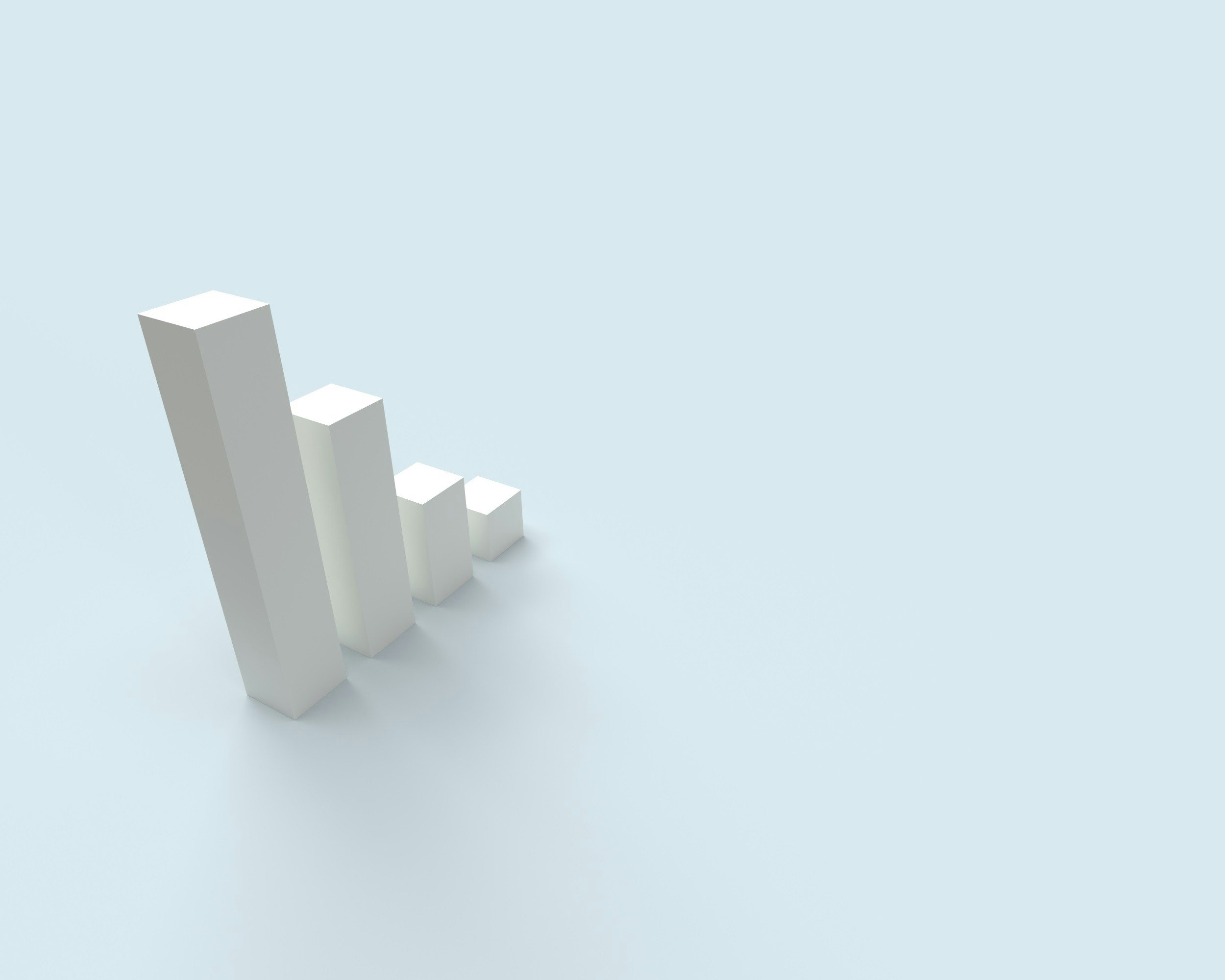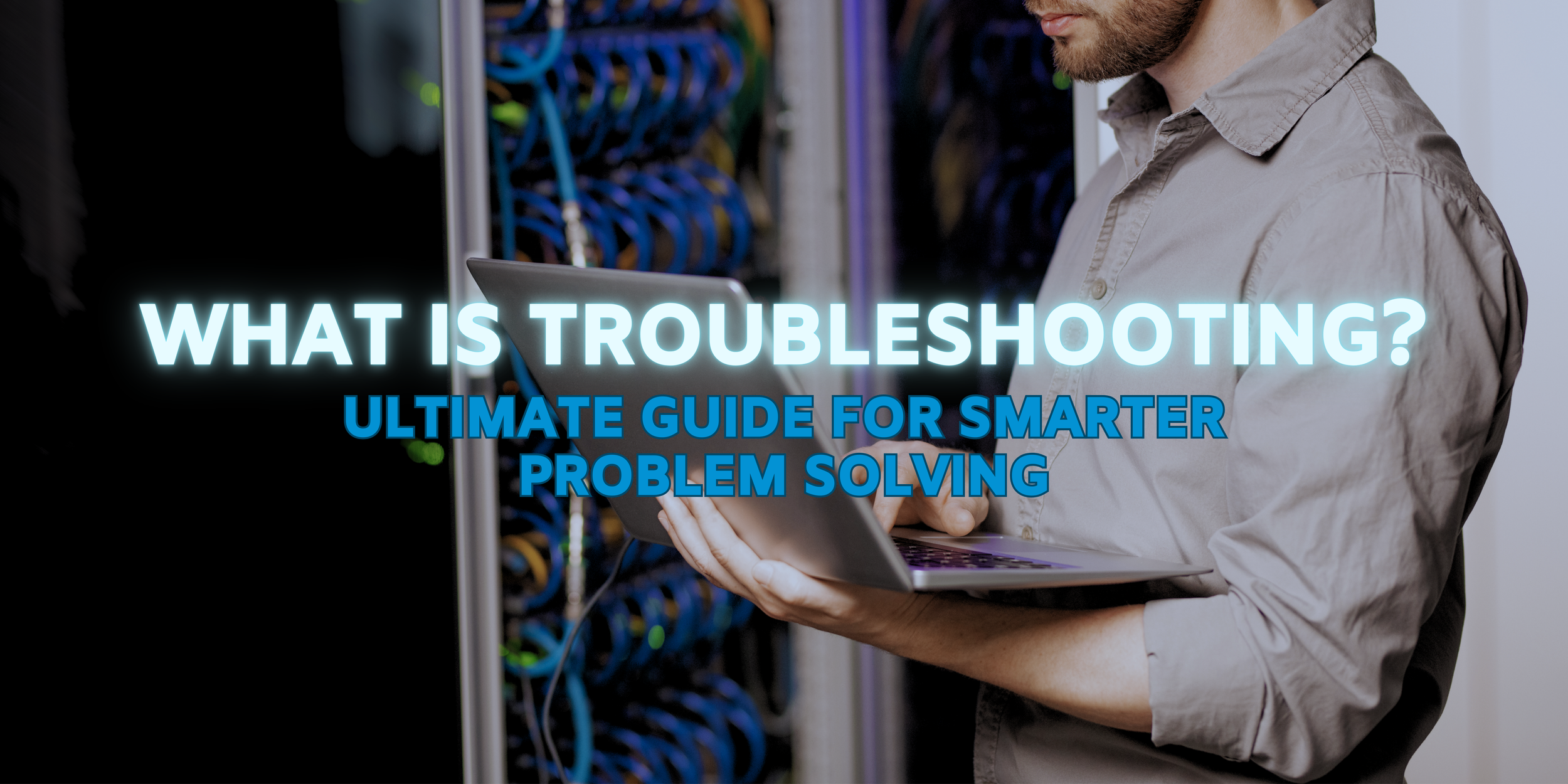Introduction
Technology plays a central role in propelling enterprises towards growth and scalability. It is essential for businesses to embrace the right technological tools to significantly enhance the efficiency, productivity, and competitiveness of all businesses aiming to expand their reach and impact.
In this comprehensive guide, we will delve into 30 essential software tools designed to empower businesses in their journey towards scalability.
From customer relationship management (CRM) systems to project management platforms, financial management software to marketing automation tools, these solutions are tailored to address diverse aspects of business operations.
By providing an overview of these tools, we aim to equip entrepreneurs and business leaders with the knowledge and insights needed to make informed decisions about integrating technology into their growth strategies.
Whether you're a Startup looking to propel your operations or an established company seeking to optimize efficiency, the following discussion will offer valuable insights into the software tools that can drive your business towards greater success.
Virtual Meeting Tools
Meetings tools are essential for any business that relies on virtual collaboration and communication among team members, clients, and stakeholders, regardless of their geographic location.
These tools have become increasingly vital for businesses, especially those looking to scale operations and expand their reach. Here are some popular remote meetings software tools and their benefits for scaling businesses:
1. Zoom: Zoom is a cloud-based video conferencing platform that offers high-quality audio and video capabilities, screen sharing, and collaboration features. It allows businesses to conduct virtual meetings, webinars, and training sessions with ease. Zoom's scalability enables businesses to host meetings of any size, from small team huddles to large-scale webinars and conferences. Its intuitive interface and user-friendly features make it ideal for remote collaboration and communication, fostering productivity and efficiency.
2. Google Meet: Google Meet is a video conferencing tool included in the Google Workspace (formerly G Suite) productivity suite. It offers features such as HD video and audio, screen sharing, and real-time collaboration on documents and presentations. Google Meet's scalability enables businesses to host virtual meetings and events for up to 250 participants, making it suitable for small team meetings as well as large-scale presentations and webinars. Its integration with other Google Workspace apps, such as Gmail and Google Calendar, enhances efficiency and collaboration.
3. Skype for Business: Skype for Business is a communication platform that combines instant messaging, audio and video calling, and online meetings. It offers features such as presence status, file sharing, and integration with Microsoft Office applications. Skype for Business' scalability enables businesses to conduct virtual meetings and collaborate with colleagues and clients worldwide. Its integration with other Microsoft products, such as Outlook and SharePoint, enhances productivity and facilitates seamless communication and collaboration across teams and departments.
Marketing and Sales Tools
Customer Relationship Management (CRM) software plays a pivotal role in managing contacts and sales pipelines for businesses of all sizes. At its core, CRM software serves as a centralized database for storing and organizing crucial information about leads, customers, and partners associated with a business.
By providing a comprehensive view of interactions and transactions, CRM systems enable businesses to effectively track leads through various stages of the sales cycle, from initial contact to conversion and beyond. This helps sales teams prioritize and manage their outreach efforts more efficiently.
Moreover, CRM software often includes features such as lead scoring, task automation, and performance analytics, empowering businesses to make data-driven decisions and optimize their sales processes.
Some notable CRM solutions include:
4. Salesforce: Widely regarded as the industry leader, Salesforce offers a comprehensive suite of CRM solutions with extensive customization options, powerful analytics, and scalability for businesses of all sizes. Its cloud-based platform allows for easy integration with other tools and applications.
5. Microsoft Dynamics 365: Microsoft Dynamics 365 stands out for its integration with Microsoft Office and Outlook, making it a preferred choice for organizations already using Microsoft products. It offers extensive capabilities for sales, customer service, marketing, and operations.
6. HubSpot CRM: HubSpot CRM is popular for its user-friendly interface, robust features for marketing, sales, and customer service, and its free version that offers essential CRM functionalities. This CRM tool is known for its seamless integration with HubSpot's marketing automation tools.
Marketing Automation Tools
Marketing automation play a big role in optimizing marketing efforts for businesses of all sizes. By automating repetitive tasks and workflows, marketers can focus their time and energy on strategic activities, such as campaign planning and creative content development.
This not only improves efficiency but also enhances the consistency and effectiveness of marketing initiatives. With marketing automation, businesses can automate email campaigns, social media posting, lead nurturing, and personalized messaging, allowing them to engage with their audience at scale and deliver targeted messages tailored to individual preferences and behaviours.
There are several leading marketing automation platforms that offer a wide range of features to meet the diverse needs of businesses.
Some of these tools include:
7. HubSpot: HubSpot remains a dominant player in the marketing automation space, offering a comprehensive suite of tools for inbound marketing, sales, and customer service. Its platform includes features such as email marketing, lead nurturing, social media management, content creation, and analytics, making it a popular choice for businesses of all sizes.
8. Oracle Eloqua: Oracle Eloqua stands out for its enterprise-grade marketing automation solutions, designed to deliver personalized customer experiences at scale. It offers powerful segmentation and targeting capabilities, advanced lead scoring, and comprehensive analytics to optimize marketing performance and maximize ROI.
9. Mailchimp: Mailchimp is a widely used marketing automation platform that offers email marketing, audience segmentation, and campaign automation features. It's known for its intuitive interface, customizable templates, and free plan option, making it a popular choice among small businesses and start-ups.
10. Pardot: Pardot, part of the Salesforce platform, offers comprehensive B2B marketing automation solutions tailored to the needs of sales and marketing teams. It integrates seamlessly with Salesforce CRM, enabling marketers to track leads, nurture prospects, and measure campaign ROI effectively.
These marketing automation platforms empower businesses to automate repetitive tasks, personalize customer interactions, and drive meaningful engagement across channels, ultimately leading to improved marketing performance and overall scalability.
Proposals, Quotes, and Order Processing Tools
Proposals, quotes, and order processing are essential components of the sales process, requiring efficient document creation and management to streamline operations. These tools aim to simplify the often-complex task of generating and managing documents related to proposals, quotes, and orders. By providing templates, customization options, and collaboration features, they empower businesses to create professional documents quickly and accurately.
Some popular tools include:
11. DocuSign: Widely recognized for its electronic signature capabilities, DocuSign simplifies the contract signing process and accelerates deal closure. Its robust security features and compliance certifications make it a trusted choice for businesses across various industries.
12. Adobe Sign: Adobe Sign offers seamless integration with Adobe Acrobat and other Adobe Creative Cloud applications, enabling users to create, send, and track documents directly from familiar interfaces. Its mobile-friendly design and customizable workflows enhance user experience and productivity.
13. SignNow: SignNow offers a user-friendly platform for electronic signatures, document storage, and collaboration. It provides advanced features such as custom branding, in-person signing, and multi-party signing workflows.
Project Management Tools
Project management tools play a pivotal role in improving operations by effectively organizing resources and tasks within a business. These platforms offer comprehensive solutions for planning, tracking, and executing projects, ensuring optimal utilization of resources and timely completion of deliverables.
Some examples of project managing tools to scale your business include:
14. Slack: While primarily known as a communication tool, Slack also serves as a central hub for team collaboration and project management. Its integration with various project management apps and customizable channels makes it a valuable asset for teams seeking seamless communication and collaboration.
15. Asana: Asana’s user-friendly interface and extensive project tracking capabilities make it a preferred option for many organizations. It offers task management, project planning, and collaboration features that help teams stay organized and aligned with their goals.
16. Jira: Jira continues to be favoured by software development teams due to its ability to accurately track issues and manage agile projects effectively. It offers features such as scrum boards, kanban boards, and advanced reporting tools, making it a comprehensive solution for software development projects.
Customer Service Tools
Customer service plays a crucial role in maintaining customer satisfaction and loyalty, making it essential for businesses to invest in the right tools to enhance customer interactions and support. These tools not only ease communication between customers and support teams but also provide features for efficient issue resolution and management.
Some notable tools include:
17. ZenDesk: Offering a comprehensive suite of customer support solutions, including ticketing, live chat, and knowledge base management, ZenDesk is favored for its versatility. It enables businesses to provide timely and personalized support to their customers, enhancing satisfaction and loyalty.
18. ServiceNow: Preferred by larger enterprises, ServiceNow offers IT service management capabilities and enterprise-grade support features. It provides a centralized platform for managing service requests, incidents, and changes, empowering organizations to deliver high-quality support services at scale.
Custom Software Solutions
Custom software plays a key role in providing tools that are tailored to meet the unique needs of various industries. These solutions are designed to address specific challenges and requirements within niche markets, offering specialized functionalities and features that generic software may lack.
By leveraging business-specific software, organizations can strengthen their operations, optimize processes, and enhance productivity in ways that align with their industry standards and best practices.
Whether it's software for healthcare, finance, manufacturing, or any other sector, these tailored solutions offer a competitive edge by catering to the specific needs and workflows of each industry.
As businesses begin to scale and expand, investing in custom software solutions alongside a reputable software development partner becomes increasingly important as it allows businesses to adapt and evolve with consistently changing market trends.
Finally, custom software also enables business to meet customer demands and drive sustainable growth in their respective industries.
Financial Management Tools
Financials management software plays a critical role in handling various financial aspects of a business, including accounts payable, accounts receivable, tax management, and general accounting tasks. These tools streamline financial processes, ensuring accuracy, efficiency, and compliance with regulatory requirements. They provide businesses with insights into their financial health and facilitate informed decision-making. Here are some examples:
19. Wave: Wave offers accounting, invoicing, and receipt scanning functionalities, making it suitable for small businesses and freelancers. Its features include expense tracking, financial reporting, and online payment processing.
20. Netsuite: Netsuite is a comprehensive cloud-based ERP solution that integrates financial management with other business processes such as inventory management, CRM, and ecommerce. It provides real-time visibility into financial performance and supports global financial operations.
21. QuickBooks: QuickBooks is one of the most widely used accounting software solutions globally. It offers various versions tailored to different business sizes and industries, providing features such as invoicing, expense tracking, and payroll management. Its popularity stems from its user-friendly interface and extensive ecosystem of integrations.
Human Resources and Payroll Tools
Efficient management of human resources (HR) and payroll processes is essential for ensuring employee satisfaction, regulatory compliance, and accurate financial reporting. HR and payroll software streamline administrative tasks such as employee onboarding, time tracking, benefits management, and payroll processing. Here are some examples:
22. Workday: Workday is a cloud-based HR and finance management solution suitable for midsize and enterprise-level businesses. It offers features such as payroll processing, human capital management, talent acquisition, and workforce planning. Workday's unified platform, advanced analytics, and scalability make it beneficial for businesses seeking an integrated solution for HR and payroll management.
23. Paylocity: Paylocity is a cloud-based HR and payroll software solution that caters to businesses of all sizes. It offers features such as payroll processing, benefits administration, talent management, time and attendance tracking, and reporting and analytics. Paylocity's customizable platform and mobile app make it easy for businesses to manage their HR and payroll functions from anywhere.
24. ADP Workforce Now: ADP Workforce Now is a cloud-based HR and payroll solution designed for midsize and large businesses. It offers features such as payroll processing, benefits administration, talent management, time and attendance tracking, and compliance management. ADP Workforce Now's scalable platform and robust reporting capabilities make it a popular choice for businesses with complex HR and payroll needs.
Process Automation Tools
Process automation tools play a vital role in connecting different software systems and automating workflows, allowing businesses to regulate processes and improve efficiency. These tools facilitate seamless data exchange between disparate applications, eliminating manual data entry and reducing errors. Here are some examples:
25. Zapier: Zapier is a popular automation platform that enables users to create custom integrations, called "Zaps," between thousands of web applications. It allows businesses to automate repetitive tasks and workflows without the need for coding.
26. Automate.io: Automate.io is a simple yet powerful integration platform that enables users to connect cloud applications and automate workflows with ease. It offers pre-built integrations for popular business applications and allows users to create custom integrations using a visual workflow builder.
27. Microsoft Power Automate: Formerly known as Microsoft Flow, Power Automate is a cloud-based automation platform that integrates with Microsoft 365 and hundreds of other applications. It allows users to create automated workflows, called "Flows," to streamline business processes and enhance productivity.
Reporting and Analytic tools
Reporting and analytics tools are essential for businesses to analyze key performance indicators (KPIs), gain insights into their operations, and make data-driven decisions. These tools enable organizations to track and visualize data from various sources, allowing them to identify trends, patterns, and opportunities for improvement. Here are some examples:
28. Tableau: Tableau is a leading data visualization and analytics platform that enables businesses to create interactive and insightful dashboards and reports. It supports a wide range of data sources and offers powerful visualization capabilities, allowing users to explore data and uncover hidden insights. Tableau's drag-and-drop interface makes it easy for users to build customized dashboards and share them with stakeholders.
29. Microsoft Power BI: Microsoft Power BI is a powerful analytics and visualization tool that integrates with Microsoft's suite of productivity tools. It allows users to connect to hundreds of data sources, create interactive dashboards, and share insights with stakeholders. Power BI's AI-driven features, such as natural language processing and automated insights, make it easy for users to derive meaningful insights from their data.
30. Google Data Studio: Google Data Studio is a free, cloud-based reporting and visualization tool that enables businesses to create dynamic and interactive reports using data from various sources. Its integration with other Google products, such as Google Analytics and Google Ads, makes it easy for businesses to analyze performance metrics and track key business KPIs. Google Data Studio's scalability allows organizations to share insights across teams and collaborate on data-driven decision-making, facilitating growth and innovation.
Conclusion
In conclusion, we've explored a comprehensive list of the 30 software tools essential for scaling your business. From marketing and sales to operations, finance, and administration, each tool plays a crucial role in streamlining processes, enhancing efficiency, and fostering growth.
Overall, it is vital to select tools that align closely with your business needs, ensuring seamless integration and maximum effectiveness. Leveraging technology in this manner not only optimizes daily operations but also lays a strong foundation for long-term success and scalability.
By embracing these tools and leveraging their capabilities, businesses can confidently navigate the intricacies of current business trades, enhancing their agility and positioning themselves for enduring growth and prosperity.
What tools are you currently using to scale your business? Let us know in the comments below.
If you are looking for a trusted software development partner to help find the right tools to scale your business? feel free to contact us. We are a team of experts who can help you design and implement the best custom software solutions for your business.
Written by Natalia Duran
—
ISU Corp is an award-winning software development company, with over 17 years of experience in multiple industries, providing cost-effective custom software development, technology management, and IT outsourcing.
Our unique owners’ mindset reduces development costs and fast-tracks timelines. We help craft the specifications of your project based on your company's needs, to produce the best ROI. Find out why startups, all the way to Fortune 500 companies like General Electric, Heinz, and many others have trusted us with their projects. Contact us here.