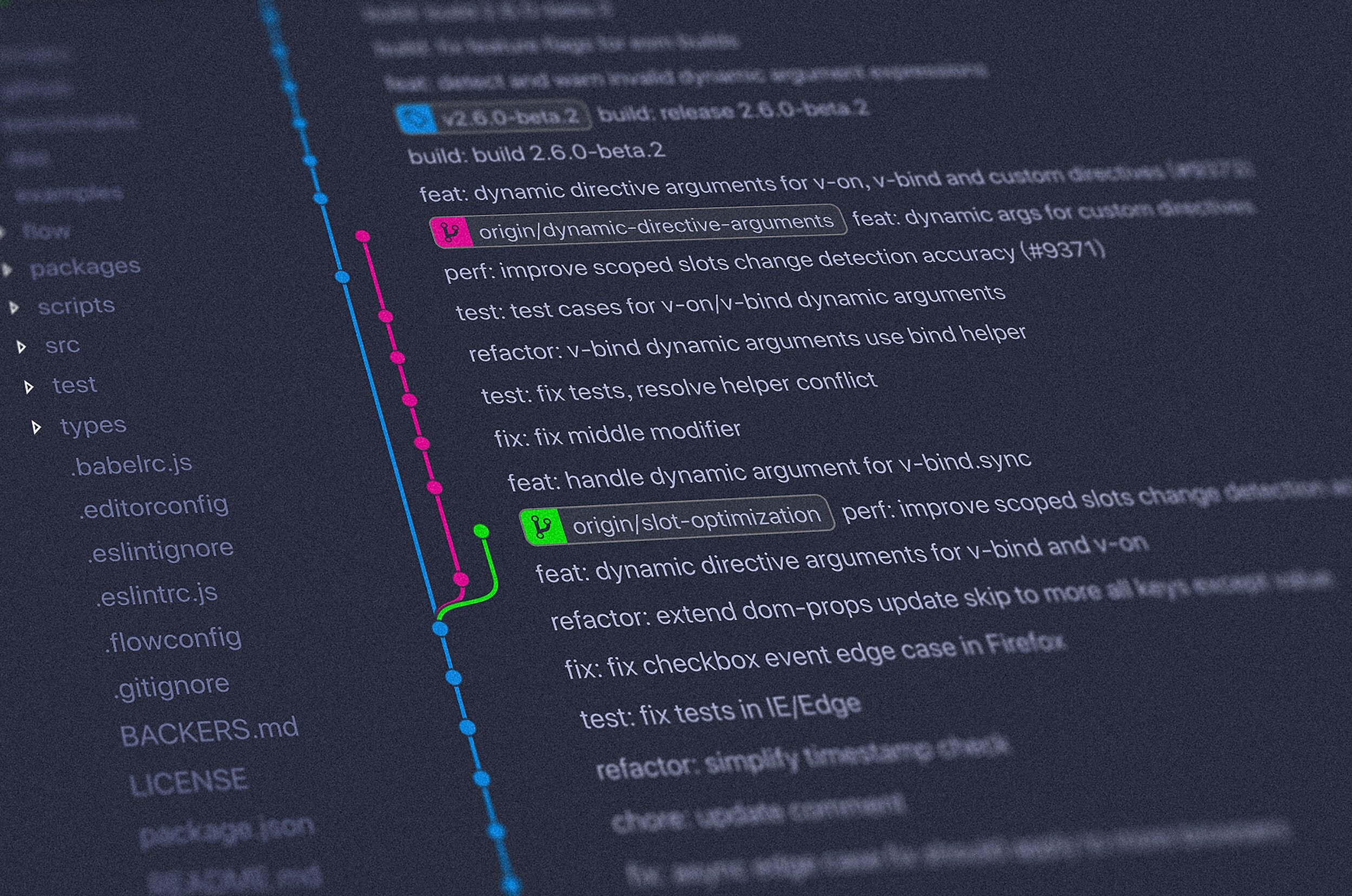2 years ago, GitHub announced they were teaming up with OpenAI - where they showed a technical preview of what they call “GitHub Copilot”. GitHub Copilot exceeded 1 million users in just 6 months and it’s popularity is no accident.
GitHub Copilot is an extension for Visual Studio that takes the code you’re writing and gives you suggestions to complete lines or even entire functions that change while you write. The tool expedites finding alternative problem-solving approaches, writing tests, and delving into new APIs, all without having to search the internet or Stack Overflow. It will also adapt to your coding style, which is going to make your workflows perform much more efficiently.
Since it was created with OpenAI, GitHub Copilot relies on OpenAI Codex. Codex has extensive knowledge of coding practices and is great for code generation, primarily because of its training on a dataset rich in public source code. While Copilot is compatible with an array of frameworks and programming languages, it really shines when working with JavaScript, Python, Ruby, TypeScript, and Go.
Let’s look at an example:
As you can see in the video, writing code looks a lot faster with Copilot and not once did he have to look on Stack Overflow or GitHub to find solutions or code snippets. Some are even saying that the tool speeds up the coding process by 55% and handles 40% of writing the actual code.
So we have to ask then; Is this a revolution that will condense the scope of work for developers? Or at this moment, is it too good to be true?
What’s The Word Among Developers?
Even with how advanced GitHub Copilot is, developers seem to have mixed opinions on its implications and usefulness. Some of the main concerns about Copilot stem from security and copyright. Specifically, whether or not the system has access to the codes on GitHub, API keys, passwords, etc. This has actually landed Microsoft and OpenAI in some hot water - in the form of a lawsuit from developers who claimed that the system violated copyright laws.
Another key concern is that the quality of code the tool suggests for users is inaccurate, or not relevant to what the programmer is trying to accomplish.
These are the two main pain points, but from a technical perspective, they don’t seem like anything that can’t be addressed and improved over time.
With that said, the main draws for developers obviously stem from the speed and precision with which Copilot can complete code. What’s more interesting though is that Copilot can keep the project's code consistent - for developers, this is huge because it means an easier debugging and maintenance process.
The other big attraction is how it aids in working with new frameworks and libraries that developers may not be completely familiar with. Often when developers are working in an unfamiliar environment, they’ll run into issues with the architecture, the codebase, what the business needs, and sometimes legacy code, all of which is very tedious work for developers. For this reason, Copilot is a great resource since it can synthesize code to fit the needs of the project.
Who Are GitHub Copilot’s Top Competitors?
Considering that the tool is still new and that it has strides to make before it reaches its maximum potential, it’s quite remarkable what it’s been able to accomplish. This “Copilot” movement with AI suggests a new future for software development, which we’ve always known was going to change dramatically as soon as mainstream AI tools caught momentum. The great thing about having tools is having options, and when we’re writing code in the 21st century we have tons of options.
Here are some code completion tools that are similar to GitHub Copilot:
Tabnine: This is a top competitor for Copilot, and it also uses machine learning to complete code and offer suggestions. It too integrates with Visual Studio and other various IDEs and code editors like IntelliJ IDEA or PyCharm.
Codeium: Codeium supports multiple programming languages and can be used with editors like Visual Studio, Atom, and Sublime Text.
CodeGeex AI: CodeGeex AI is an AI-powered code completion tool that uses machine learning to suggest code completions. It too supports various programming languages and can be used with Visual Studio, Atom, and Sublime Text.
Code Whisperer: Code Whisperer is the same as the last two, it suggests code completions and also works with Visual Studio, Atom, and Sublime Text.
ChatGPT: ChatGPT is what we’re all likely most familiar with. It’s an AI chatbot that can help developers write code. It will suggest code completions and can also be used with Visual Studio, Atom, and Sublime Text.
Ask Codi: Ask Codi is another chatbot that can help developers write code. It performs the same functions as the rest and integrates with Visual Studio, Atom, and Sublime Text.
Google Bard: Google Bard is an AI chatbot that… You guessed it! Writes code for developers. It will also work with Visual Studio, Atom, and Sublime Text.
This list could go on seemingly forever and they’d all pretty much have the same descriptions. The point is that in a growing pool of so much competition, what is it that will give GitHub Copilot the upper hand?
Immediately what sticks out is it’s partners; GitHub, Microsoft, and OpenAI - the biggest names in artificial intelligence and software development. This inevitably raises the bar right away for GitHub Copilot. To meet the expectations of the market, Copilot is going to have to leverage being trained on the code from GitHub so it can generate original code more easily. It should also finalize, and effectively implement the experimental features such as Copilot Labs, Copilot Chat, and Copilot Voice.
The Takeaway
The average computer science degree is around $20,000/year. Chat GPT is free along with most other AI tools. The highest you’ll get with code completion tools is about $20 per month, you see the pattern here?
More people can learn to code and do it a lot easier, perhaps even at scale, than ever before. Tools like GitHub copilot aren’t just “Shortcuts” - every developer should absolutely familiarize themselves with these tools and leverage them as much as they can before they are replaced by someone who’s already beat them to it.
Written By Ben Brown
—
ISU Corp is an award-winning software development company, with over 17 years of experience in multiple industries, providing cost-effective custom software development, technology management, and IT outsourcing.
Our unique owners’ mindset reduces development costs and fast-tracks timelines. We help craft the specifications of your project based on your company's needs, to produce the best ROI. Find out why startups, all the way to Fortune 500 companies like General Electric, Heinz, and many others have trusted us with their projects. Contact us here.