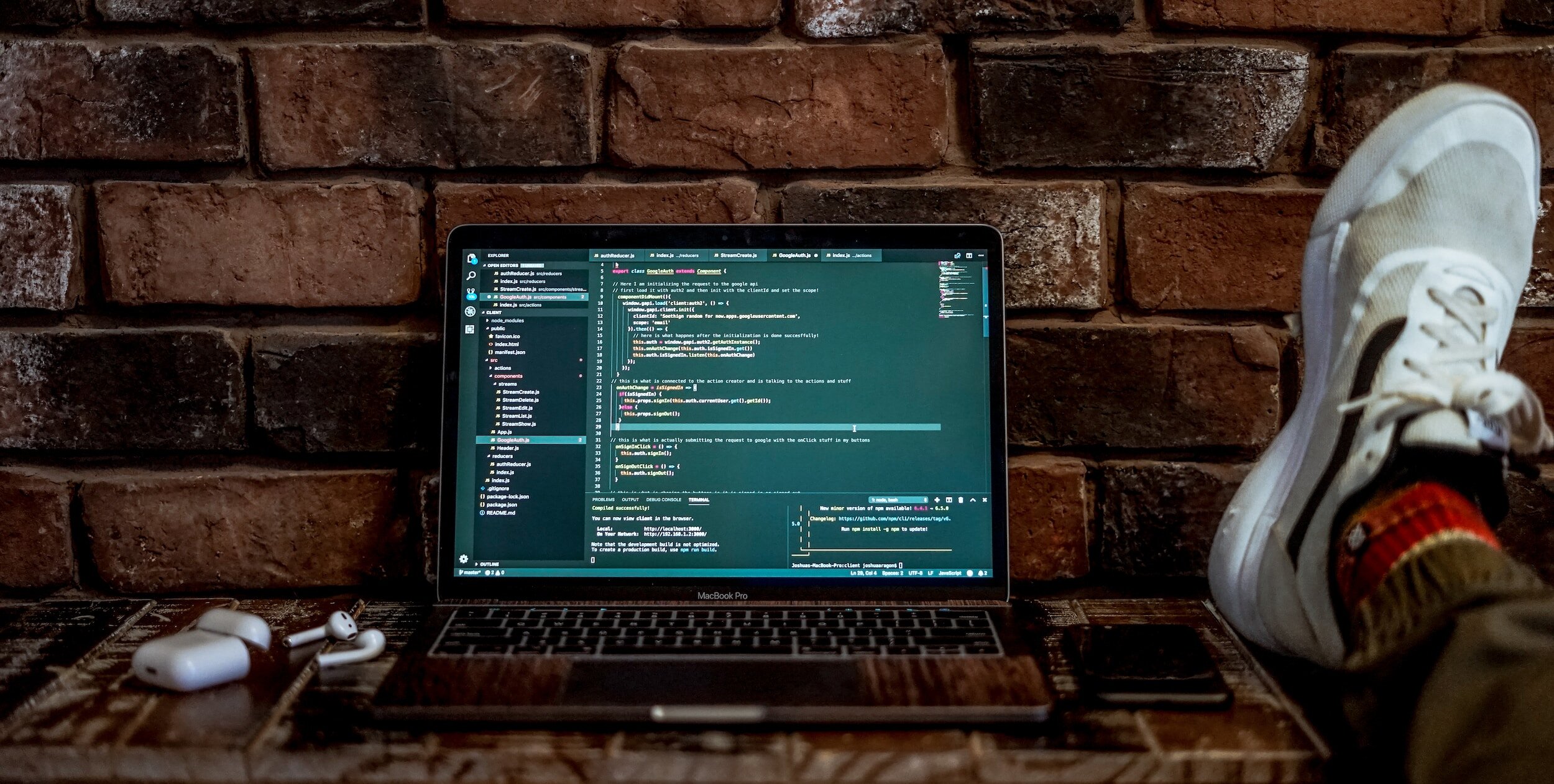Digital transformation has reached a pace that’s increasingly made the Chief Technology Officer (CTO) position more significant. I mean, if you consider the prevalence of technology in business today, it makes sense that those responsible for overseeing all technology-related matters within the company would carry a burden.
Nonetheless, the contribution of CTOs and technology managers is indispensable in enhancing a company's competitiveness through innovation and optimizing workflows. The question is; What daily obstacles do these new technology experts currently confront, and what hurdles lie ahead in the months to come?
The effects of the pandemic have acted as a catalyst for digital transformation. Companies that once viewed the adoption of new technologies as a novelty found themselves abruptly transitioning their operations into the digital realm. Now, as the journey of digital transformation advances, CTOs encounter a set of new challenges in 2023. Here are the top 5 obstacles they are currently navigating:
Big Data
As businesses continue to digitize their operations, the volume of data they generate daily grows exponentially. Handling this data influx is a significant challenge, demanding a meticulously crafted strategy and a specialized infrastructure. The primary goal of initiatives in this realm is to ensure the efficient and secure internal movement and curation of data.
Managing the Big Data landscape efficiently poses big advantages for the company, whether that’s through reduced operational expenses or more streamlined processes. Naturally, this is another facet that falls under the purview of the Chief Technology Officer, working in collaboration with the IT department.
Ongoing Advancement of IT Infrastructure
Closely intertwined with most of the challenges we’re looking at is the perpetual evolution of the IT infrastructure itself, a huge responsibility of CTOs. To ensure the organization's sustained growth, you have to establish a comprehensive strategy for expanding the infrastructure well in advance, thus laying the groundwork for what’s to come, both in terms of cost and operational efficiency. Equally important is preparing the team for what’s to come, fostering an awareness that continual adjustments and enhancements are on the horizon, all implemented for the collective benefit of the organization (It’s a mistake more common than you’d think).
The Digital Transformation Blueprint
For CTOs, particularly when they're new to an organization, a key challenge is formulating a digital transformation strategy. In the daily tasks of technology managers, this process of devising and subsequently executing the strategy takes center stage. What we looked at with the pandemic shifting workflows online, is something today that’s multiplied and is now a factor that everybody in a company needs to be trained on. So how does a CTO navigate this?
Well, they’ll need to conduct a thorough analysis, set goals for the team, formulate a strategy, and then create a process that can be broken down into elements, which only then can be rolled out into the organization. Simple, not easy. As much as the CTO needs to have a clear vision behind the initiatives, they more importantly need to ensure the team is aligned with that vision, and that the benefits encapsulate the whole company.
Identifying Marketable Talent
By 2031, the IT labour market in the United States alone is expecting to add more than 680,000 new jobs. The IT industry has always found it difficult to find talent that’s keeping up with trends and that can quickly be brought on to the team. To be clear it's not merely about filling job openings; it's about sourcing talent capable of adapting and excelling in a rapidly changing environment. Because of this, CTOs have to be proactive and implement measures to attract and retain marketable talent.
For a CTO, this can be difficult to balance with everything in the industry they need to keep up with and the trends they need to stay on top of.
Safeguarding Data and Systems
Ensuring the security of IT systems and data stands is one of the most formidable challenges facing organizations worldwide. Cyberattacks happen about once every 40 seconds nowadays, companies today are in a perpetual battle against potential data breaches, which are exacerbated by the escalating activities and ingenuity of hackers and cybercriminals. “Human error” tends to compound these threats.
How Can CTOs Get The Most Out of Their Team in 2023?
The answer to this question starts with a simple note: Be a leader. CTOs play a pivotal role in spearheading initiatives that drive innovation. Whether it’s leading the creation of new products and services, or internal architectures to optimize output, the team's alignment starts with you. Especially when it comes to AI, CTOs are at the forefront of ensuring successful adoption within their company, which ultimately dictates their longevity.
Beyond technological advancements, CTOs are supposed to be building a strong employer brand by encouraging engagement within the tech community, sponsoring events, and promoting engineering thought leadership, thereby attracting and retaining top talent in this competitive tech landscape.
The Takeaway
We know that leadership is hard without the right support, especially with the demands of the tech landscape today. We work with companies that have in-house teams and those who need external expertise if they’re looking to scale their business dramatically within less than a year. Talk to us today to find out what we can do for you!
Written By Ben Brown
—
ISU Corp is an award-winning software development company, with over 17 years of experience in multiple industries, providing cost-effective custom software development, technology management, and IT outsourcing.
Our unique owners’ mindset reduces development costs and fast-tracks timelines. We help craft the specifications of your project based on your company's needs, to produce the best ROI. Find out why startups, all the way to Fortune 500 companies like General Electric, Heinz, and many others have trusted us with their projects. Contact us here.