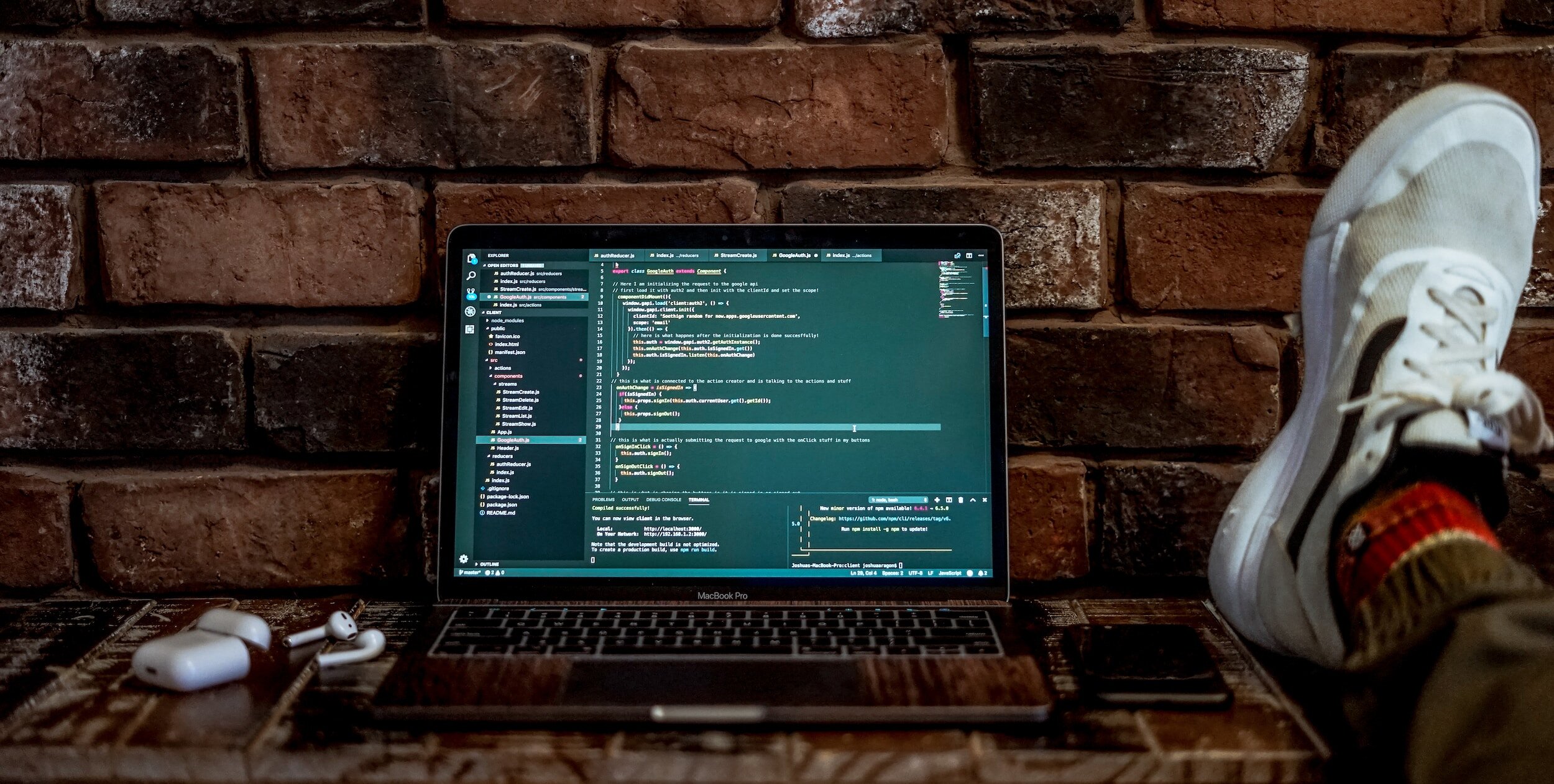The introduction of .NET Core 7 has ushered in a host of enhancements and features, prompting numerous organizations to contemplate the upgrade of their current ASP.NET applications to this iteration.
Consequently, the migration journey has a range of tactics but also comes with numerous obstacles that development firms must surmount to accomplish a seamless transition.
In this piece, we’ll look at the distinctions in architecture between ASP.NET and ASP.NET Core, dissect the transformative alterations that developers may encounter during the migration process, and even highlight the reasons compelling developers to embrace this shift.
The Architectural Contrasts Between ASP.NET and .NET Core
Though the syntax and programming model are somewhat alike, ASP.NET and .NET Core differ significantly in their underlying architecture. ASP.NET Core stands as a versatile, modular, and lightweight open-source framework, renowned for its performance and scalability.
In contrast to ASP.NET's heavy reliance on System.Web.dll and its close integration with IIS, ASP.NET Core generally adopts the Kestrel web server and boasts the flexibility to be hosted on diverse platforms, including macOS and Linux.
ASP.NET Core applications can also leverage IIS, specifically on Windows systems, unlocking advantages such as Kernel Mode Windows Authentication and direct file transmission.
Another key distinction is the middleware pipeline. In ASP.NET Core, this pipeline is fully customizable, empowering developers to fine-tune individual middleware components according to their specific needs.
Converting Web Forms
Trying to convert ASP.NET Web Forms applications which are closely integrated with System.Web.dll and rely on IIS, into ASP.NET Core is a common pain point. To complete this migration, you’ll need a full-scale redevelopment of the application within the ASP.NET Core framework. This will take your time and money fast, especially if you don’t give it enough attention, so you’ll want to make sure you’ve got an experienced team on your side.
To address this issue, you’ll want to pinpoint the most important parts of the application and prioritize their conversion. Another way you could solve it is by separating the business logic and other various aspects from the Web Forms pages, streamlining the code within the pages and simplifying the migration
URI Decoding Differences
ASP.NET Core and ASP.NET Framework have differences in URI decoding. In ASP.NET Core, when decoding %2F, the entire path is unescaped except for %2F itself, since converting it to '/' would alter the path structure. For that reason, it can only be decoded after splitting the path into segments.
As Microsoft outlined, to get the HttpRequest value.Url in ASP.NET Core 7, you should use "new Uri(this.AspNetCoreHttpRequest.GetEncodedUrl());" to prevent the Uri from misinterpreting the values. This is necessary to handle URI decoding discrepancies between the two frameworks.
Transition Strategies for Migrating ASP.NET Applications to .NET Core 7
The migration of ASP.NET applications to .NET introduces several challenges. Here’s how they can be solved:
1) Validate Integration Tests Involving Application Layer Protocols:
During the migration process, you’ll want to execute integration tests to validate the continued functionality of application layer protocols like HTTP or FTP. These tests help uncover any compatibility issues that might arise because of changes in the underlying framework or libraries. For instance, when migrating HTTP-based APIs, rigorous testing should cover endpoint functionality, request handling, and response formats. Similarly, for applications employing FTP for file transfers, integration tests should confirm the seamless operation of file uploads and downloads.
2) Choose the Appropriate Migration Approach within the Development Process:
When thinking about migrating to .NET Core, development teams have two primary options:
Slice-by-Slice Migration: Dividing the application into smaller slices, each incrementally migrated. It’s a gradual transition and simplifies the problem-solving process.
Layer-by-Layer Migration: In this method, entire application layers are migrated one at a time. It’s good for applications with minimal interdependencies and well-defined layers.
Choosing between these approaches depends on how complex your project is, how proficient the team is, and the organization's risk tolerance. In some cases, a hybrid approach combining both methods may expedite the migration process.
3) Refactor the Application in the Current Development Branch:
Before migration, it’s best to refactor the application within the current development branch. This involves code cleanup, the removal of deprecated APIs, and addressing design flaws.
4) Keep the Code Structure for Branch Comparisons:
Maintaining the application's code structure throughout development is essential for streamlining the migration process. This makes it easy to identify issues that stem from code changes. Developers can leverage version control practices to create feature branches aligned with the existing code structure, facilitating tracking and review before merging into the main branch.
5) Thoroughly Test the Migration Across Various Dimensions:
Comprehensive testing is paramount during the migration process, encompassing:
Performance Testing: Evaluate application performance under a range of workloads to confirm it meets performance expectations post-migration.
User Acceptance Testing: Have stakeholders validate the application's behaviour from their perspective, aligning the migrated application with business objectives and user expectations.
Integration Testing: Assess the interaction between different components to detect issues arising from changes in interdependencies.
Unit Testing: Validate individual components to ensure their functionality remains intact.
The Takeaway
Moving to .NET Core 7 is one part of a major evolution in the world of web development. While there are a ton of benefits for those undergoing the transition, it demands careful planning, skilled development teams, and a systematic approach to overcome the challenges. By following the outlined strategies and best practices, businesses can migrate successfully, ultimately reaping the rewards of a more modern and adaptable development framework.
Written By Ben Brown
—
ISU Corp is an award-winning software development company, with over 17 years of experience in multiple industries, providing cost-effective custom software development, technology management, and IT outsourcing.
Our unique owners’ mindset reduces development costs and fast-tracks timelines. We help craft the specifications of your project based on your company's needs, to produce the best ROI. Find out why startups, all the way to Fortune 500 companies like General Electric, Heinz, and many others have trusted us with their projects. Contact us here.