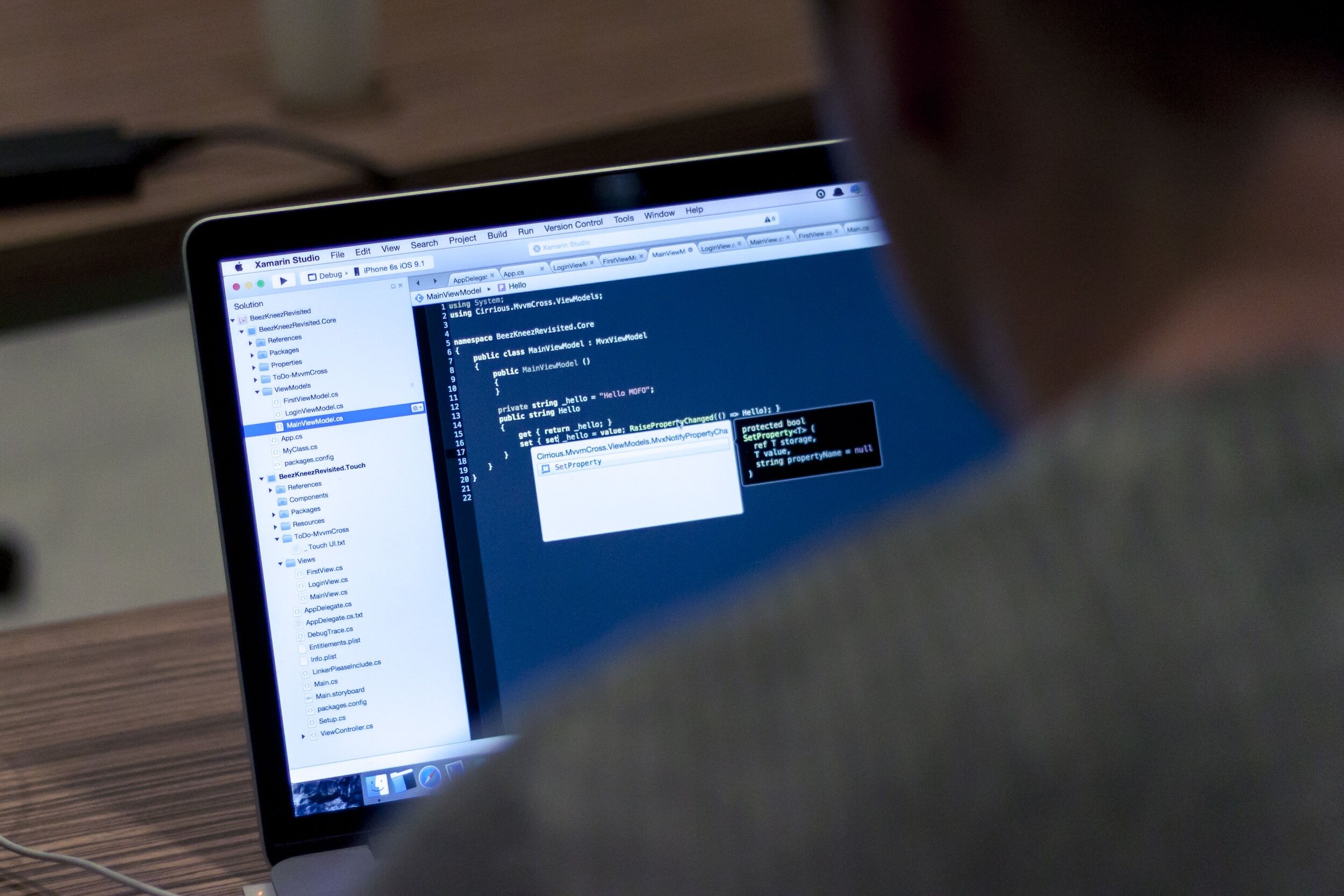Kotlin has come out on top against Java when it comes to favourable options for Android development and is now Google's preferred language for new mobile applications. Kotlin is a statically-typed language; it’s interoperable with Java and examines variable types during compilation, which prevents runtime errors and boosts execution speed. Usually with dynamically-typed languages like Python and JavaScript, types are determined at runtime, which enables faster coding but can lead to verbosity.
While initially designed for Java Virtual Machine (JVM), Kotlin also compiles JavaScript and native binaries using Kotlin Native. This enables cross-platform execution on various systems and produces bytecode, JavaScript, or native binaries as needed.
The main point to be aware of is that developers need to understand the difference between Java and Kotlin as languages especially when transitioning between the two. For that reason, we’ll be looking at the strengths and weaknesses of each, and the different use cases.
Similarities Between Kotlin and Java
Java and Kotlin share similarities in a few ways that are important to know as an Android developer. The first point is that they share the same platform (Java Virtual Machine) which allows them to communicate easily; you can call code from either end.
Also, Java is applicable in just about any domain which includes web front-end tasks, enterprise solutions, server-side applications, databases, embedded systems, and mobile apps. When it comes to Kotlin, the versatility extends to Android platforms, the JVM, JavaScript environment, and Kotlin/Native framework. Kotlin is also very effective for server-side, web, and desktop development.
With all this considered, we can’t ignore that Java has a lot more mileage than Kotlin with its introduction to the landscape coming 20 years before Kotlin 1.0. However, in that window, Kotlin has become the preferred choice over Java for Android development. Yet, nobody is saying to replace one with the other.
Comparing the Key Strengths of Each
Java:
When it comes to Java, the community is obviously much bigger which helps with support and resources but also means the developer pool is much greater. Additionally, its speed for both development and compilation is often regarded as better than Kotlin.
Kotlin:
Kotlin is well known for not needing as many lines of code as Java but finding a solution to a task is still often quicker with Java because of its range of coding processes. However, with Kotlin comes modern programming paradigms and a mixed-language database.
A more general overview of Java and Kotlin’s strengths and weaknesses looks like this:
Java strengths:
Easier to learn
Complex programming language
More established with a larger developer community
More support from the Android community
Java weaknesses:
Complex programming language
More verbose
More formalities and rules
Kotlin strengths:
Clearer
More flexible and widely applicable
More expressive
Less code
Mixed-language database
Faster than Java overall
Offers modern programming paradigms
Kotlin weaknesses:
Younger than Java with a smaller developer community
Initial code readability can be difficult
May cause problems with Android API design
Test-driven development requires writing more code and carries a higher risk of programming errors and bugs
Use Case Comparison
To give you some insight as to how different these two are, here’s a quick side-by-side of custom logging utility:
Java:
LoggerUtils.logMessage("Hello, this is a log message.");
Kotlin:
"logMessage"("Hello, this is a log message.")
When it comes to an overview of use cases for each, we can uncover distinct strengths tailored to various scenarios:
Java Use Case:
Enterprise-Level Apps: Java's ecosystem and well-established libraries make it great for developing large-scale enterprise apps. Its compatibility with legacy systems is also an upper hand for complex business solutions.
Kotlin Use Case:
User-Friendly UI: Kotlin's syntax and expressive nature help create clean user interfaces. With that said, its intuitive code can lead to faster UI development and better user experiences overall.
Java Use Case:
Cross-Platform Compatibility: Java's compatibility across platforms allows developers to write code that can be reused for Android as well as other environments, which makes it optimal for projects with diverse platform requirements.
Kotlin Use Case:
Modern Features and Concurrency: Kotlin's support for modern programming paradigms, along with built-in support for coroutines, simplifies the management of concurrent operations, which is good for apps that require multitasking.
Java Use Case:
Data-Intensive Apps: Java's extensive libraries and performance optimizations are great for data-intensive applications, such as those involving complex calculations or heavy data processing.
Kotlin Use Case:
Prototyping: Kotlin's syntax allows developers to quickly prototype and iterate on app features. This is helpful in fast-paced development cycles and when testing new ideas.
Java Use Case:
Legacy Code Integration: For projects that involve integrating with existing Java codebases, Java is the seamless choice due to its native interoperability with the Android platform.
Kotlin Use Case:
Null Safety: Kotlin's null safety features reduce the likelihood of null pointer exceptions, which is good for apps where data integrity and app stability are priorities.
Development Expertise
Java's syntax, while verbose, stands as one of the most popular object-oriented programming languages. Practically every developer possesses a certain degree of familiarity with Java, which makes it a fallback option for Android app ideas.
Kotlin, with its succinct and less verbose code structure, offers an easier learning curve for seamless development. Yet, despite this user-friendly aspect, Kotlin's compiler can yield complex errors. For instance, smart casts allowing raw types, while not identified as errors during compilation, can lead to runtime crashes. Finding proficient developers capable of efficiently debugging and crafting error-free programs can be challenging, especially under tight timelines.
In cases where your development team lacks end-to-end Kotlin expertise, Java will be the more suitable choice.
Project Scope
Securing developers capable of readily delivering solutions for your Kotlin application can be a costly and challenging pursuit. While Kotlin's support community is expanding, it’s still not on par with Java's vast reach. Consequently, Kotlin's full-stack development journey may not be as smooth as desired for intricate, multifaceted projects.
Java's maintenance and development cycles tend to be longer due to its familiarity, which entails parsing through more code. For instance, Java's checked exceptions mandate explicit handling or re-throwing, sometimes leading to time-consuming empty catch blocks that necessitate debugging.
However, these considerations don't negate the strengths of either language. For smaller projects with limited scalability requirements, Kotlin shines. Even for larger projects, a substantial budget can render Kotlin viable with a promising return on investment Netflix stands as a prime example. On the other hand, Java is just simply reliable for big undertakings, assuming that a proportional budget is allocated for project support.
The Takeaway
We’ll likely see many more programming language showdowns, as the choice between languages continues to be influenced by factors like project size, team expertise, and evolving development trends. When a company begins looking for support on projects like app dev, make sure that the team you’re working with understands the scope of your project and has the expertise that’ll guide you to success.
Written By Ben Brown
—
ISU Corp is an award-winning software development company, with over 17 years of experience in multiple industries, providing cost-effective custom software development, technology management, and IT outsourcing.
Our unique owners’ mindset reduces development costs and fast-tracks timelines. We help craft the specifications of your project based on your company's needs, to produce the best ROI. Find out why startups, all the way to Fortune 500 companies like General Electric, Heinz, and many others have trusted us with their projects. Contact us here.