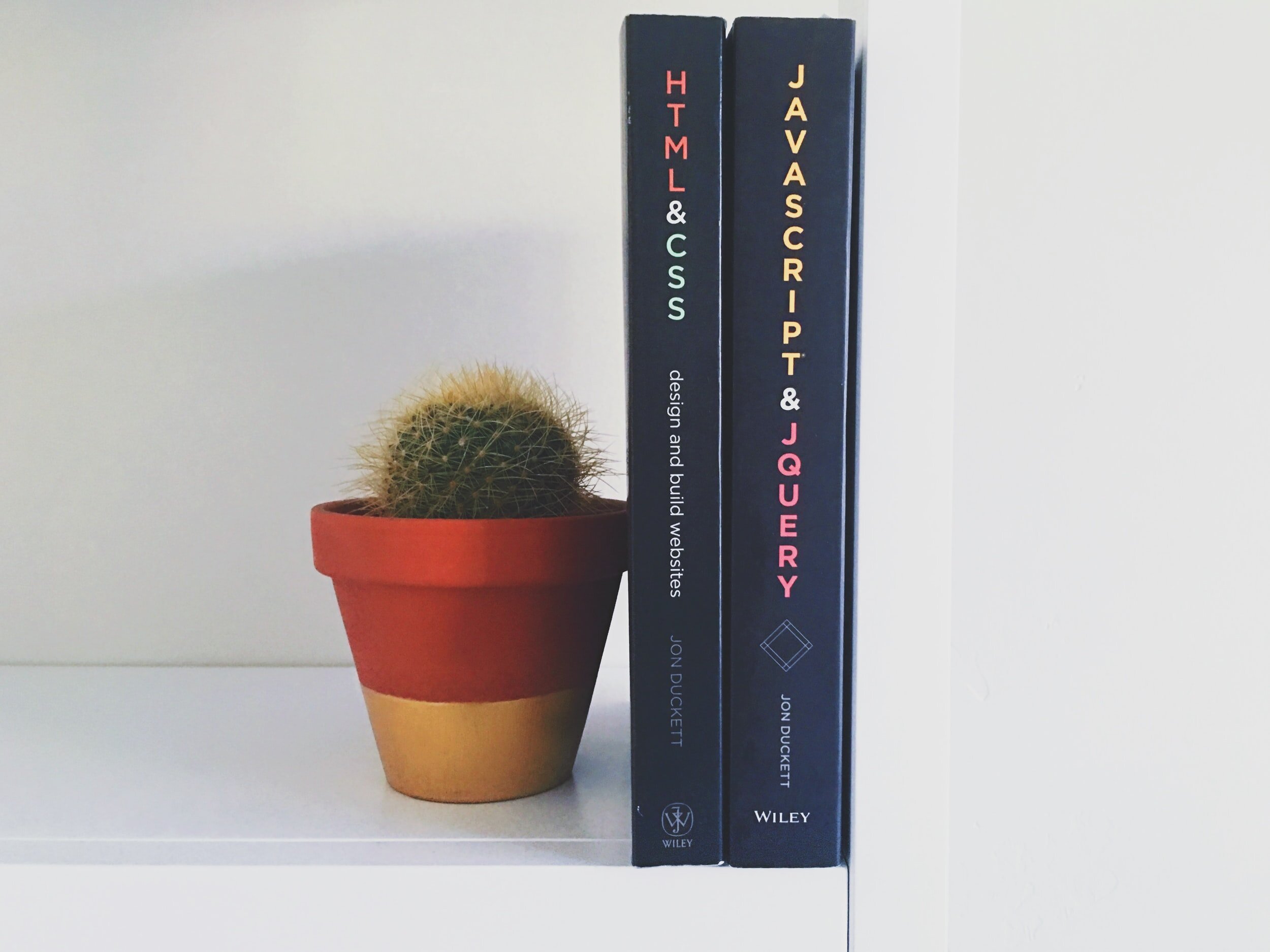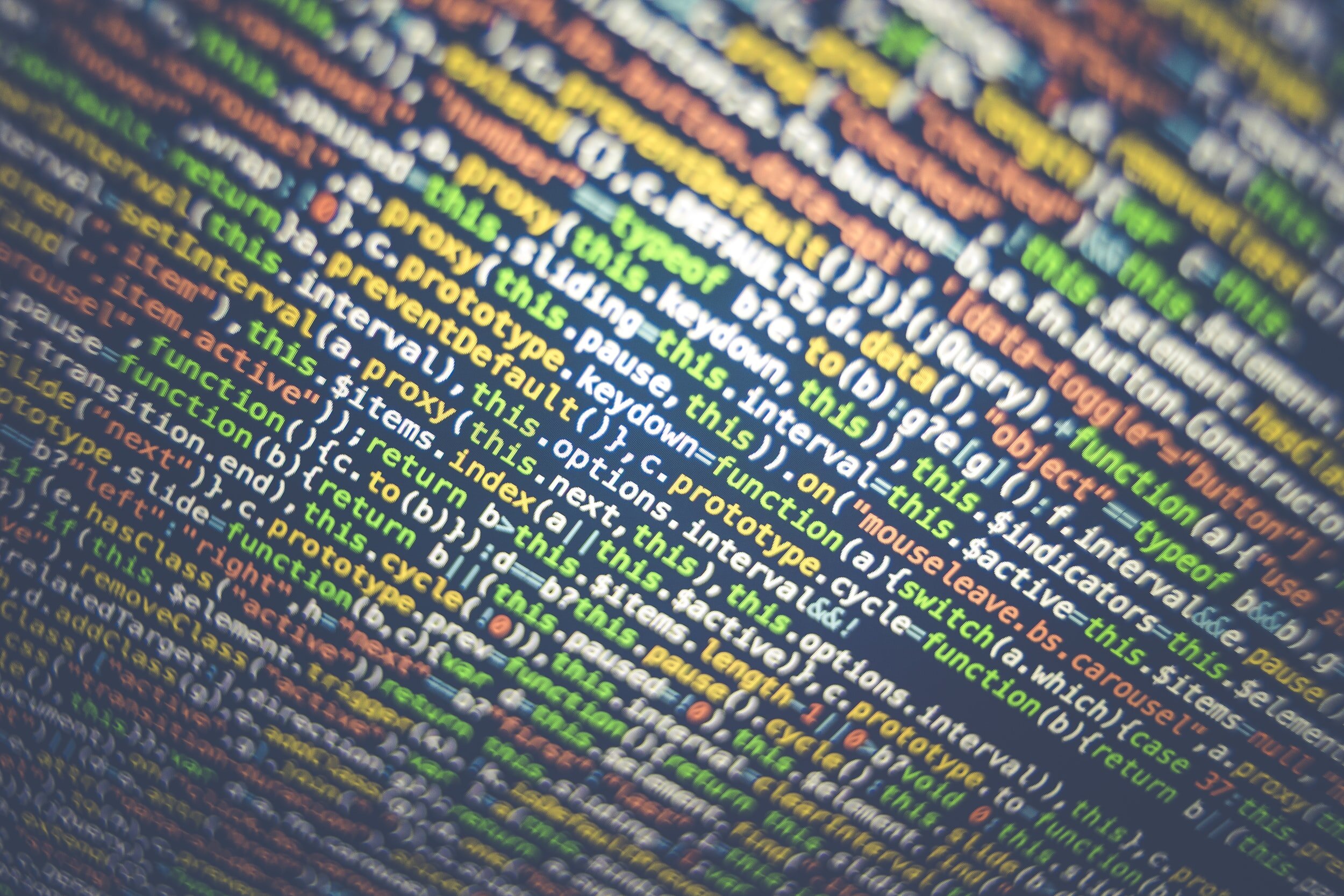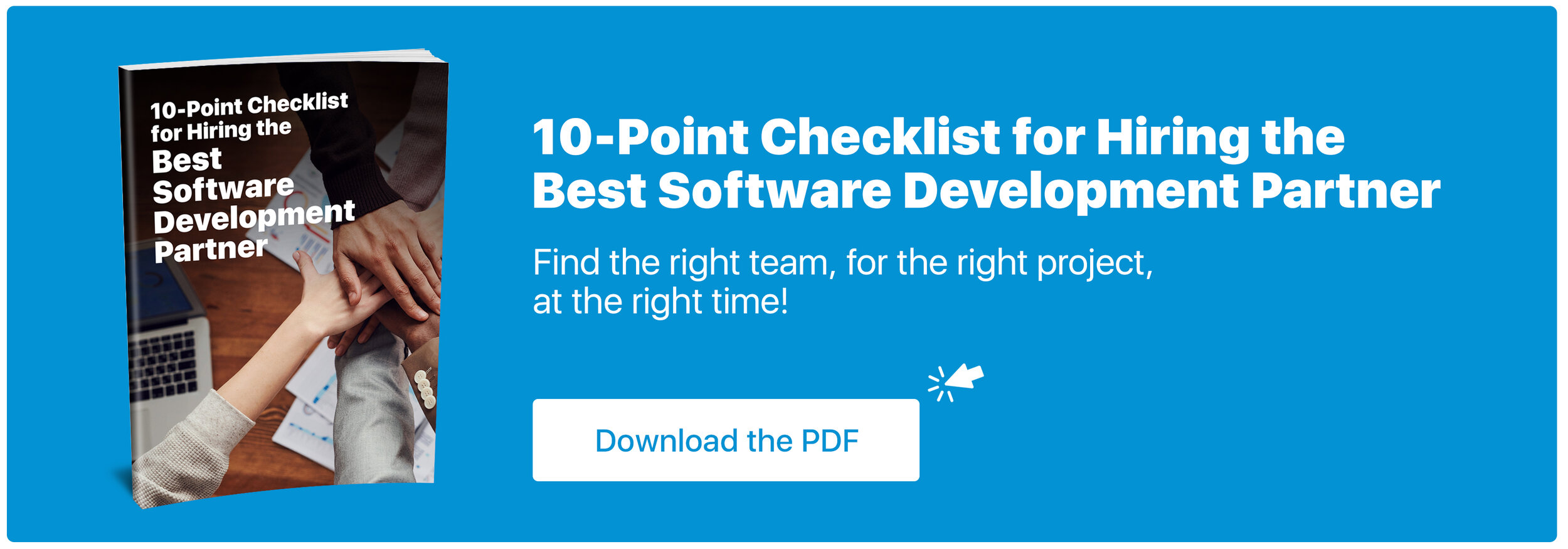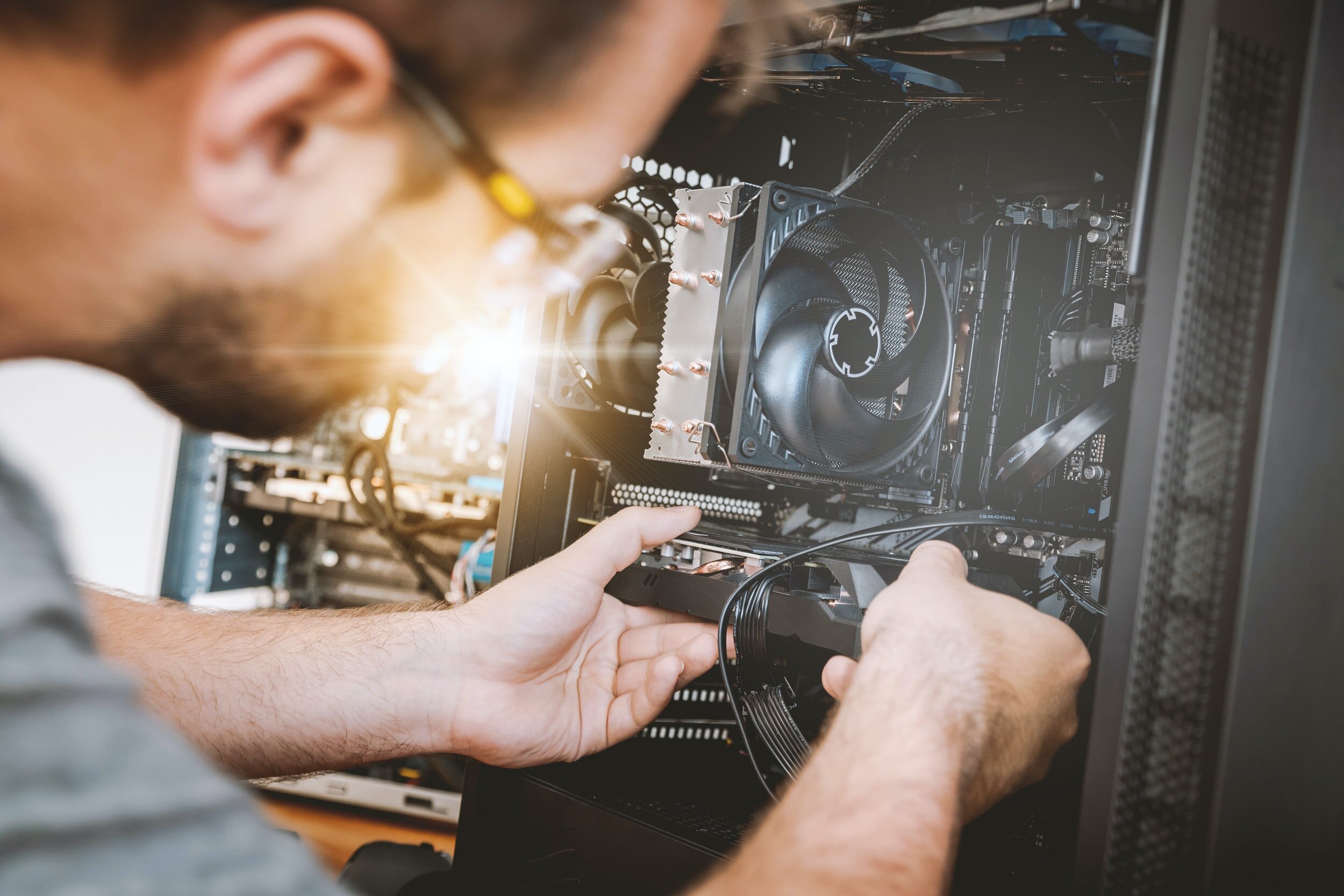We all know of Snapchat, and late millennials and generation z, know it as almost their primary form of contact between friends. Snapchat has been a big topic of conversation since it began, and it has stayed one of the top social media apps since with all of its unique features and functions.
Snapchat has been infamously popular for the concept of sending a picture or a video and having it “disappear.” Today we will learn how to create an app like Snapchat and what features and technology are used.
Millennials and Generation Z like to use the phrase “It didn’t happen if you don’t post it,” this is because nowadays, millennials like to tell the world about what they’re doing first before they take the time to enjoy the moment. This is why developing an app like Snapchat is a great idea.
Have you ever wondered why people continue to use Snapchat?
Well, the Snapchat algorithm knows the mindset of consumers really well. Messages that disappear after being read unless screenshotted make the users feel secure.
The Snapchat team also trusts the saying, “What’s news today is history tomorrow,” and the overall motto for Snapchat is “Life’s more fun when you live in the moment.”
With Snapchat, you have the option to send a picture or word messages to friends that will disappear after they are opened. Still, you also have stories that create a sense of urgency and importance, especially since they expire after 24 hours. This limited validity and quick expiration make the overall experience exclusive for Snappers.
You also have the opportunity to maintain streaks, which, in a way, can feel like an achievement.
Ultimately, Snapchat is an easy way to stay in touch with friends you may not speak to all the time but would like to see what they’re up to once in a while.
Here are 5 features from Snapchat to include in an app in similar app designs:
1. Chat
2. Snapchat Filters
3. My story
4. Adding friends
5. Audio / video calls
With all of these features, you must be speculating how Snapchat makes a profit.
Here are the top 5 ways Snapchat makes money:
1. Advertising
2. Sponsored Lenses
3. Discover section
4. Branded Geofilters
5. Sports Partnerships
But now, how can you incorporate these features into your app?
Well, to begin, it is not a simple task to develop an app like Snapchat. First and foremost, you need to know and understand the critical technical aspects required to begin.
1. DEVELOPMENT LANGUAGES
Snapchat relies on an extensive collection of languages that are used to code, especially for the filters. Commonly ‘Objective-C’ is used to build apps like Snapchat for iOS. Bootstrap and JavaScript are used for front-end development.
Other programming languages used by Snapchat are Python, Cocoa Touch, and PHP.
2. CLOUD HOSTING
Snapchat utilizes the Google Computing Engine to enhance the automatic extensibility that is based on the number of users to manage data temporarily. The Amazon web service is commonly used for hosting.
3. DATABASE
Since Snapchat is such a widely known app, it needs to have the ability to manage large volumes of structured data at a time. To do this in an adaptable manner for the app to maintain optimum performance, NoSQL, otherwise known as Not Only SQL, should be used as the primary database.
4. TECHNOLOGY
Modern technologies like machine learning, Face detection, and tracking, augmented reality, Geolocation, and face recognition are used to incorporate text on photo apps like Snapchat.
In summary, to develop an app like Snapchat, you want to incorporate chat, pictures, modern technologies, and adding friends. With a database like Objective-C or JavaScript while utilizing a cloud hosting base.
If you need help getting started, reach out to one of our experts at ISU Corp!