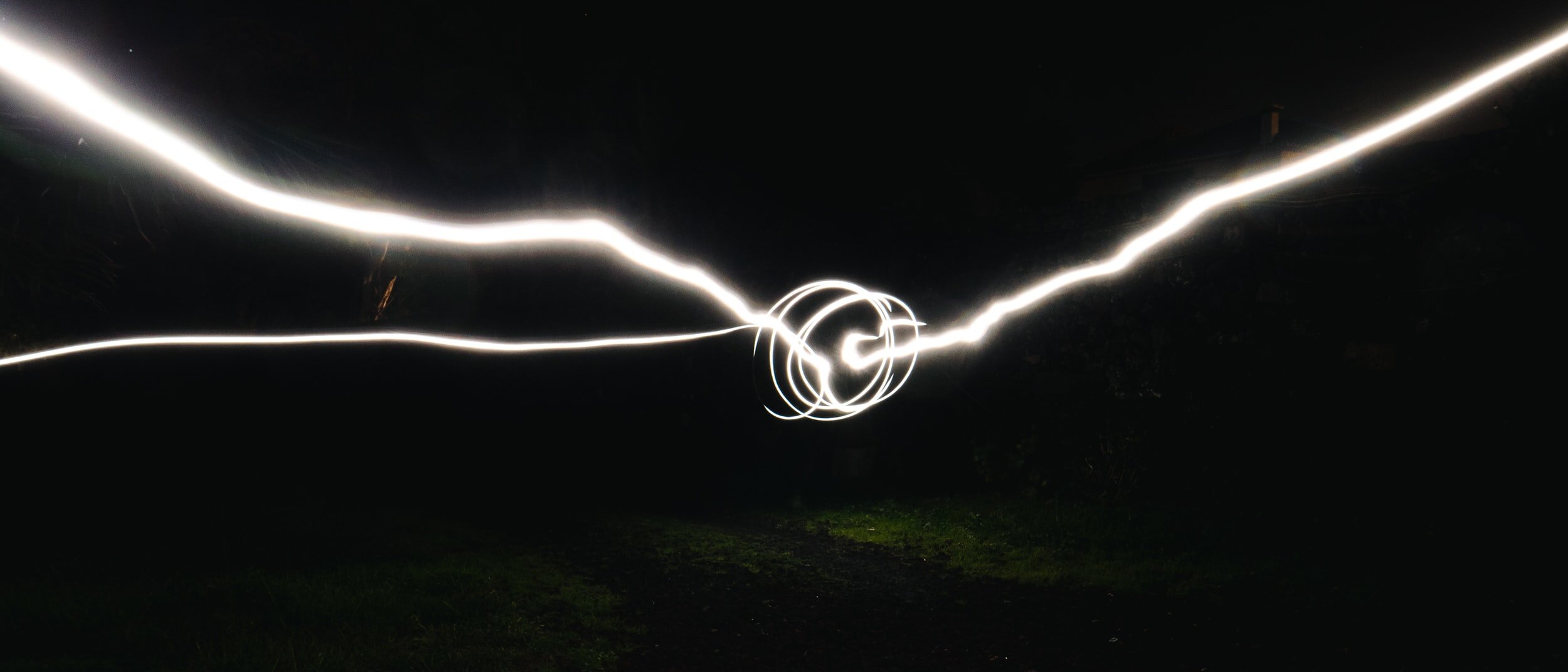Life is crazy, and sometimes it can be hard to keep up with. However, SharePoint was designed to help organize information to store, gather, inquire, monitor, archive, and report with various tools and electronic records.
SharePoint offers a lot of flexibility which makes it the most ideal content management tool.
Now, what is SharePoint?
In short, SharePoint is a cloud-based program that offers your organization the ability to manage their content, track the process, collaborate with team members, manage the business tasks and publish content.
SharePoint is one of the collaboration tools with Office 365 and integrates easily to work with Exchange Online, Skype for Business, OneDrive, and more.
As of now, there are over 190 million SharePoint customers, within 200,000 customer organizations.
Organizations utilize SharePoint in multiple ways including the ability to customize your SharePoint directly to your organization’s needs.
Here are 5 key tips when starting out with SharePoint:
1. How to: Upload Files
Uploading files is a very simple task, however through SharePoint it’s a little more complicated, but here’s how:
The Simple Method
Start by opening the SharePoint folder where you want to upload your document
Open File Explorer on your computer
Drag and drop the document from File Explorer over to SharePoint with your mouse
The Alternative Method
In the SharePoint folder, you’ll see an option to click “upload” where you want to upload your document
In the pop up that comes up, click “File” and choose the file(s) you would like to upload and then click “Open”
2. How to: Open Documents
Opening a document on SharePoint is easy, you just click on the document name and it’ll automatically open in the Office Online suite.
Once in Word Online, you’ll be able to start editing or you can click from the top menu “EDIT IN WORD” and it’ll open the desktop version.
3. How to: Collaborate on a document
With everything being virtual, having the ability to collaborate on a document without having to email the whole document back and forth is crucial. Which is why there needs to be an editing tool.
SharePoint makes collaboration effortless. In the top right-hand corner of each document you open, there is the option “Share” to allow you to give permission to other colleagues to edit and give feedback.
4. How to: Search for a document
Having the ability to search within a server to look for something is a luxury we didn’t realize we needed, until it became so helpful.
Being able to search for documents in SharePoint makes your efficiency that much faster, and here are the two ways to do it.
“Search the Site”: allows you to browse the entire site for the keyword you typed. Search a site is found in the upper right corner of your SharePoint site.
“Find a File”: this allows you to search for specific documents and files in your document library. This option is found above the list of folders and documents.
If you want your search results to be as specific as possible, use quotations in your keywords. There’s an option for a “wildcard search” if you don’t know exactly what you’re looking for. Simply type the first few letters then an asterisk (like this: Shar*).
5. How to: Copy and Move files and folders
There are several ways to copy and move your files, but it all depends on what version of SharePoint you’re running.
Copying Files
Choose the items you want to copy and click on “Copy to”
Next click “Choose a destination”, you’ll have the option to choose a folder you want the information to copy into. If your destination of choice is not in the first list, click “Browse Sites” and you’ll see the full list
Click Copy here to finish the copy
Moving Files
In order to move your files, you do the exact same thing as if you were copying them, but instead, click on “Move to”.
SharePoint will help increase your productivity and collaboration skills, maximizing the quality of content you provide for clients. Get started today, by getting in touch with our experts at ISU Corp!