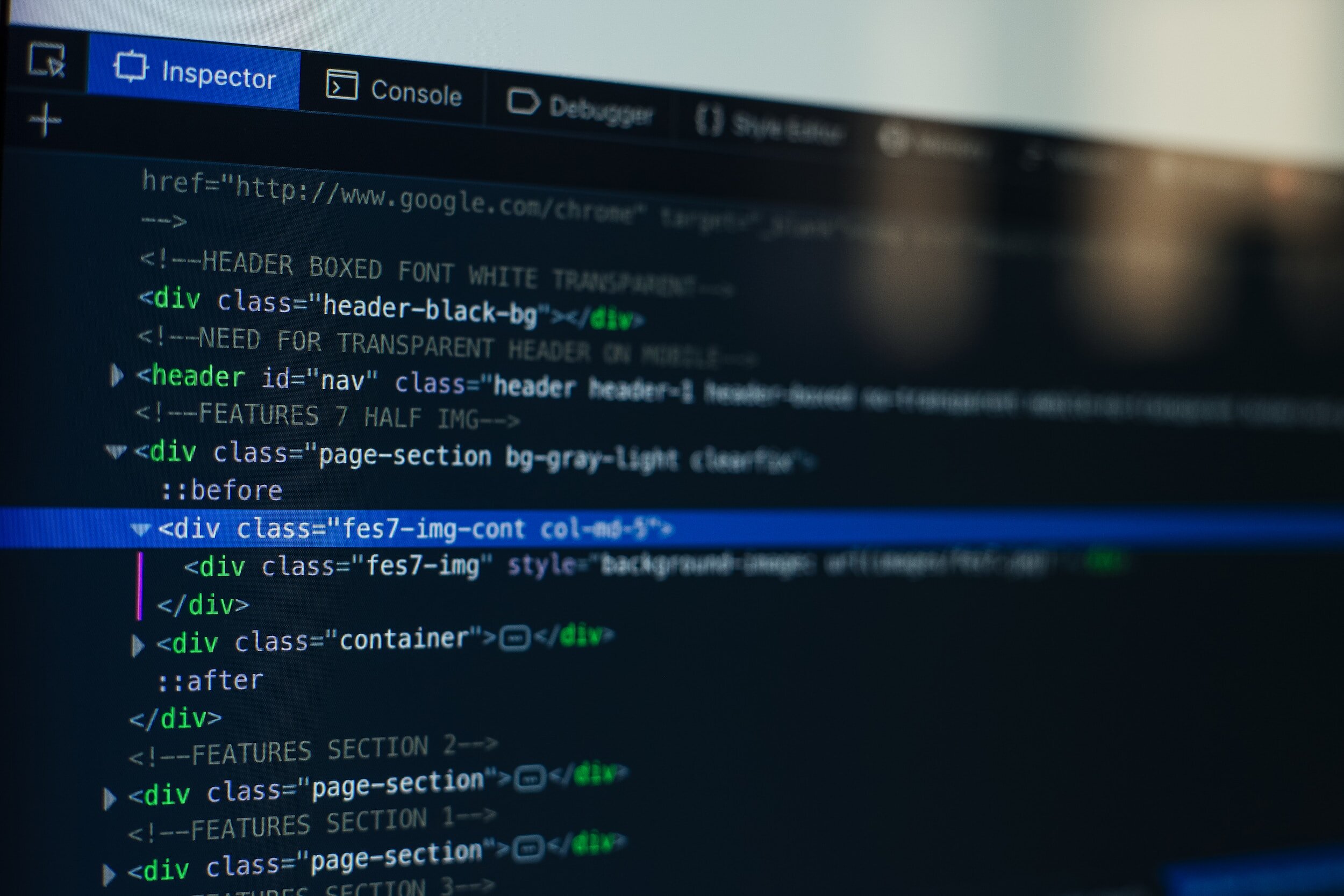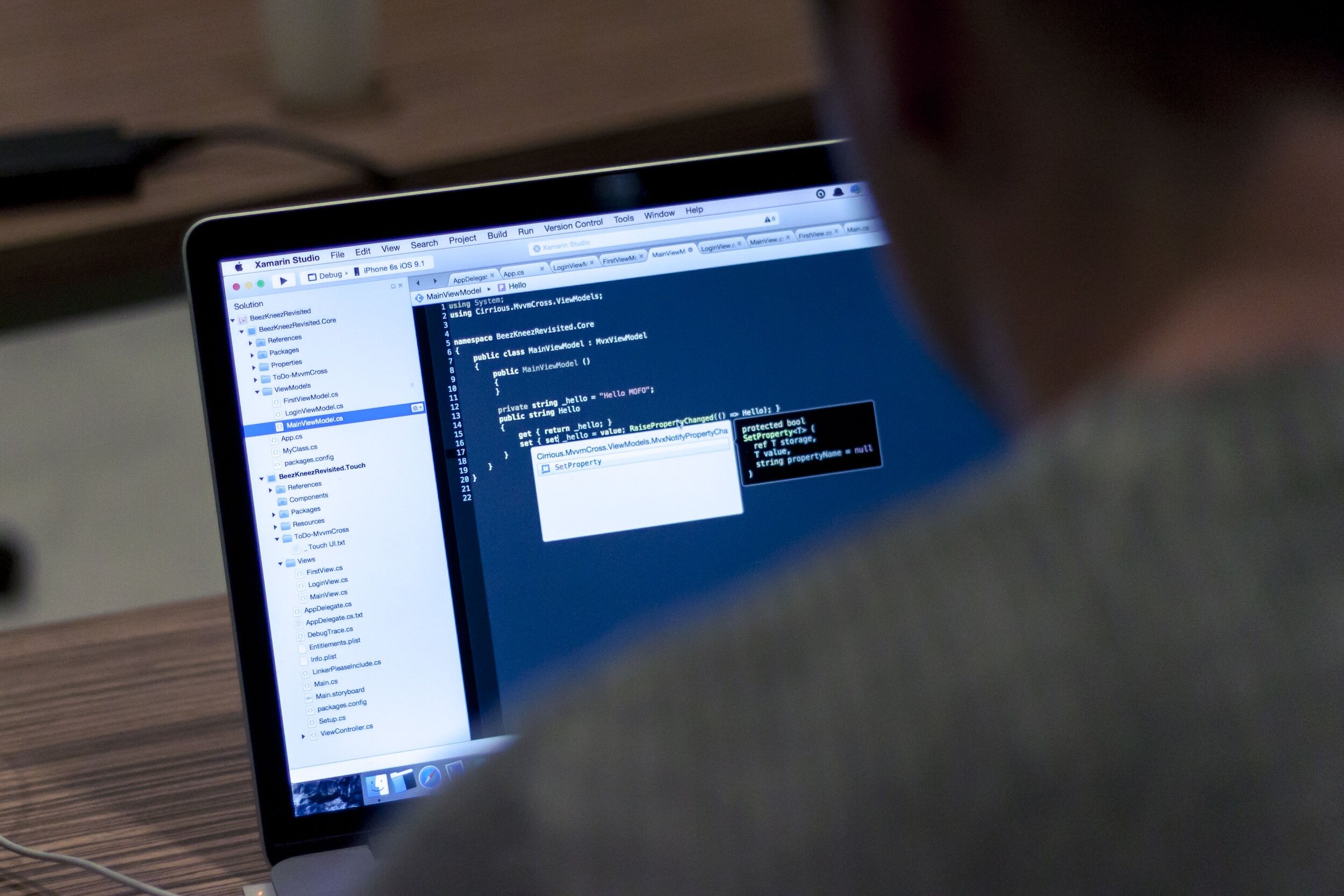Developers are constantly in search of tools that can assist them in crafting top-notch software. Java, a programming language that has held a prominent position in the field for more than 27 years, is one of the most important pieces of the puzzle when it comes to Java development. Now, while we know Java itself as a strong programming language, without profiler tools, it would not be as efficient.
High-functioning, efficient, quality custom software comes from optimizing performance and refining solutions as much as possible. When it comes to Java frameworks, this is often a priority as developers need to plan for contingencies and identify performance issues before they impact the software.
Java Profilers
So why would a developer use this? What real benefit is there when using a Java profiler to build custom enterprise software?
A Java profiler is what monitors Java bytecode and builds the operation at the JVM level. These tools perform several profiling features which include:
CPU profiling: Helps developers identify which parts of their code are the most CPU-intensive and may be causing performance bottlenecks. By optimizing these sections of code, developers can reduce CPU usage and improve overall application performance.
Memory profiling: These tools track memory usage, object creation, and memory leaks within an application. They help developers identify excessive memory consumption, memory leaks (where memory is not properly released after use), and inefficient memory allocation patterns.
Garbage collector: The garbage collector (GC) in Java is responsible for automatically managing memory by reclaiming memory occupied by objects that are no longer in use which prevents memory leaks. By analyzing this data, developers can fine-tune garbage collector settings to minimize disruptions and optimize memory management.
Thread JSbehavior: This type of profiling helps developers detect issues such as deadlocks (when threads are stuck and cannot proceed), contention (multiple threads competing for resources), and excessive thread creation. Optimizing thread behaviour ensures efficient utilization of system resources.
Function execution: Function execution profiling focuses on tracking the performance of individual functions or methods within your Java code. Profiler tools provide information about which functions consume the most CPU time and how often they are called. This is great for fine-tuning code to improve overall application efficiency.
These aspects of profiler tools not only improve the quality of the software but also contribute to cost savings and a better user experience. The reason there’s an emphasis on avoiding memory leaks is because they can lead to performance degradation, varying with the application's runtime, which can potentially result in system-wide crashes. By assessing the effectiveness of thread utilization, developers can proactively avert deadlocks and reduce issues, thereby safeguarding the responsiveness of the application.
Different Types of Profiler Tools
Many Java users, particularly novice programmers, often confine themselves to relying solely on standard JVM profilers when it comes to debugging. However, in cases where applications exhibit more intricate designs, a comprehensive analysis to pinpoint potential bugs may require a broader array of tools or additional time investment. Within the realm of Java profiling, there are three distinct categories of tools tailored for such purposes:
Lightweight Profilers
Lightweight Java transaction profilers are injected directly into the codebase and can be specialized in either aspect-oriented programming (AOP) or the Java Instrumentation API. AOP-based profilers are embedded within the start and end methods, providing insights into the time required for an entire performance cycle. Meanwhile, the Java Instrumentation API allows for instrumentation during the execution process.
Lightweight profilers offer the advantage of consuming fewer system resources and ease of setup. However, it's important to bear in mind that their applicability is often confined to specific areas, necessitating the use of supplementary tools for monitoring other aspects of application performance.
APM Tools
Application Performance Management (APM) Java profiling tools are explicitly engineered for scrutinizing the production landscape. They diverge from standard and lightweight Java Profiler Tools (JPT) in terms of instrumentation rules designed not to disrupt CPU cycles. APM operates by sampling traces within defined time frames, delivering a direct insight into performance methodologies during runtime.
Standard JVM Profilers
Standard Java profilers are the most prevalent choice among developers for tracking the creation and execution of methods. They can be seamlessly integrated into the Integrated Development Environment (IDE) or function as standalone tools, facilitating the monitoring of CPU utilization, garbage collection, and thread behaviour.
Nevertheless, it is worth noting that despite their widespread use, standard JVM profilers do present certain limitations:
They necessitate direct integration into the code, thereby constraining their utility within development environments. While some tools can independently perform thread analysis and garbage collection, their performance might be constrained. Operating in parallel with the application, these profilers can potentially impact processing power, thereby affecting the overall performance of the application.
Top Profilers to Consider
So with what we know about profilers now, what can we say about the options out there for developers today?
Here are some profile tools you’ll want to become familiar with:
JProfiler: A comprehensive professional tool for analyzing running JVMs, it uses CPU profiling, memory, SQL queries, and thread profiling.
YourKit Java Profiler: This is a commercial profiler that runs on multiple platforms and provides thread visualization, garbage collection, CPU profiling, and memory profiling. It’s good for both the production and development stages.
Java VisualVM: A free and open-source tool included with the JDK. It offers process configuration, performance monitoring, memory usage, and thread visualization. It's also lightweight and user-friendly.
VisualVM+: This is an enhanced version of Java VisualVM, with additional features like CPU sampling, heap dump analysis, and thread dump analysis for more detailed performance insights.
NetBeans Profiler: Integrated into the NetBeans IDE, this free profiler includes CPU profiling, memory profiling, and thread profiling, which makes it ideal for NetBeans users.
Java Flight Recorder: A commercial profiler by Oracle that also uses CPU profiling, memory profiling, and thread profiling. It’s really good for profiling Java applications in production environments.
Stackify Retrace: Yet another commercial Java profiler tool offering CPU profiling, memory profiling, and thread profiling. This one is designed for monitoring Java application performance in production environments.
The Takeaway
When it comes to Java development, profiler tools are just another piece of a much bigger puzzle. Issues can come at you promptly during development, and profilers are going to help you respond just as quickly. But without proper expertise or guidance, you might find yourself running into walls.
At ISU Corp, we help you mitigate that risk, and take on an owner’s mindset to ensure our services match your needs.
Written By Ben Brown
—
ISU Corp is an award-winning software development company, with over 17 years of experience in multiple industries, providing cost-effective custom software development, technology management, and IT outsourcing.
Our unique owners’ mindset reduces development costs and fast-tracks timelines. We help craft the specifications of your project based on your company's needs, to produce the best ROI. Find out why startups, all the way to Fortune 500 companies like General Electric, Heinz, and many others have trusted us with their projects. Contact us here.